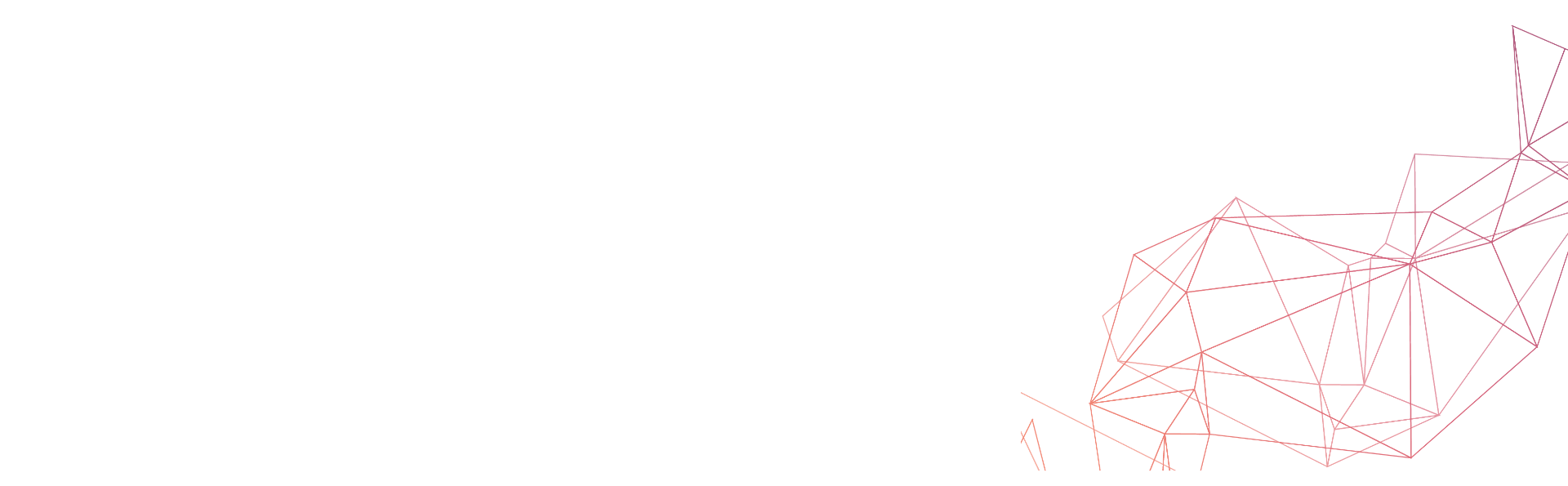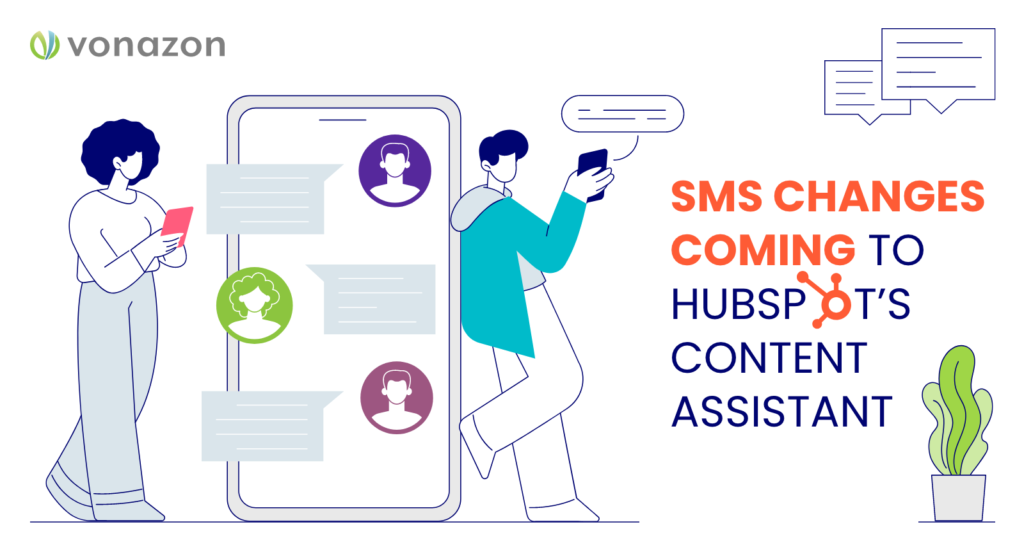
SMS Changes Coming to HubSpot Content Assistant
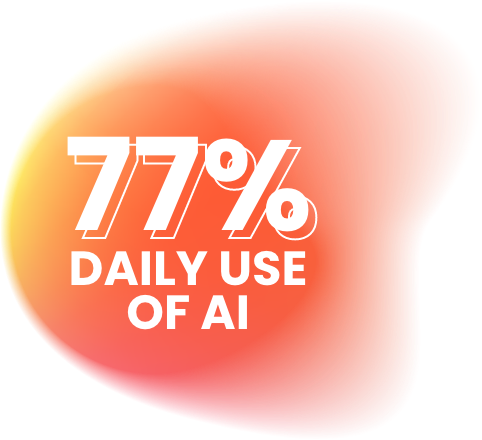
Get ready to uncover a goldmine of content creator tools thanks to next-level AI services like HubSpot's Content Assistant. AI has seamlessly integrated into various industries within a short period of time, with 77% of consumers acknowledging daily use of AI. That adoption rate will only grow over time as AI tools move further into the mainstream and truly become a part of our routines at work or on the go.
What you need to know about AI’s role in SMS marketing
To help ease our way into this hot topic, let’s lay out all the facts: HubSpot content assistant is a new AI editing service meant to supercharge your writing. With its AI-powered features, you can generate content swiftly and selectively optimize for quality.
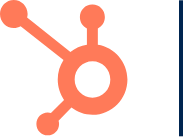
When integrated with SMS (Short Message Service), the real magic happens—AI enhances and automates the process, ensuring the rapid and improved delivery of numerous ads in no time.
This process is made possible by entering in either slash or highlight commands to generate and then edit select content without leaving the HubSpot platform.
How to boost your content using SMS Editor
Now that we understand HubSpot content assistant and the role AI plays in making it a marketing powerhouse, here are some tips and tricks for using these tools within the SMS editor. As this service is still in public beta, we hope you’ll be one of the lucky users to sign up once the complete version goes live. Here’s how to generate content, edit, and analyze SMS content in real-time for maximum effectiveness:

Automation
AI report generation minimizes the financial burden on businesses by automating tasks that traditionally eat up time and money. Now you don’t need to sacrifice either. Cut back on the cost of writing and researching while reinvesting that time in new marketing strategies—a true win-win.

Editing
Whether you're looking to adjust the tone or fine-tune the length, slash commands, like "/change tone," "/summarize," and "/expand," turn your editing process into a creative journey. Enhance your messages, inspire new ideas, and add extra flair without breaking a sweat.

Advanced Analytics
These commands offer a holistic view of your audience's preferences. Slash commands provide the data-driven backbone, while highlight commands reveal the nuances that can transform your SMS marketing into a responsive, adaptive well-oiled machine, resonating with your audience on a meaningful level.
The Key Points
At this point it should be clear that slash and highlight commands are going to make content creation a sinch. Overtime as content assistant exits public beta and more features are released, HubSpot will enable users to create masterful SMS content at scale with minimal stress.
As HubSpot Elite Partners, we have already begun to utilize these revolutionary features and leverage them to supercharge the performance of our marketing campaigns. Don’t hesitate to contact us to schedule a consultation to explore how HubSpot and its new AI tools can take your marketing to new heights.
Recent Posts
Categories
Categories
- ABM
- Account Management
- Analytics
- Artificial Intelligence
- Content Marketing
- Creative
- CRM
- Design
- eCommerce
- Email Marketing
- Event Marketing
- HubSpot
- HubSpot Content Hub
- HubSpot CRM
- HubSpot Marketing Hub
- HubSpot Operations Hub
- HubSpot Partner
- HubSpot Sales Hub
- HubSpot Service Hub
- Inbound Marketing
- Industry
- Integrations and Migrations
- Lead Generation
- Lead Scoring
- Marketing
- Marketing Automation
- Marketing Strategy
- Native Advertising
- Omnichannel Marketing
- Organization
- PPC
- Sales and Marketing Alignment
- SEO
- Social Media
- Videos
- Web Design
- Web Development
HOW CAN We
HELP YOU?
Lorem ipsum dolor sit amet, consectetur adipiscing elit.