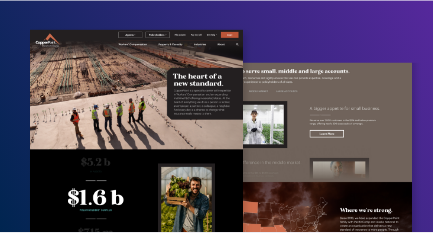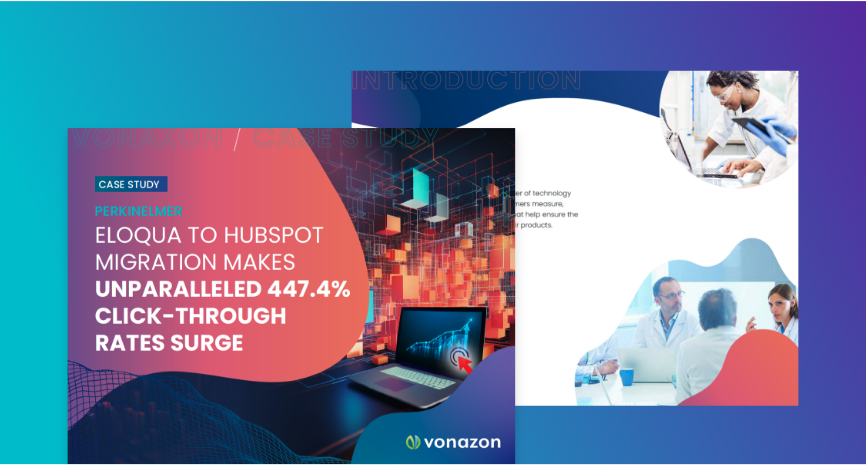Download the presentation
Welcome to our HubSpot Webinar, where we’re breaking down everything you need to know about HubSpot’s latest Fall Updates.
With so many powerful new tools and features, it can be challenging to know where to start. We’re here to guide you through the highlights from INBOUND 2024 and help you turn these updates into actionable strategies for your business.
In this session, our experts will dive into each update’s potential impact on your marketing, sales, and customer service efforts, offering practical tips on how to make the most of these changes. Whether you’re looking to boost efficiency, drive engagement, or optimize workflows, this webinar will equip you with everything you need to start making immediate improvements in your HubSpot platform.
Shannon:
Depending on where you are, the time will vary, but regardless, we’re happy to have you with us. Thank you for joining; we appreciate you taking the time to learn all about what’s happening with HubSpot.
Today, we welcome you to Vonazon’s webinar, where we’ll dive deep into HubSpot’s Fall updates from INBOUND 2024. We’re excited to have you here! This session will focus on actionable insights that will help your businesses grow.
Please note, as we go through this session, there’s a Q&A area at the top of the Teams window. Jot down your questions, and we’ll address them as we go along and during the Q&A at the end. Once again, thank you for joining us, and I’ll now proceed with this presentation.
Here’s our agenda. HubSpot released over 200 updates in the 2024 Fall update, and we know going through all of them can be overwhelming. That’s why our team has selected the key updates to get you up to speed quickly without having to sift through all 200. Today’s webinar will focus on the tools that will have the biggest impact on your business. Here’s a quick glance at what we’ll be covering.
We’ll start with updates on the Sales Hub to streamline sales processes. Next, we’ll dive into Breeze and all the new features with Copilot and Breeze Intelligence, highlighting how AI is transforming customer interactions and automations. Finally, we’ll review the latest Marketing Hub updates, including AI-powered content creation and enhanced management tools. Are you ready? Let’s get started!
We’ll finish with a Q&A session, so feel free to jot down questions as we go along or post them in the Q&A section at the top. Additionally, if you have questions at the end, we’ll go through a thorough discussion with our fantastic team.
Let’s meet the speakers! I’m Shannon, the quiet and shy one here (obviously), and I’m a HubSpot onboarding specialist. Next, we have Derek Reynolds, our Sales and Marketing Implementation Manager, who will walk us through the Sales Hub updates. Then there’s Miles, our lead HubSpot onboarding specialist, and Tyler Tate, our Senior Marketing Automation Specialist. Each of them will guide you through these updates to help you feel confident as you move through HubSpot. Remember, ask questions—we’re here to help! We couldn’t ask for a better team than the one we have here at Vonazon.
I’ll now turn the mic over to Derek, who’s going to start with the Sales Hub updates. He’ll take us through tools that will streamline sales processes and enhance deal management. Derek, give us the demo!
Derek:
Thank you for the intro, Shannon, and hello, everyone! As Shannon mentioned, I’m going to cover some new and existing features in the Sales Hub, particularly focusing on the prospecting tool and deal pipeline rules and customization. When implemented properly, these tools can have a significant impact on sales outcomes and provide insights into the sales process.
First, let’s dive into the prospecting tool. To navigate here, go to the left-hand navigation under “Workspaces,” where you’ll find “Prospecting.” Once in this section, you’ll see an overview of what’s available. I’ll walk you through how this tool can be used to manage tasks, track leads, and utilize suggested activities to optimize your sales process. Additionally, the prospecting tool syncs with your calendar and email, making suggestions on follow-up actions to ensure you’re covering all bases.
Another important feature is deal pipeline settings. This area may not be as exciting as some of the others, but when set up correctly, it can provide valuable insight into how your sales pipeline is performing. To find this section, navigate to “Settings” and then go to “Objects” > “Deals,” where you’ll see options for customizing pipeline stages, required properties, and automation. These configurations can make reporting more accurate and ensure that all deal information is complete as it moves through stages.
Shannon:
Thank you, Derek! We appreciate your time and expertise. Next, we have the wonderful Miles England, who will walk us through Breeze Copilot and the agents—AI-driven tools designed to take your workflows to the next level. He’ll showcase how Breeze can enhance customer interactions and automate routine tasks. Miles, take it away!
Miles:
Hello, everyone! As Shannon mentioned, I’m covering Breeze Copilot and two of the Breeze agents. First, let’s take a look at Copilot, HubSpot’s AI assistant. It’s available in the top right corner of your account, and it can help with everything from generating emails to creating reports. For example, I can ask it to create a report showing all tickets by owner, and it instantly pulls in relevant data.
One of the coolest features is how Copilot generates notes and templates for team members. You can type a note request, and Copilot will draft it based on your specifications. It’s an incredibly efficient way to handle documentation and task creation, and with more data fed into HubSpot, the AI only becomes more helpful.
Now, let’s move on to the customer agent I’ve affectionately named “Bob.” Bob is set up to pull content from our knowledge bases, website, and landing pages. This enables the AI to answer customer questions quickly and accurately. For example, if a visitor on our site asks about Vonazon’s services, Bob can immediately respond with detailed information. It’s almost as if the AI can mimic a live representative.
Next, let’s look at the content agent. This AI-driven tool helps streamline content creation—whether it’s generating blog posts, social media posts, or email sequences. For example, I could start with a blog topic about Star Wars and have the AI generate an outline, including paragraph headers and even keywords for SEO.
Shannon:
Thank you, Miles! That was fantastic. Next up, we have Tyler Tate, who will dive into Breeze Intelligence and the Marketing Hub updates. He’ll walk us through AI-powered content creation tools and enhanced campaign management features. Tyler, take it away!
Tyler:
Thank you, Shannon. Hello, everyone! Today, we’ll explore AI-powered tools like Remix, campaign reporting with the Custom Report Builder, and Breeze Intelligence. Breeze Intelligence is designed to automatically enrich company and contact profiles, improving the quality of data within HubSpot CRM.
One of the highlights is the buyer intent feature, which tracks behavior on your website and identifies high-intent leads. If a visitor views your contact page frequently, that behavior is noted, helping sales teams focus on prospects with stronger intent. You can even send targeted workflows to those contacts.
Now, let’s talk about campaign reporting. With HubSpot’s update, you can use custom reports to put campaign metrics on your dashboards, making it easier to track the impact of specific marketing efforts.
Finally, the Remix feature allows you to repurpose content like blogs, videos, and webinars, turning them into social media posts, email sequences, or landing pages. This streamlines content creation, giving you fresh material without starting from scratch.
Shannon:
Thank you, Tyler, for all that information! We’re now transitioning into our Q&A session. Feel free to ask questions in the chat or the Q&A section at the top of your screen. We have our brilliant team here to dive into any questions you may have.
Q&A Session Highlights:
- Is there an extra cost for Breeze?
Breeze is available with most HubSpot Pro-level accounts, so it depends on your current plan.
- What’s new with lead scoring?
The new lead scoring feature includes an updated interface that allows for more flexible scoring, such as setting point ranges for specific actions. The new decay feature also lets you weigh recent engagement more heavily, providing a better indication of intent.
Shannon:
Thank you all for joining us today! We hope you found this session informative and engaging. A recording of the presentation, along with a transcript, will be sent to the email you registered with. If you have additional questions or want to schedule a consultation, we’d be more than happy to help.
Thank you again, and we’ll see you next time!