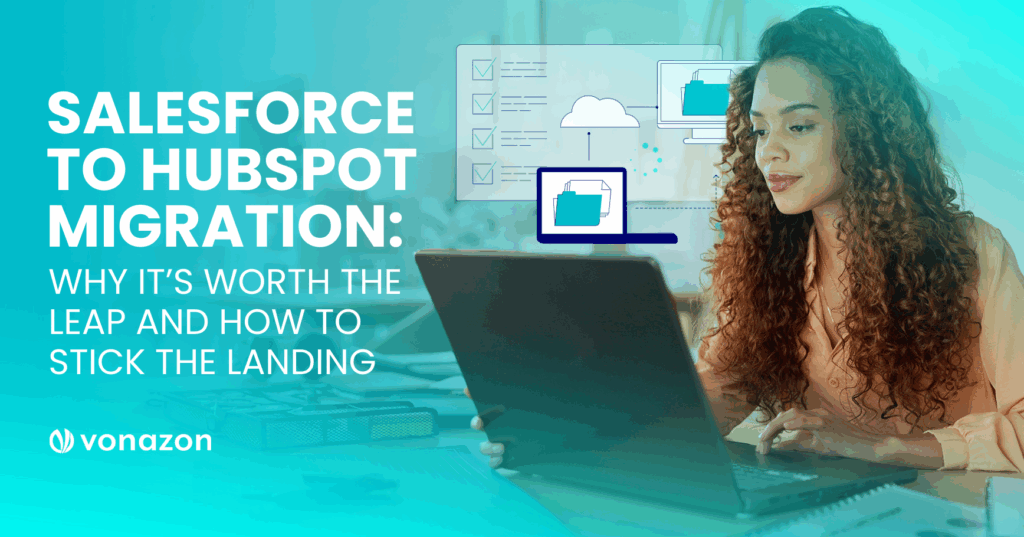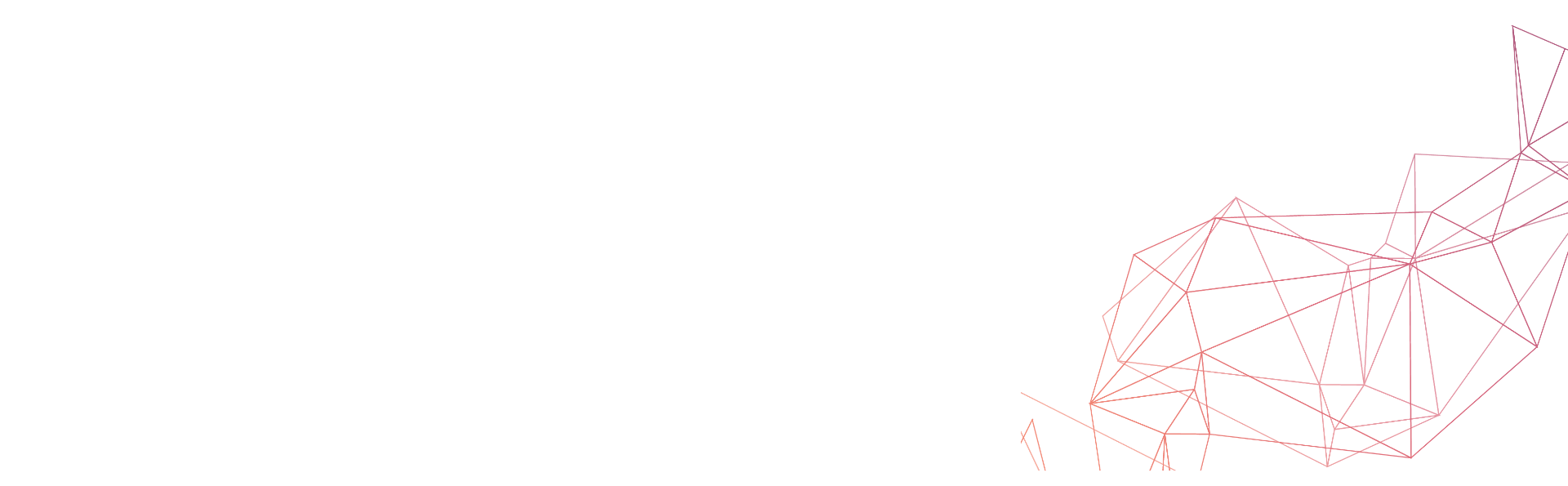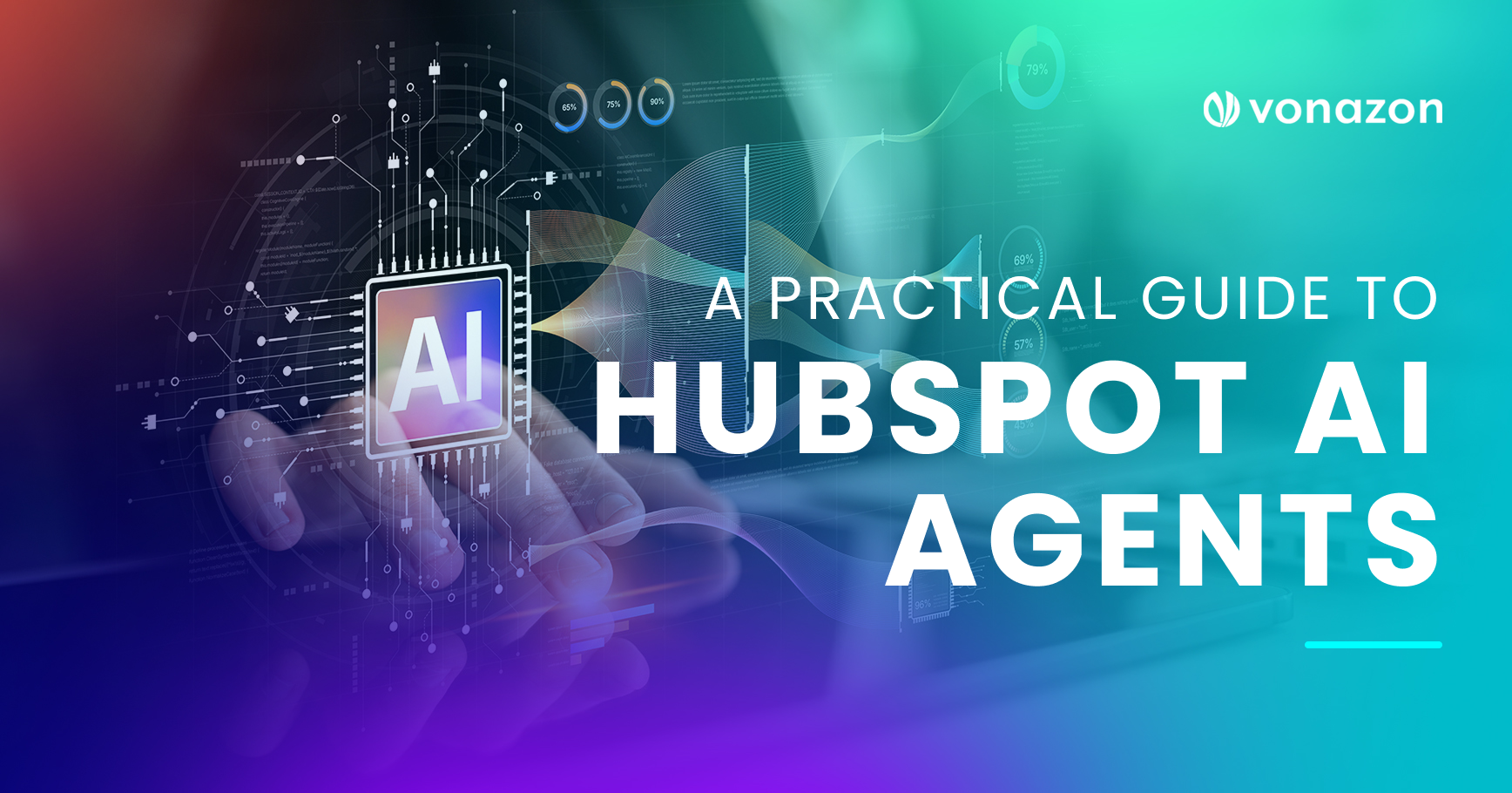Salesforce to HubSpot Migration: Why It’s Worth the Leap and How to Stick the Landing
Switching CRMs is the software equivalent of moving houses during a thunderstorm. It’s messy, it’s stressful, and you’ll probably misplace something important. But if your current setup is creaking under pressure (or worse, collecting dust) then it’s time to get serious about a better home for your data.
More and more companies are making the move from Salesforce to HubSpot. While Salesforce has long been the gold standard for enterprise sales ops, HubSpot has quietly become the smart, scalable, and frankly less exhausting alternative, especially for marketing, sales, and service teams that want power without punishment.
If you’re considering a Salesforce to HubSpot migration, this guide is for you. Let’s unpack why businesses are making the switch, what makes HubSpot such a compelling platform, and what you need to do to pull off the migration without breaking anything along the way.
Why Companies Are Leaving Salesforce
Salesforce is robust, flexible, and incredibly powerful if you’ve got the developers, admins, and budget to support it. But that’s exactly the problem for many businesses: Salesforce doesn’t just work on its own, it requires a team to keep it working.
And even then, it can feel like you’re constantly fighting the interface. The UX feels clunky to many users. Integrations often need middleware. Customization can also be a double-edged sword; it gives you options – sometimes far too many options – most of which require professional services or deep technical knowledge to implement.
So why are companies switching?
Cost
Salesforce licensing and customization costs can balloon fast.
Complexity
The learning curve for users and admins alike is steep.
Fragmentation
Many teams end up building workarounds outside the platform.
Adoption
When a tool becomes too frustrating, people stop using it.
Which brings us to

Why HubSpot?
HubSpot didn’t start as a CRM. It started as a marketing automation platform. But that DNA has carried through in the best possible way: HubSpot feels like it was built for people who use it every day, not just IT.
It’s clean, intuitive, and unified. Sales, Marketing, and Service Hub all live in the same ecosystem. Your data is shared across the board. And the automation, personalization, and reporting tools are all right there, without having to string together third-party platforms or call in a developer every time you want to tweak a property.
Faster Onboarding
Cleaner Integrations
Marketing Sales Service Alignment
More Automation, Fewer Headaches
And let’s not forget support. HubSpot’s customer support consistently ranks among the best in SaaS.
What a Salesforce to HubSpot Migration Involves
Let’s get one thing out of the way: CRM migrations are not simple copy-paste jobs. If you’re looking for an export-import magic trick, you’re in for a rude awakening. But when done right, this is your opportunity to declutter, optimize, and build a CRM that makes the lives of everyone on your team easier.
Audit What You Frequently Use
Salesforce setups tend to accumulate a lot of digital debris. Custom fields, automation rules, and page layouts that no one remembers creating, let alone using.
Start your migration plan by doing a comprehensive audit:
- What objects do you use? (Contacts, companies, opportunities, etc.)
- Which custom fields are critical vs. outdated?
- What automation rules are still relevant?
- Are your reports being used?
This is your chance to clean house. Outdated fields, half-baked workflows, forgotten lists, leave them behind. If it doesn’t support your current strategy, don’t migrate it.
Map Your Data
HubSpot’s data structure is different from Salesforce’s. For example:
- Salesforce uses Leads and Contacts. HubSpot uses Contacts only.
- Salesforce has Campaigns and Activities. HubSpot treats emails, calls, tasks, and meetings as part of the contact timeline.
- Custom objects exist in both, but mapping them correctly is crucial.
This means every field, object, and dependency needs a destination. Miss a mapping and you might end up with hundreds of blank fields or broken workflows.
A migration partner like Vonazon can help automate and validate this mapping to avoid any data disasters.
Strategically Rebuild Automations
This is where the real work – and opportunity – happens. You’re not just recreating what existed in Salesforce, you’re improving it. Migrating to HubSpot gives you a rare second chance to rebuild your systems the way they should work, and to fix all the pain points you’ve been dealing with for years.
Start by reworking your nurture sequences using HubSpot’s visual workflow builder. The drag-and-drop interface makes it easy to build smarter, more adaptive journeys based on contact behavior and lifecycle stages. Next, look at any custom-coded Salesforce automations that required development hours to maintain. Chances are, HubSpot has a native, user-friendly equivalent that can reduce both cost and complexity.
This is also the perfect time to rethink lifecycle stages and lead scoring. Are they still aligned with how your team qualifies leads? Do they reflect the actual buying process your customers go through? If not, use this moment to fix the friction.
Migrate Integrations
Salesforce integrations often rely on middleware like Zapier, Workato, or custom APIs. With HubSpot, many of your favorite tools already have plug-and-play integrations through the HubSpot App Marketplace.
But be careful here, integrations should support your data hygiene, not corrupt it. Before reconnecting your tech stack, take the time to define clear sync rules that dictate what moves between systems, when, and why. You’ll also need to be intentional about data direction. Some tools should only push data one way, while others might need a bi-directional sync to stay aligned in real time.
Permissions are another critical layer. Without proper controls, you risk overwriting clean HubSpot records with outdated or inconsistent data from other systems. Prioritize your mission-critical tools first; think ERP, marketing platforms, and customer support systems. The niche or nice-to-have apps can wait until Phase 2, once you’ve confirmed your core ecosystem is stable and clean.
Common Pitfalls and How to Avoid Them
Even with the best intentions, migrations can go sideways. Here are the top mistakes we’ve seen, and fixed:
-
Migrating Junk Data
Dirty data just turns into dirty HubSpot data. Clean it before you move it.
-
Over-customizing out of the gate
HubSpot works best when you lean into its native structure. You don’t need to rebuild every Salesforce object.

-
Under-training Your Team
Adoption doesn’t happen by accident. Host trainings, record videos, and invest in onboarding.
-
Skipping the Testing Phase
Always run a sandbox migration first. You’ll find weird formatting, broken workflows, or missing fields before they become real problems.
How Long Does a Salesforce to HubSpot Migration Take?
This is a loaded question. A small team with a simple setup can be fully migrated in a few weeks. A mid-sized business with heavy automation and custom objects might take 60–90 days.
Here’s a rough breakdown:
Discovery & Planning
1–2 weeks
Data Mapping & Prep
2–3 weeks
Migration & Validation
2–4 weeks
Automation Rebuild & Integration
2–4 weeks
Training & Go-Live Support
1–2 weeks
The more intentional you are in the planning phase, the smoother your go-live will be.

Don’t Take on a Salesforce to HubSpot Migration Alone
You could try to manage a Salesforce to HubSpot migration on your own. But unless your team has experience in both platforms, strong data discipline, and time to spare, it’s best to call the experts. Migrations touch everything: data, workflows, integrations, reporting, and most importantly, people.
That’s why working with an Elite Solutions Partner like Vonazon can make all the difference. We don’t just copy-paste your CRM. We translate it into something that perfectly fits your business and streamlines every corner of your operations.
Ready to move? Reach out to us and we’ll help you pack, carry, and unpack – without breaking anything on the way.