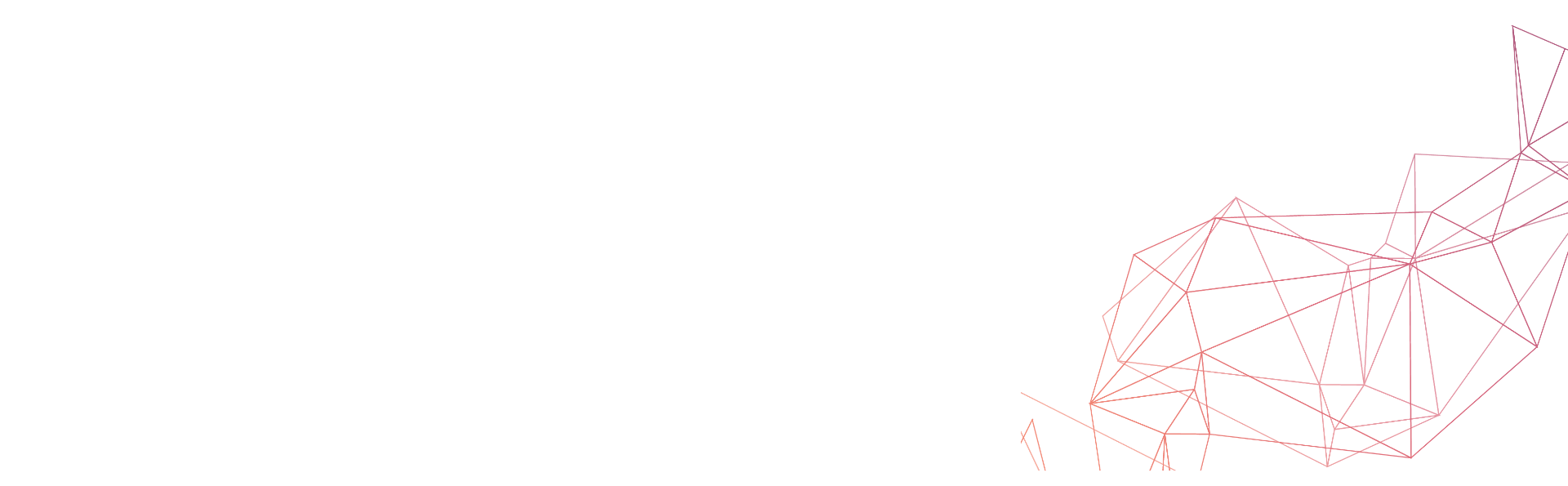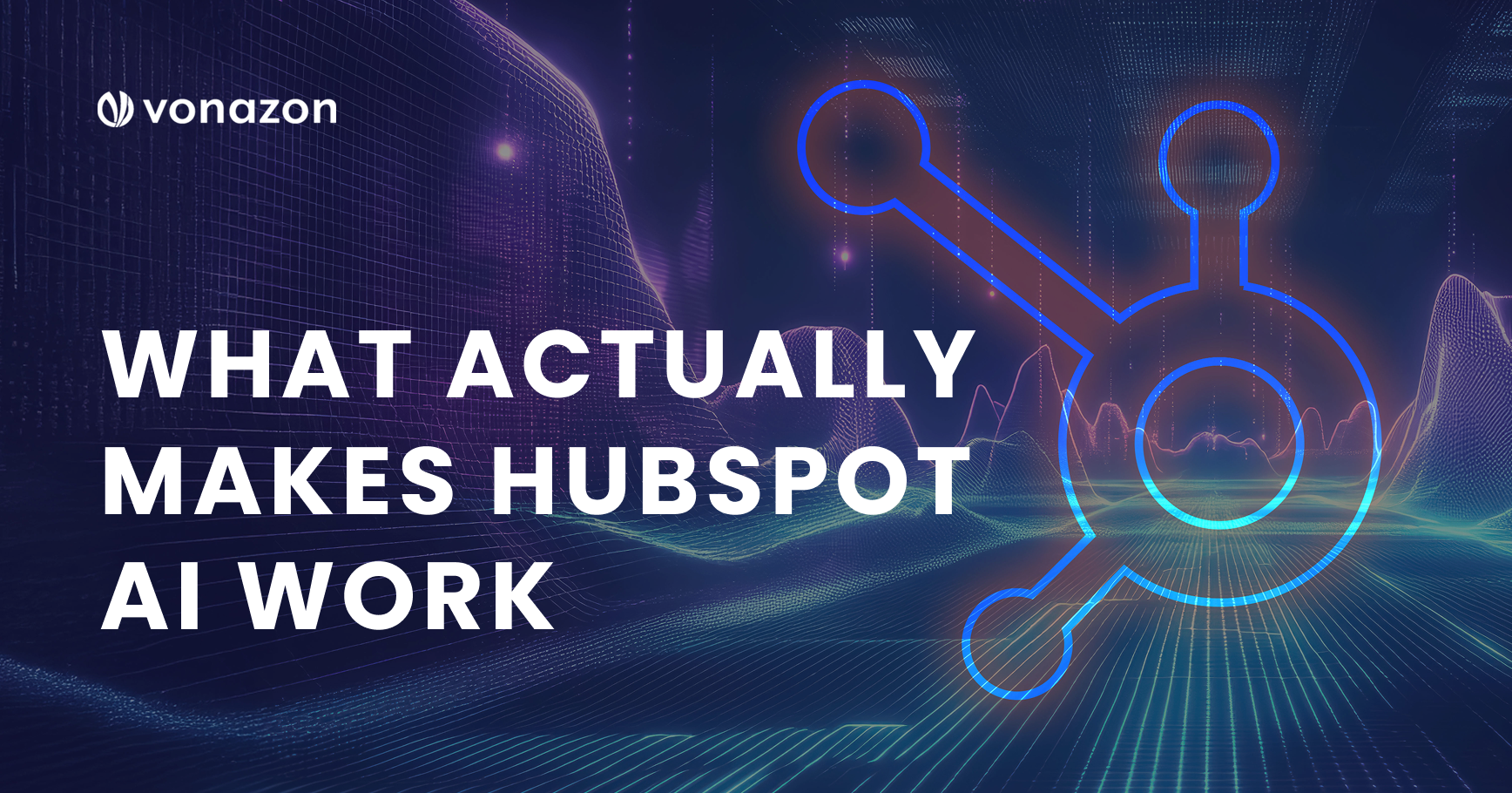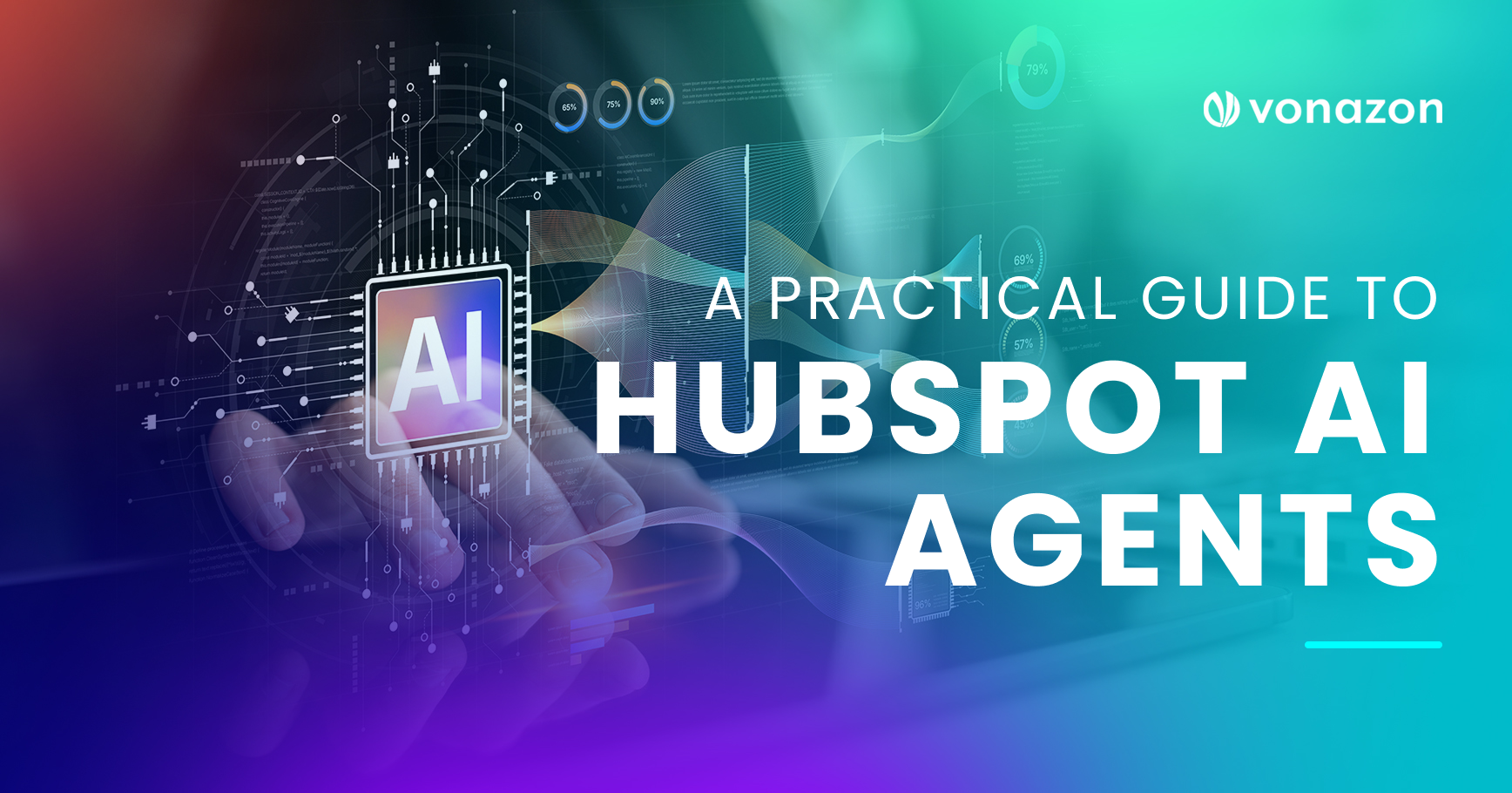HubSpot Implementation: Set It Up Right, Or Pay for It Later
Let’s get something straight, HubSpot isn’t a plug-and-play, set it and forget it kind of tool. Think of HubSpot like owning a Ferrari – sleek, powerful, full of potential – but if you don’t know how to drive it, you’re going to stall out at every turn, or maybe even wreck the thing.
That’s why proper HubSpot implementation is critical. This is far more than just loading your contact list and calling it a day. It’s about aligning the platform to your business strategy so marketing, sales, service, and ops all run like they were built in the same garage.
Whether you’re migrating from another CRM, consolidating a stack full of clunky tools, or starting fresh with a clean slate, this guide will walk you through what successful HubSpot implementation really looks like, and why getting it right the first time can save you time, money, and a whole lot of frustration down the road.
What Is HubSpot Implementation?
“Implementation” is a buzzword that gets tossed around so often it loses meaning. So here’s the plain-English definition:
HubSpot implementation is the process of customizing, configuring, and integrating HubSpot to fit your specific business goals, internal workflows, and tech stack. It includes everything from technical setup to user onboarding.
This can include, but is not limited to:
- Connecting domains
- Creating custom properties
- Importing and cleansing data
- Building reports and dashboards
- Setting up workflows, pipelines, and automation
- Integrating third-party tools
- Training your team on how to use it
This may sound like a lot, and that’s because it is. But it’s also the difference between a $40K-a-year tool that becomes shelfware, and one that unlocks a full-scale growth engine.
The 3 Most Common Pitfalls in HubSpot Implementation

The first is what we call the “lift and shift” approach to data.
Teams get excited to move into HubSpot and decide to bring every contact, list, note, and duplicate record from their old CRM over in one fell swoop. The problem is that most of that data is outdated, unstructured, or irrelevant. If you migrate messy data, you’re essentially building your HubSpot portal on a cracked foundation. Before you move a single record, take the time to clean house. Use segmentation logic, eliminate duplicates, and define your lifecycle stages so your new system doesn’t inherit the sins of the old one.
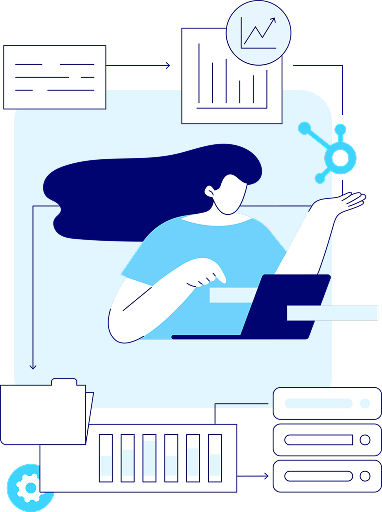
Next is the temptation to light up every HubSpot feature at once.
With the enormous amount of tools at your fingertips it’s easy to fall into the trap of trying to use everything immediately. But that’s a fast track to confusion and burnout. Instead, focus on what will solve your biggest pain points first. Maybe it’s streamlining lead handoffs. Maybe it’s automating email sequences. Whatever the case, start with the functionality that directly supports your short-term goals, build confidence and momentum, and expand from there.

Finally, too many implementations skip the most important part: people.
You can have the most elegant automation logic in the world, but if your sales team still works out of spreadsheets or your marketing team doesn’t trust the contact records, none of it matters. Training isn’t one-size-fits-all. Onboarding should be tailored by role, and it should go beyond technical how-tos. It should connect the dots between how HubSpot works and what each team needs to achieve. When users understand the why behind the workflows, adoption skyrockets.
What a Strong HubSpot Implementation Process Looks Like
So what does right look like? A strong HubSpot implementation isn’t just a checklist, it’s a sequence of intentional, strategic steps that work together to align your tech stack with your business goals. Here’s how that journey typically unfolds.
Discovery & Strategy Alignment
Every successful implementation starts with clarity. Before you dive into any setup, it’s critical to align your teams around who your ideal customers are, how your business makes money, what systems need to connect with HubSpot, and which roles will be using it. This phase transforms your CRM from a digital filing cabinet into a true growth engine.
Portal Setup
Once your strategy is locked in, it’s time to build the foundation. This is where you configure essential settings like domain connections, email authentication, team permissions, lifecycle stages, and pipelines. You’ll also define your custom properties so the data you track reflects your business model.
Data Migration
Migrating data into HubSpot isn’t as simple as copying and pasting. You need to properly map fields, reformat inconsistent entries, remove duplicate records, and ensure that critical associations (like contacts tied to deals or companies) remain intact. This is also the moment to clean house. There’s no sense in dragging over bad data from your old system just to clutter up your new one. If your CRM is going to be the central nervous system of your business, it needs clean signals.
Automation & Workflows
Now comes the part where HubSpot really begins to shine. With your structure and data in place, you can build intelligent workflows that support your business in real time. That could mean scoring leads based on behavior, assigning tasks when deals move stages, or triggering nurture emails for contacts who visit certain pages. But remember, automation is meant to support humans, not replace them. Keep your workflows lean, strategic, and tightly aligned with your customer journey. Over-engineered automation leads to confusion for both your team and your prospects.
Integration
Few businesses run solely on HubSpot. You’re likely using other tools for invoicing, scheduling, e-commerce, or customer support – and they all need to play nicely together. HubSpot offers robust integrations with over 1,000 apps, but you’ll still need to decide which systems should feed data into HubSpot and which should consume it. An effective integration is more than simply syncing tools. It’s maintaining data accuracy and workflow consistency across departments. And since 74% of businesses report poor integration as a major productivity roadblock and revenue killer, getting this step right pays serious dividends.
Training & Adoption
The final, and arguably most important, step is enabling your team. You can have the most elegant workflows and perfectly clean data, but if your team isn’t using the system, it won’t matter. Effective training is role-specific and practical. Sales reps need different skills than marketers, who need different training than support teams. Encourage usage by embedding HubSpot into daily routines, offering personalized dashboards, and hosting regular refreshers or office hours.
When to Bring in a HubSpot Implementation Partner
If all of this sounds like a lot—it is. HubSpot implementation isn’t something you want to rush or approach with a DIY mindset unless you have serious internal bandwidth and expertise. That’s why many businesses choose to bring in a partner to help. But let’s be honest, not all HubSpot implementation services are created equal.
The right partner takes the time to understand your business model, map HubSpot to your actual revenue goals, and build processes that support how your teams work in real life. They’ll roll up their sleeves and provide hands-on support, not just send over templated playbooks and wish you luck. The ideal partner customizes workflows, reports, and automation logic based on your specific goals, not a generic checklist. They offer team-specific training so your marketers, sales reps, and service pros each know how to use the platform in the context of their role. And they won’t ghost you once things are live; they’ll stick around to optimize, troubleshoot, and help you scale as you grow.
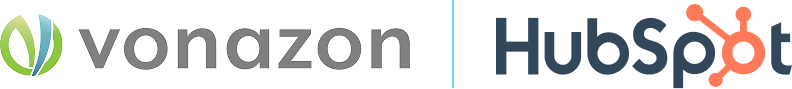
At Vonazon, we’ve led end-to-end HubSpot implementations across industries like SaaS, healthcare, B2B tech, and manufacturing.
Our HubSpot implementation services understand what the platform deserves to be: the engine that powers your next phase of scale.

Start With the End in Mind
HubSpot is only as powerful as the strategy behind it. So before you start clicking around the portal or building workflows in a vacuum, zoom out. Get aligned. Clean your data. Build for your business model, not someone else’s.
Implementation isn’t just an IT project. It’s a company-wide evolution.
And if you want to make sure you’re doing it right, we’ve got your back. At Vonazon, we specialize in custom HubSpot implementations services built around your goals, people, and tech stack. Whether you’re launching a new hub, migrating from another platform, or rebuilding from the ground up—we make sure your investment actually drives growth.