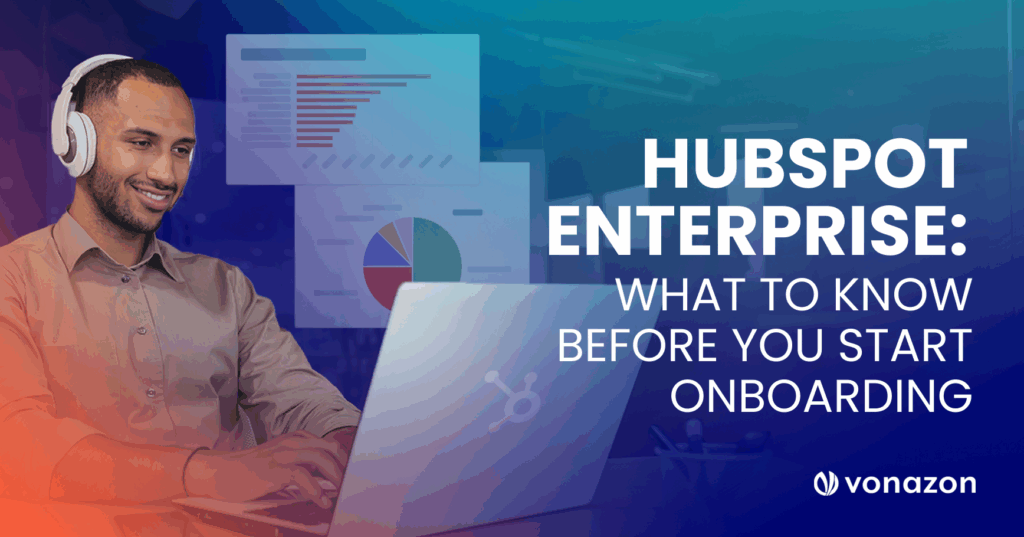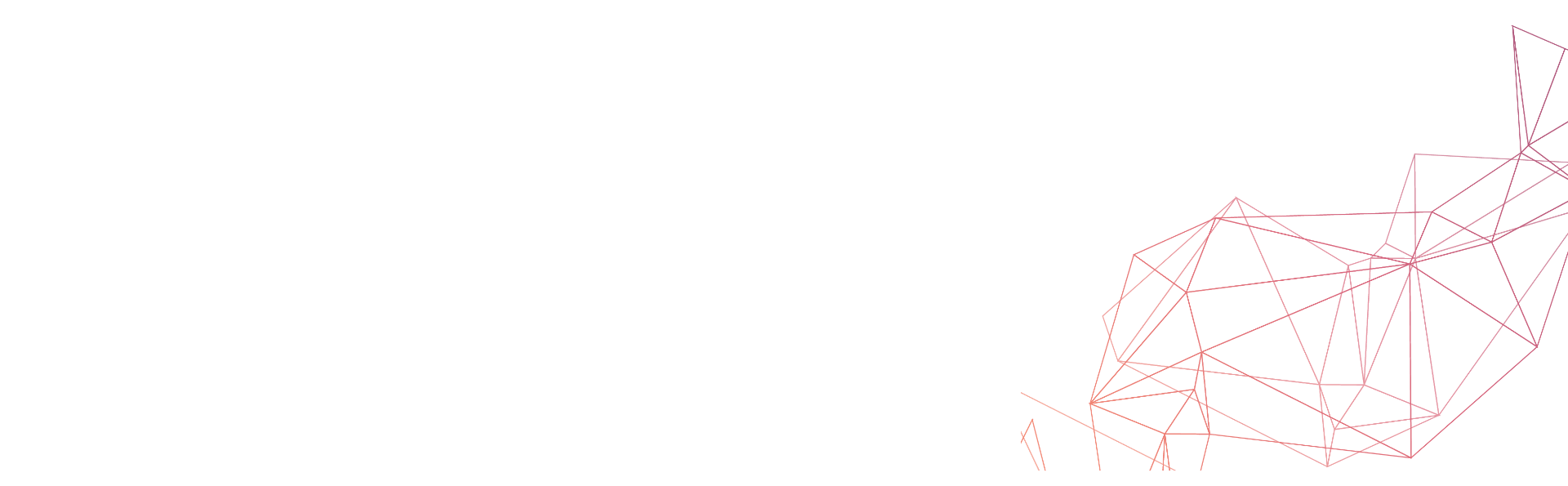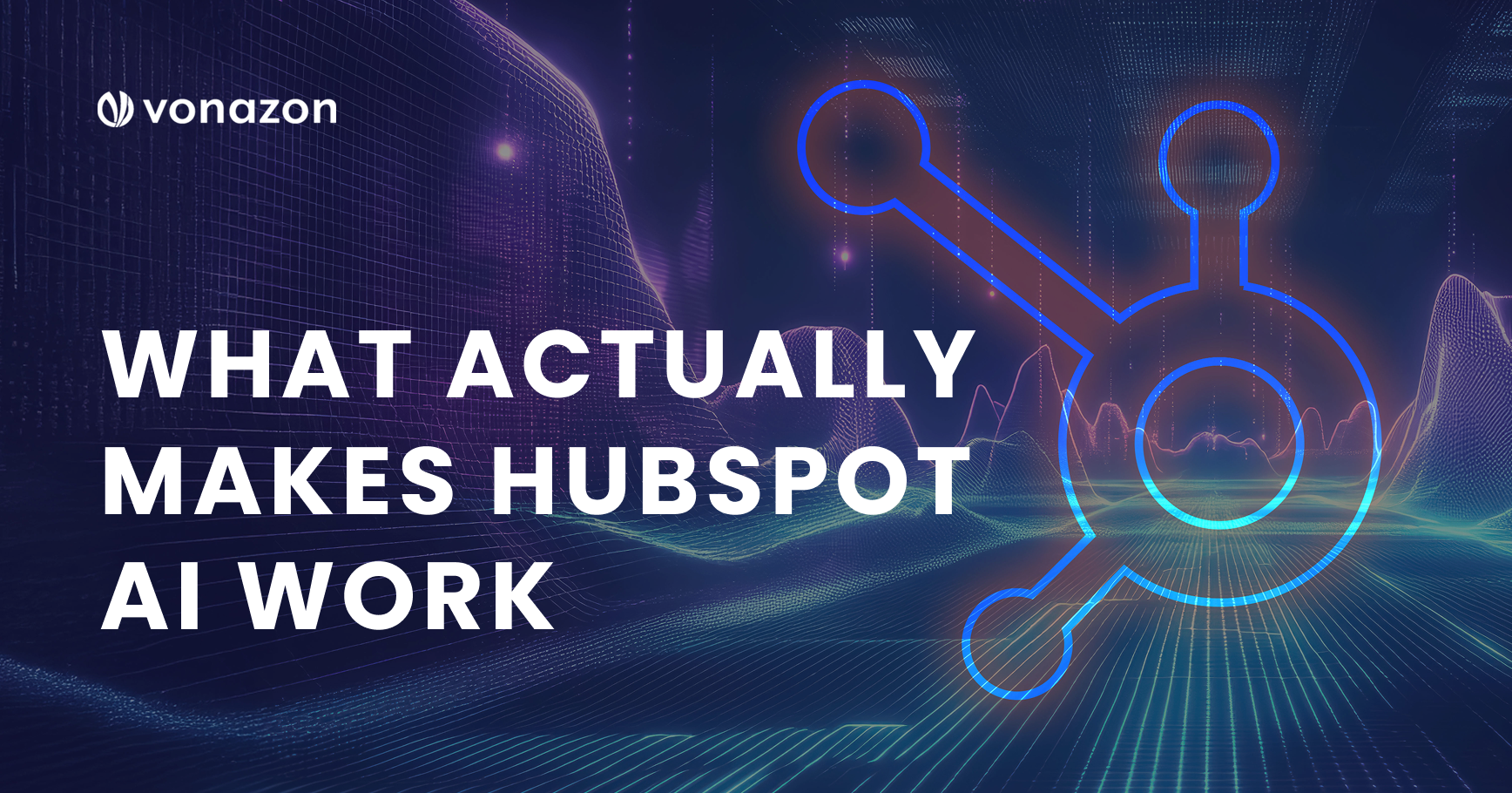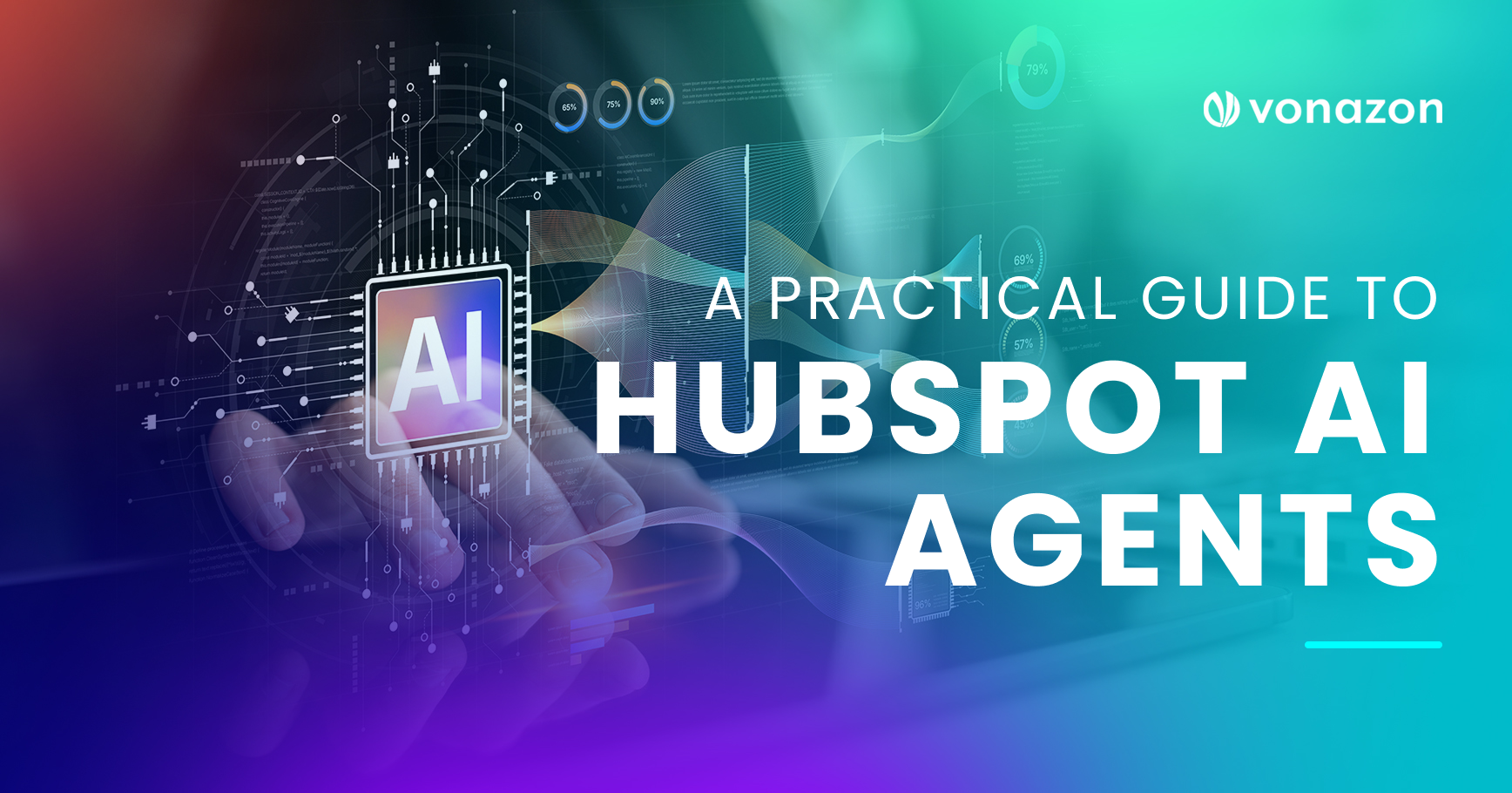HubSpot Enterprise: What to Know Before You Start Onboarding
So, you’ve just signed on for HubSpot Enterprise, a significant and strategic investment. This isn’t entry-level automation or free-tier lead tracking anymore. It’s a robust, enterprise-grade platform built for organizations with complex operations and ambitious goals. But if you’re approaching onboarding as a simple matter of importing contacts and adjusting a few templates, it’s time to pause and reassess.
HubSpot Enterprise isn’t a bigger version of Pro. It’s a fundamentally different beast. With it, you get tools powerful enough to support enterprise-level growth but also complex enough to sink your ops team faster than you can say “custom object misfire” if implemented poorly.
Let’s dig into what comes with HubSpot Enterprise, and what smart onboarding looks like if you want to make this tool work for your teams instead of against them.
What Comes with HubSpot Enterprise?
With HubSpot Enterprise, you’re unlocking a different category of functionality and capability. Some of the features that make HubSpot Enterprise unique include:
Custom Objects:
Tailor your CRM beyond the standard Contacts, Companies, Deals, and Tasks to include anything from subscriptions to assets to property portfolios.
Partitioning:
Segment everything (content, lists, workflows, reports) by team so each department sees exactly what they need.
Sandboxes:
Give your ops team a well-deserved sign of relief with the ability to test changes in a fully isolated environment before they go live.
Advanced Reporting & Attribution:
Track multi-touch revenue attribution and build granular reports using datasets.
Single Sign-On (SSO) and Granular Permissions:
Ideal for larger organizations with layered teams and strict compliance protocols.
Predictive Lead Scoring:
Machine learning built into your CRM to help reps identify and focus on the right leads.
In short, this is a platform designed for companies managing complex processes, large teams, or high-growth trajectories. If Pro is a performance coupe, Enterprise is a fleet of semi-trucks with a lot more controls to manage.
Why Enterprise Onboarding Isn’t Plug-and-Play
If you’ve onboarded HubSpot Pro before, don’t assume the Enterprise version will be “the same, but with more buttons.” HubSpot Enterprise onboarding is a strategic project—not a quick-start checklist. You’re setting up multiple business units, configuring dozens (or even hundreds) of user accounts, building layered workflows, mapping out custom integrations, and implementing advanced segmentation and reporting systems.
This isn’t a Monday afternoon project. You’re building a connected infrastructure that impacts marketing, sales, service, and ops, each with its own set of goals, data requirements, and operational workflows. That level of complexity demands thoughtful planning and intentional design, or else the whole thing can quickly devolve into chaos.
What Enterprise Onboarding Should Include
A proper HubSpot Enterprise onboarding engagement should feel less like software setup and more like enterprise architecture. Here’s what that process should look like:
Strategic Alignment
Before you build anything, you need to know where you’re headed. Who owns what? What are your KPIs? How do those KPIs map to HubSpot features? That’s your north star.
Stakeholder Interviews
Each department needs to be heard. Marketing ops, sales managers, service leads, even IT. Miss one of them and you risk silos from day one.
CRM Architecture Planning
You’ll need to define how your records (contacts, companies, deals, and custom objects) relate to each other. This impacts pipeline visibility, reporting, automation, and even user experience.
Data Mapping + Cleanup
If you’re migrating from another CRM -or ten of them – this is your chance to clean house. Deduplicate, standardize formats, and establish rules for record ownership.
Workflow Design
HubSpot Enterprise can support advanced automation such as branching workflows, conditional logic, even if/then task assignments. But only if they’re designed well. You want workflows that support your team, not ones that trigger support tickets.
Team Training & Change Management
Don’t stop at technical setup. Train each team not only on how to use HubSpot, but on why it matters and where it fits in the HubSpot ecosystem. Otherwise, even the best tools collect dust.
5 Pitfalls Where Most DIY Onboarding Fails
#1
Overwhelm from Too Many Features:
HubSpot Enterprise offers a wide array of advanced features such as custom properties, workflow automation, lead scoring, predictive analytics, and more. The mistake many companies make is trying to implement everything at once without fully understanding them enough to make an impactful plan. Without a clear, phased roadmap, teams become overwhelmed, critical components are rushed or skipped, and the platform’s potential gets buried under a pile of half-built systems. Effective onboarding should prioritize functionality based on business needs and adoption readiness.
#2
Misaligned Permissions and Partitioning:
One of Enterprise’s most powerful (and misunderstood) capabilities is asset partitioning. It allows teams to segment access to campaigns, workflows, reports, and more. But when permissions aren’t planned properly, things get messy fast. Sales reps may see service pipelines they don’t use. The content team might lose access to their own assets. And worse, admins could unintentionally grant editing power to people who shouldn’t be anywhere near core automation settings.
#3
Underutilized (or Misused) Custom Objects:
Custom objects are one of the standout features of HubSpot Enterprise. They allow you to structure data beyond the default Contact–Company–Deal framework. This is perfect for businesses that need to track things like subscriptions, equipment, events, or memberships. But too often, companies either ignore this functionality altogether or use it without proper planning. A well-designed custom object should connect logically to your existing CRM structure, support automation, and contribute to reporting. Otherwise, it’s just more clutter in an already complex system.
#4
Poor User Adoption Across Teams:
No matter how advanced your setup is, it won’t matter if your teams don’t use it. Enterprise tools require buy-in, which means training that goes far beyond “here’s how to build a list.” Many onboarding programs stop at technical walkthroughs, leaving users unsure of how the platform supports their role, how data flows between teams, or even what success looks like. Add in the stress of learning new software while juggling regular job duties, and adoption stalls. Good onboarding should include customized training that’s team-specific, role-specific, and paced in a way that encourages real engagement.
#5
Frankenstein Integrations that Break Everything:
Enterprise-level companies rarely live in a single system. Most have Salesforce, NetSuite, custom-built portals, HRIS tools, event platforms, the list goes on. Without a solid integration strategy, connecting all these tools can lead to data mismatches, duplication issues, sync delays, or worse, broken automations that tank your pipeline. A rushed or poorly planned integration process will create a monster system that no one fully understands and everyone dreads touching. A smart onboarding strategy builds with these tools in mind from the start, ensuring scalable, stable connections between platforms that grow with you.
Ready to Get Serious About HubSpot Enterprise Onboarding?
That’s where we come in. At Vonazon, we’ve helped companies across industries, from SaaS startups scaling fast to legacy brands reinventing their systems, successfully implement HubSpot Enterprise without losing their minds or skipping a beat.
Our Enterprise onboarding services are built to align with your business, your people, and your growth strategy. Here’s what we bring to the table:
- Dedicated onboarding specialists who’ve been through this before—quite literally thousands of times.
- Technical experts fluent in APIs, integrations, and custom object modeling.
- Strategic consultants who think beyond setup and help you build an connected system of operations.
- Customized training plans that meet teams where they are, not where the HubSpot Academy video leaves off.
This isn’t a Monday afternoon project. You’re building a connected infrastructure that impacts marketing, sales, service, and ops, each with its own set of goals, data requirements, and operational workflows. That level of complexity demands thoughtful planning and intentional design, or else the whole thing can quickly devolve into chaos.

Get Started Today!
Enterprise onboarding isn’t a one-size-fits-all process. But when it’s done right, it turns your CRM from a data graveyard into a revenue engine. If you’re going to invest in HubSpot Enterprise, invest in onboarding that makes it work. Contact us and let Vonazon help you skip the growing pains and get straight to the growth.