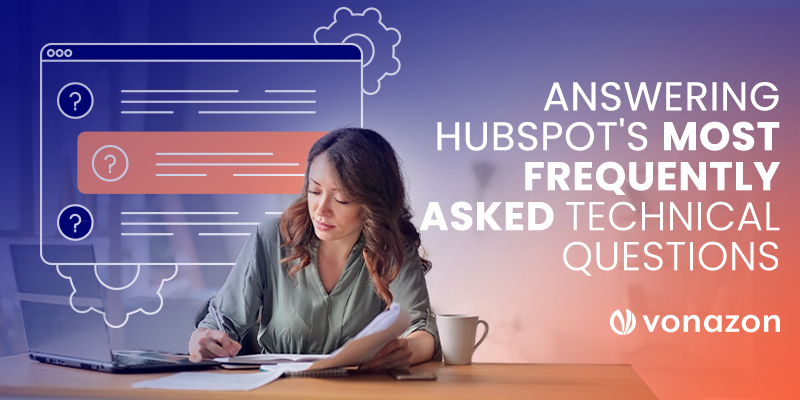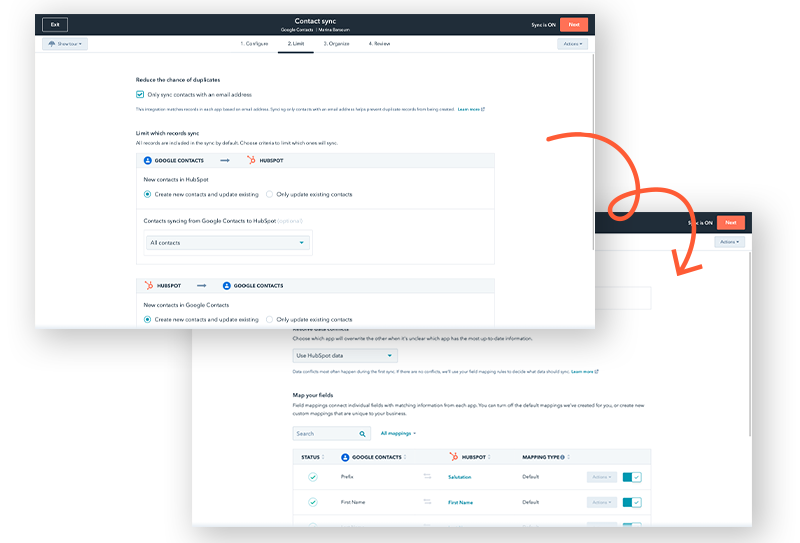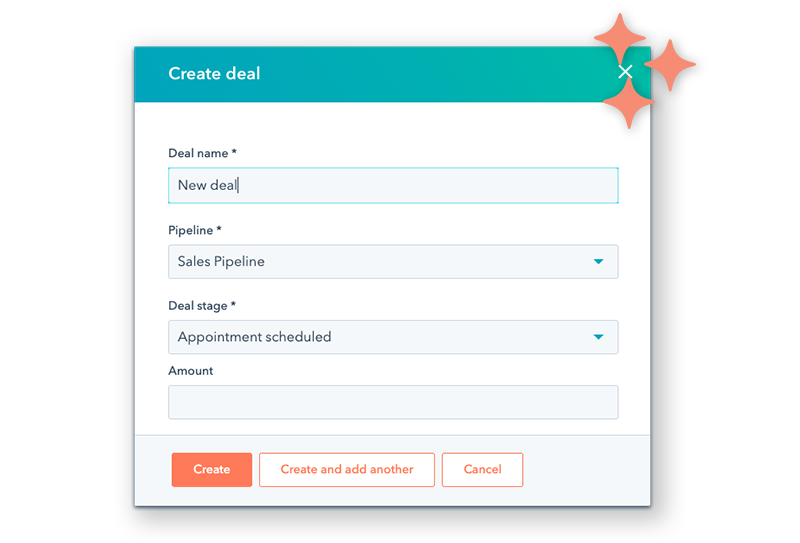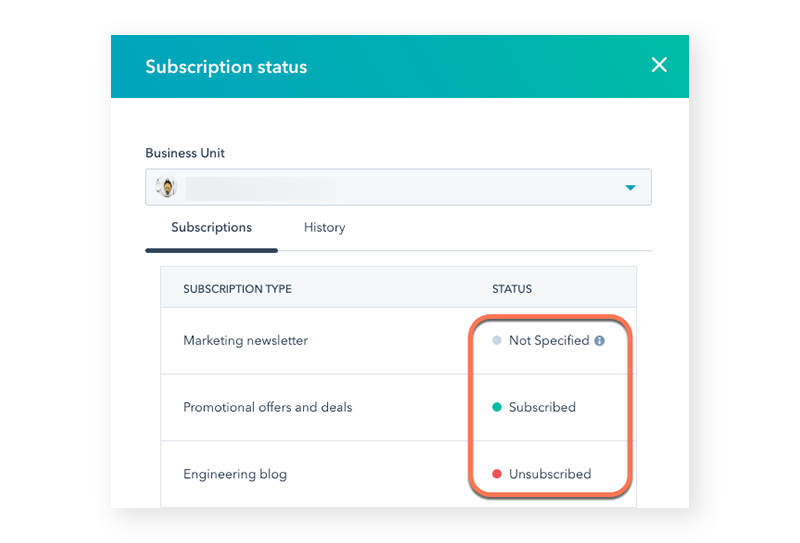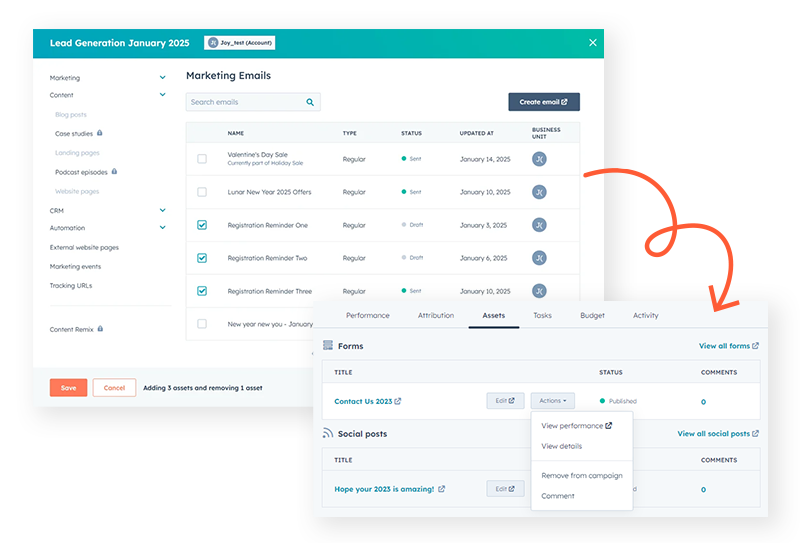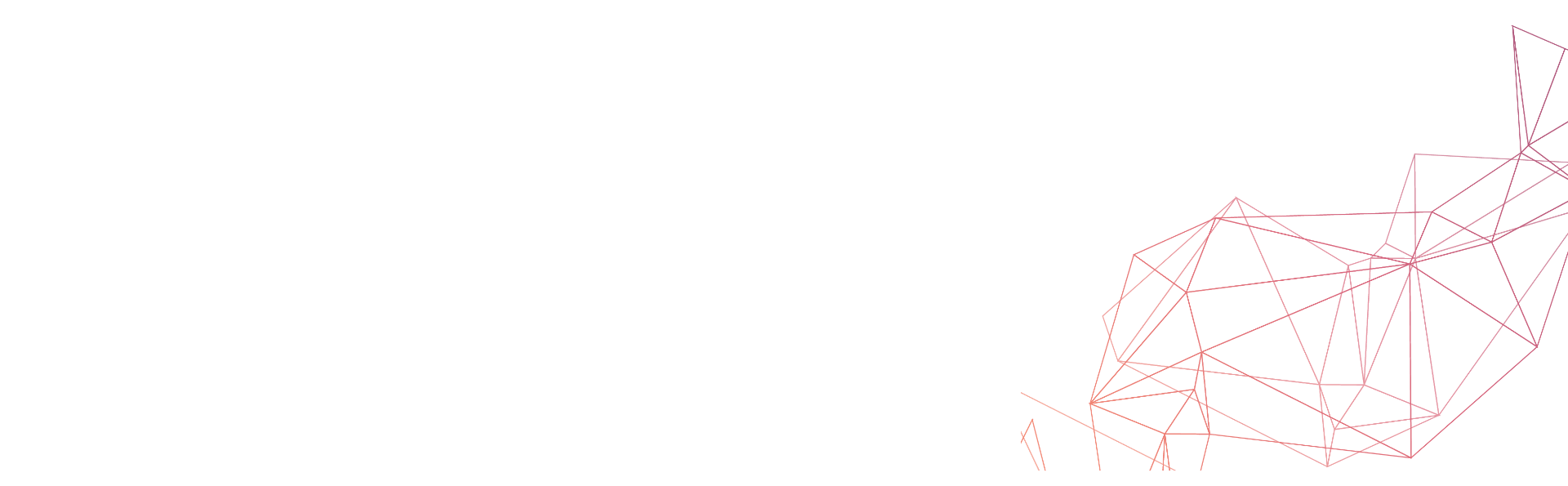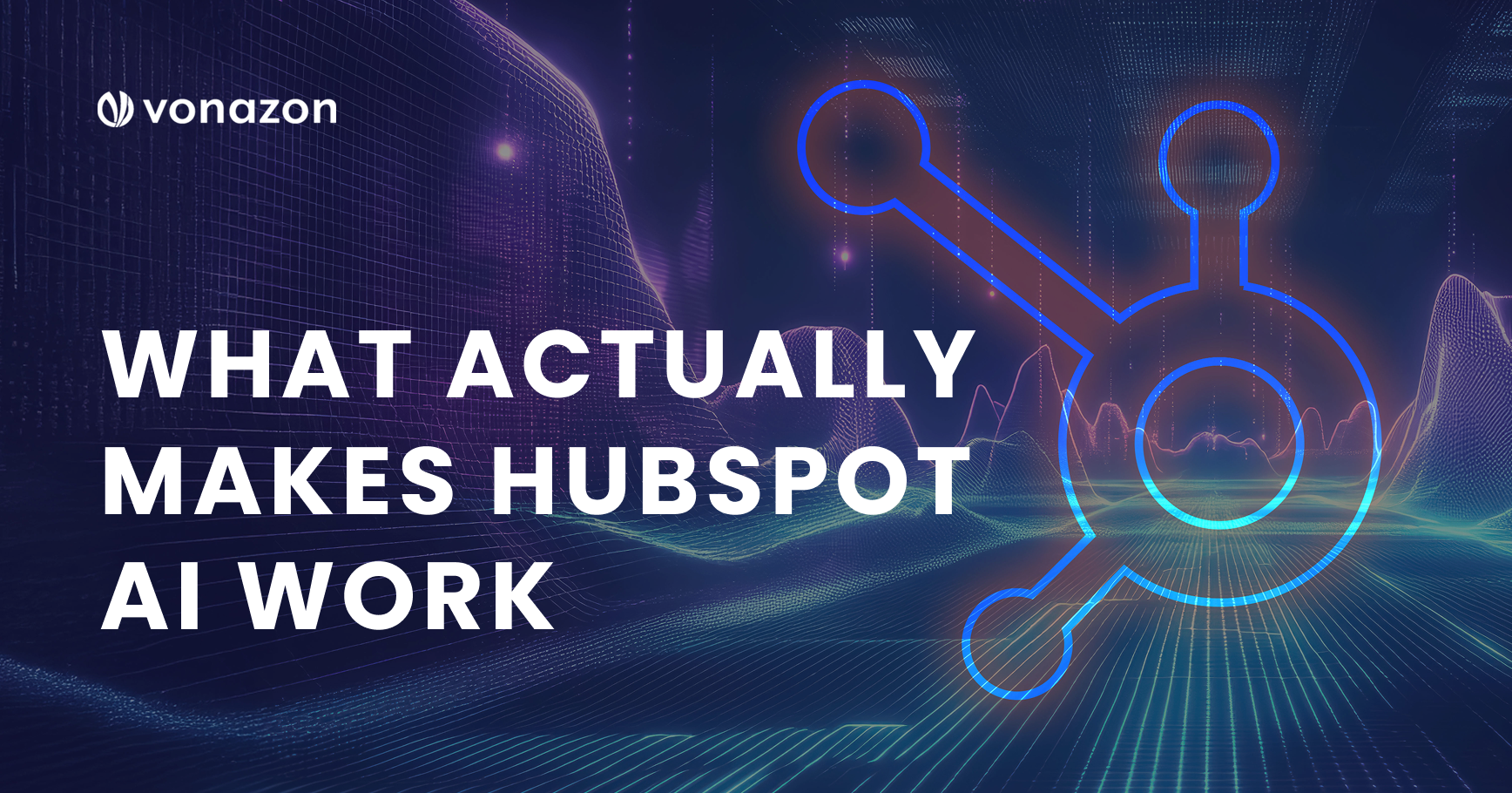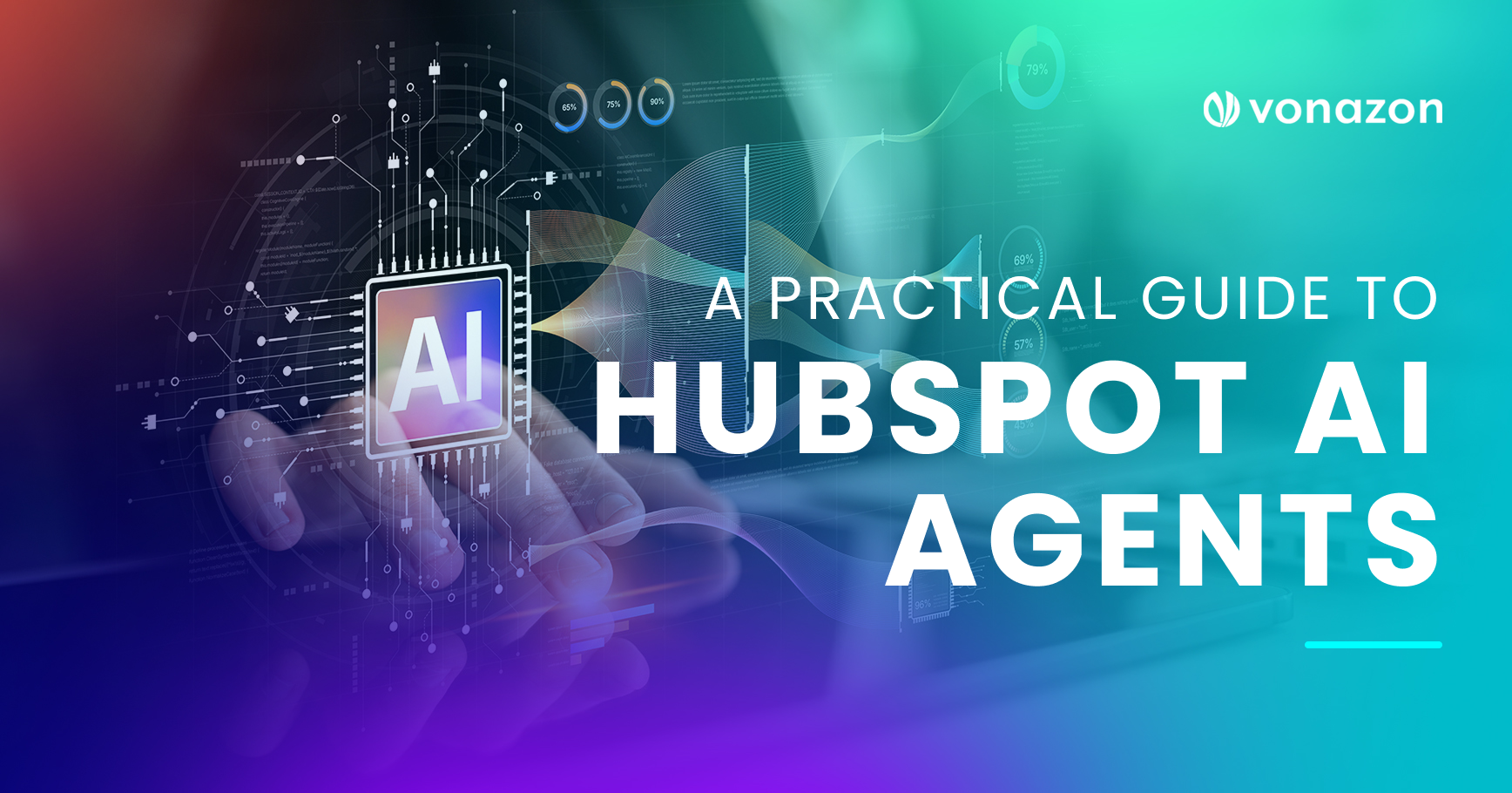Answering HubSpot's Most Frequently Asked Technical Questions
For all its marketing muscle, HubSpot still manages to trip people up with the finer technical details. That’s okay. You’re not alone. Whether you’re trying to move contacts in from Gmail or wondering if you can whip out some Python in your workflow, we’ve assembled the most searched technical questions about HubSpot. And we’ve got the answers, clarity, and clean syntax you deserve.
Let’s dive into the most pressing queries, one by one.
See all Questions!
- Can you populate HubSpot from Google Mail contacts?
- How can you associate products with companies in HubSpot?
- How to change email preference domain setting HubSpot
- How to transfer form data to custom objects HubSpot
- Where is design manager in HubSpot?
- Can I use Python in HubSpot?
- How to associate campaign with webinar in HubSpot?
- How to delete an invoice HubSpot?
- How do I change email sending domain in HubSpot?
- How to size an icon in HubSpot module?
- Is the HubSpot header a module?
- Where do I find the unsubscribed list in HubSpot?
Can you populate HubSpot from Google Mail contacts?
Yes, you can populate HubSpot from Google Mail contacts. You’ll just need to take a couple steps to do it properly. First, connect your Google account in HubSpot under “Settings > General > Email.” After that, export your Gmail contacts as a CSV file.
Then head to Contacts > Import in HubSpot and upload that CSV. During the import process, map each field (name, email address, phone number) to the corresponding HubSpot contact property. Once mapped and imported, your Gmail contacts will be added to your HubSpot database.
How can you associate products with companies in HubSpot?
To associate products with companies in HubSpot, you’ll need to follow HubSpot’s data structure: products link to deals, and deals link to companies. That means the trick is to create a deal associated with a company, then add products as line items within that deal.
Inside your deal record, scroll to the “Line Items” section and add the appropriate products. Once the deal is tied to a company, the product association is established indirectly through the deal.
How to change email preference domain setting HubSpot
If you’re updating your branding or just tightening up your email compliance, you may be wondering how to change email preference domain setting HubSpot. You’ll find it under “Settings > Marketing > Email > Configuration.”
Scroll to the “Subscription Types” section and enter the subdomain you want, such as “preferences.yourcompany.com.” Make sure that subdomain is already connected and verified in “Settings > Domains & URLs,” or HubSpot won’t allow the update.
How to transfer form data to custom objects HubSpot
This one’s a bit technical, but very doable. If you’re trying to figure out how to transfer form data to custom objects HubSpot, here’s a step-by-step explanation:
-
First, make sure your custom object exists. You can create one through HubSpot’s custom object builder if you're using an Enterprise tier, or via the HubSpot API for full control. Once your custom object is in place, build a form that collects the necessary data from your users. HubSpot forms, by default, map to contact properties, so you’ll need a way to bridge that gap.
-
Next, set up a workflow triggered by that form submission. The workflow should include an action to create a new custom object record. From there, you can map values from the contact record (populated via the form) to the appropriate custom object properties.
-
Now, if the out-of-the-box workflow actions aren’t giving you the flexibility you need—say, you need to conditionally update a custom object based on unique identifiers—you’ll want to use a custom code action. This allows you to insert JavaScript that interacts with the HubSpot API directly. With the right authentication and property mapping, you can create or update custom object records exactly as needed.
While it’s not a one-click process, it’s incredibly powerful once it’s configured. Many teams use this method to tie form responses to things like product registrations, event signups, or account-level preferences.
Where is design manager in HubSpot?
If you’re trying to locate where is design manager in HubSpot, it now lives under a new name: “Design Tools.” Go to “Marketing > Files and Templates > Design Tools” to access it.
Inside, you’ll find templates, modules, stylesheets, and coded files. This is where developers and designers get their hands dirty building fully custom layouts beyond what’s available in the drag-and-drop editor.
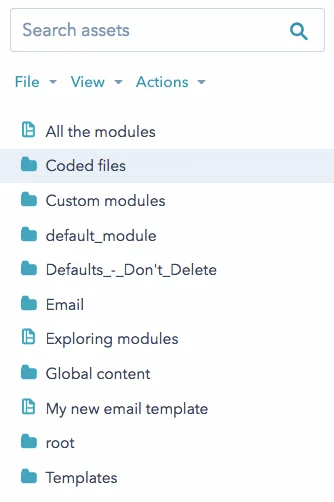
Can I use Python in HubSpot?
We hear this question often from our clients: can I use Python in HubSpot? Technically, not within HubSpot’s native environment, but you can absolutely work with HubSpot externally using Python.
-
HubSpot’s API is accessible using the official HubSpot Python SDK. You can write Python scripts to handle custom automations, sync data between platforms, run scheduled tasks, or update records across objects like contacts, deals, and tickets. It’s a popular choice for backend developers and RevOps teams who want more control than native tools allow.
-
For internal automations, HubSpot uses JavaScript inside its custom code actions—so while you won’t be running Python scripts directly in HubSpot workflows, the two can work in tandem. Run your Python logic externally and then use the API to push results back into HubSpot. It’s clean, scalable, and gives developers the best of both ecosystems.
How to associate campaign with webinar in HubSpot?
Here’s how to associate campaign with webinar in HubSpot: instead of a direct association tool, you’ll manually link assets related to your webinar (like forms, emails, CTAs, and landing pages) to a campaign.
Create or open your campaign in “Marketing > Campaigns,” then go to each webinar asset and edit its settings to assign it to the campaign. This way, performance reporting is consolidated under that campaign dashboard.
How to delete an invoice HubSpot?
If you’re asking how to delete an invoice HubSpot, here’s the key detail: you can’t delete invoices once created. HubSpot locks them in for accounting integrity.
Instead, you can void the invoice. Open the invoice record, click “Actions,” and select “Void Invoice.” This will mark it as inactive and stop any further collection or distribution.
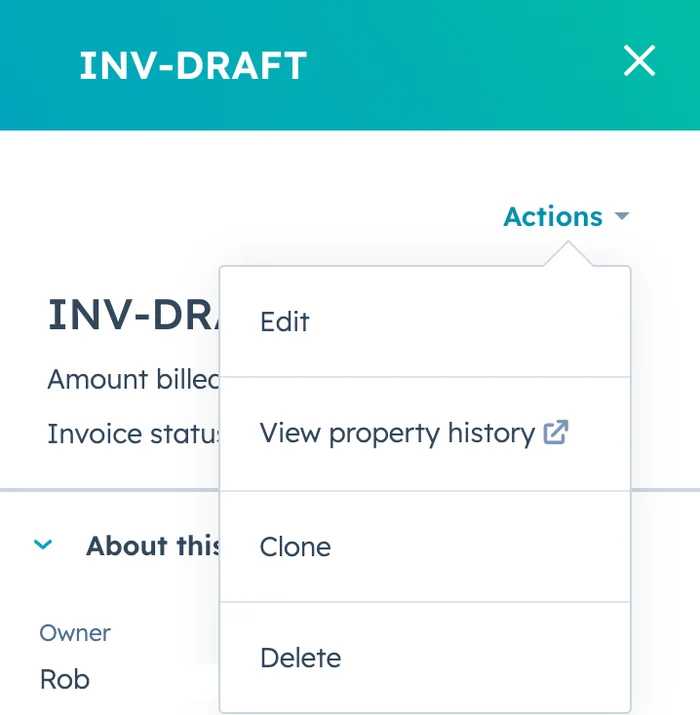
How do I change email sending domain in HubSpot?
If you’re trying to figure out how to change email sending domain in HubSpot you’ll need to go to “Settings > Domains & URLs” and click “Connect a domain.”
-
From there, choose "Email Sending" as the domain type. HubSpot will walk you through a series of DNS configuration steps. This includes adding SPF, DKIM, and DMARC records to your domain's DNS settings, which helps ensure your marketing emails pass spam filters and stay out of junk folders.
-
Once your DNS records are properly configured and verified (a process that can take a few hours depending on your registrar), you’ll be able to set this new domain as your primary sending domain. If you’re managing multiple domains in HubSpot, you can also assign sending domains to specific business units for cleaner brand separation.
This change is crucial if you’ve rebranded, changed companies, or simply want better email deliverability. Just don’t forget to test your DNS setup—HubSpot provides a built-in diagnostic tool to validate your domain status.
How to size an icon in HubSpot module?
If you’re wondering how to size an icon in HubSpot module, it depends on how the module is built.
01
In a custom module, you can add fields that allow users to set width and height, or you can control sizing via CSS classes.
02
For drag-and-drop modules, icon size can often be adjusted using inline styles or by modifying the module’s stylesheet. For maximum flexibility, give users a simple input option in the module editor to set the icon size.
Is the HubSpot header a module?
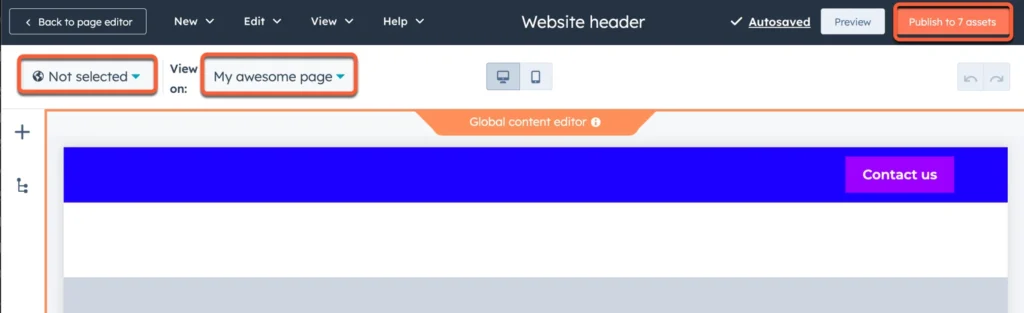
Yes, if you’re asking is the HubSpot header a module, the answer is almost always yes.
You’ll find the header in Design Tools, under “global groups” or within the module library. This setup allows you to update the header in one place and see those changes reflected across all your pages that use it. It’s one of the more elegant parts of HubSpot’s templating system.
Where do I find the unsubscribed list in HubSpot?
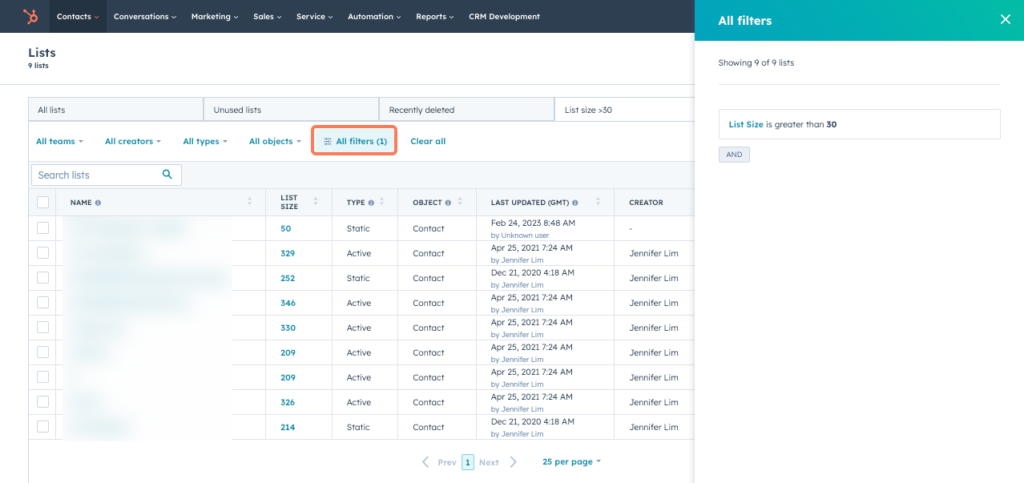
If you’re managing compliance and trying to figure out where do I find the unsubscribed list in HubSpot, go to “Contacts > Lists” and create a new active list.
Set the filter to “Email subscription status is unsubscribed” to see everyone who’s opted out. You can also narrow it by subscription type to get more granular. This list updates in real time as contacts unsubscribe.
When HubSpot Gets Complicated, Call the Experts
Got more HubSpot questions? Vonazon’s your tech-savvy sidekick, and we do a lot more than just answer FAQs. As an Elite HubSpot Solutions Partner, we specialize in the hands-on work that turns confusion into clarity: technical implementations, complex workflows, custom object setups, CRM cleanups, email deliverability improvements, campaign integrations—you name it.
If you’ve been hitting walls trying to optimize your portal or untangle a spaghetti mess of properties and automations, we’ve probably already untangled one just like it. And if you’re launching something new, we’ll help you get it off the ground the right way – from strategy to execution.

Reach out to our team. We’ll bring the brains, the tools, and the HubSpot fluency to make your marketing and sales systems actually work the way you hoped they would.