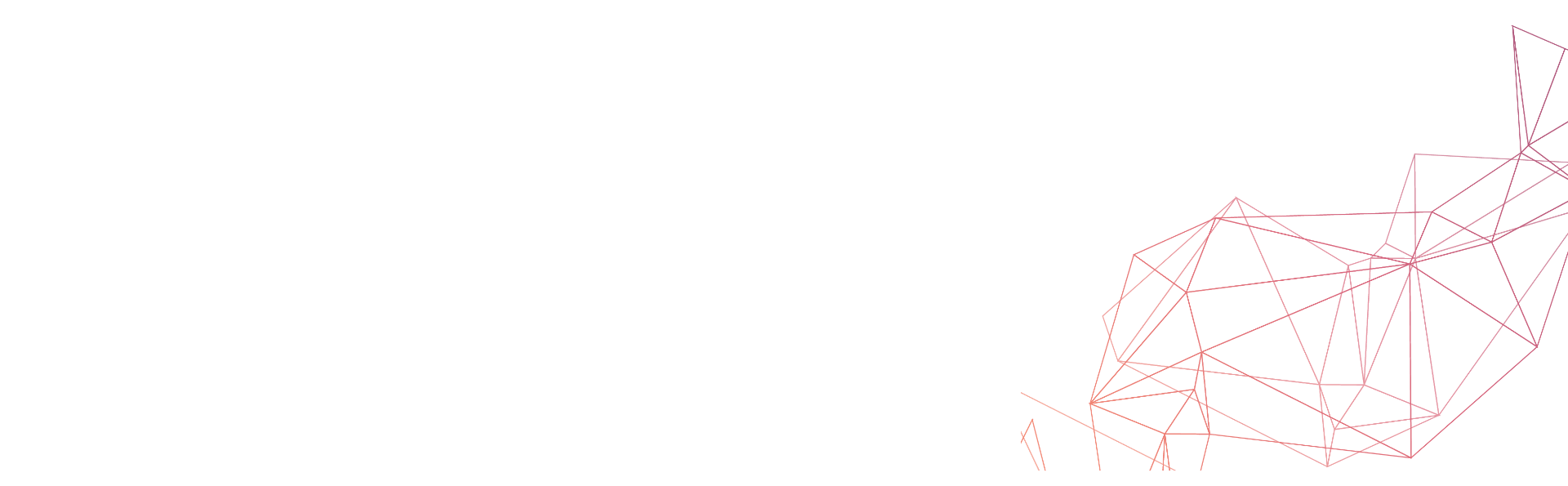A Deep Dive Into HubSpot Templates
HubSpot gives marketers a powerful suite of templates to streamline everything from emails to landing pages – but with so many options, it helps to know what each one can do. There are email templates, landing page templates, custom-coded themes, customer portal templates – each one offering a mix of freedom and structure that can be both empowering and, let’s face it, a little overwhelming.
But here’s the thing, mastering HubSpot templates isn’t about clicking your way through the drag-and-drop editor like it’s 2006. It’s about creating reusable, flexible assets that maintain your brand voice while giving your team room to move fast.
Let’s break it all down.
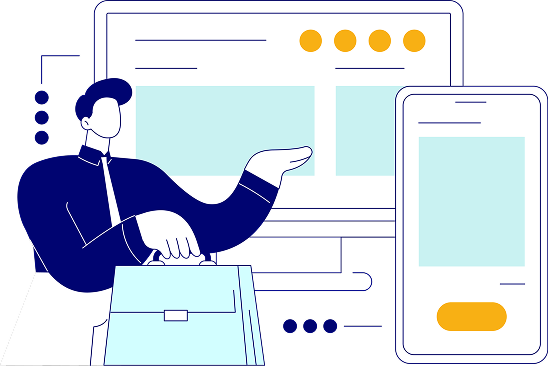
HubSpot templates come in several key formats:

Email Templates (for one-off blasts or automated sequences)
 Landing Page Templates (for conversions, downloads, signups)
Landing Page Templates (for conversions, downloads, signups)
 Website Templates (for blogs, resource libraries, full pages)
Website Templates (for blogs, resource libraries, full pages)
 Custom Coded Templates (for developers who like to get their hands dirty)
Custom Coded Templates (for developers who like to get their hands dirty)
 Customer Portal Templates (for Service Hub users who want to brand and optimize the post-sale experience)
Customer Portal Templates (for Service Hub users who want to brand and optimize the post-sale experience)
Templates aren’t just cosmetic. They control how responsive your pages are, how fast they load, and how well they convert. According to HubSpot’s own benchmarks, personalized CTAs convert 202% better than default ones, and email campaigns with branded, mobile-optimized templates see up to a 30% higher open rate than those using generic formatting.

HubSpot Email Templates: Your Secret Weapon in the Inbox
Email templates in HubSpot come in two main varieties: drag-and-drop and custom coded. If your team is short on time or code-averse, the drag-and-drop editor gets the job done. It’s great for newsletters, announcements, and standard nurturing workflows.
But if you’re going for precision, or you want to build something your sales team can reuse without butchering the formatting, custom email templates are your friend. Think of these like the pre-packaged meal kits of email marketing: beautifully arranged, impossible to mess up, and ready in minutes.
So why do HubSpot email templates matter? First and foremost, they bring consistency. You’re no longer relying on individual team members to style their own emails or reinvent the wheel every time. They just plug into a branded, pre-approved framework that looks good and works.
Clean templates also support better deliverability; with optimized code and formatting, your emails are less likely to trigger spam filters or render poorly across devices. And then there’s the speed factor. With a well-built template in place, your marketing team can move faster—launching campaigns with fewer revisions and less back-and-forth.

HubSpot Landing Page Templates: Conversion Starts Here
Your landing page is the deal closer. It’s the handshake, the business card, the “let’s make it official” moment between your brand and your audience. If your landing page doesn’t load fast, communicate clearly, or make it easy to convert, you’re throwing good traffic after bad.
HubSpot landing page templates give you a leg up – but again, there’s a gulf between a template and the right template.
When designing or choosing a HubSpot landing page template, prioritize:
Let’s say you’re a B2B SaaS company. You’ve got a lean team of five reps. They’re good, but they’re bogged down by manual tasks and deal tracking across three different systems. Once they switch to HubSpot Sales Hub:
Mobile Optimization
Over 60% of B2B buyers now research on mobile before desktop.
Smart Content Blocks
HubSpot lets you serve different content to different segments.
Minimal Distractions
No nav bar, no footer links - just one clear CTA.
Some of the most effective landing pages use just 3–5 elements: a headline, a supporting paragraph, a lead form, a trust indicator (like a testimonial or logo wall), and a closing CTA.
And remember, if your template isn’t converting, the problem might not be your content, it could be your layout. A/B testing different HubSpot landing page templates is one of the fastest ways to diagnose friction points in your funnel.

HubSpot Customer Portal Templates: Support with Style
If you’re using HubSpot’s Service Hub, customer portal templates are the cherry on top of your support experience. They determine how your customers view and interact with support tickets, knowledge base articles, and account activity.
It’s often the most overlooked part of the HubSpot template ecosystem, but arguably the one that matters most post-sale.
Customizing your customer portal template in HubSpot is a strategic move that directly shapes the post-sale experience. With the right customizations, you gain full control over how your brand is represented visually, from colors and fonts to layout and tone. This level of branding and styling helps create a cohesive experience across your marketing, sales, and service touchpoints, reinforcing trust and professionalism with every interaction.
But it goes beyond aesthetics. A tailored customer portal lets you design intuitive navigation, making it easier for customers to find what they need – whether it’s a support ticket, a knowledge base article, or their service history. You can guide users toward self-service solutions, reducing support volume while empowering them with clear, organized access to answers.
It also opens the door for strategic calls to action. You might embed prompts for leaving a review, completing a satisfaction survey, or even exploring a new feature or service tier. These touchpoints – when placed thoughtfully within the portal – can turn a standard support experience into an opportunity for feedback, retention, and upsell, all without feeling intrusive.

HubSpot Custom Coded Templates: Because “Off the Shelf” Doesn’t Fit Everyone
If your brand voice, layout preferences, or lead gen strategy don’t fit the generic molds, HubSpot custom templates are your answer. Built using HubL (HubSpot’s templating language) and HTML/CSS, custom templates let you create branded assets that aren’t bound by pre-set modules.
Custom templates give you the flexibility to build exactly what your team needs without forcing your designs into rigid, pre-defined blocks. That might mean incorporating advanced features like testimonial sliders enhanced with schema markup, building responsive form layouts that adapt dynamically on scroll, or aligning every visual detail with your brand’s unique font stack and color palette. Whatever the requirement, custom-coded HubSpot templates give you full control over both the function and the feel of your assets.
Yes, custom templates require more upfront effort. But they pay dividends in the long run with better brand cohesion, lower bounce rates, and happier marketing teams who no longer have to “hack” the editor.
Free Custom Branded HubSpot Templates
Vonazon is currently offering free, custom-branded HubSpot templates—and no, it’s not too good to be true. These templates are designed to give your team a stronger, faster, and more scalable starting point across emails, landing pages, blogs, and more. Vonazon’s templates are built specifically for your brand, which means every color, font, and content module is directly aligned with your guidelines.
Each template is fully mobile-optimized and built with HubSpot-certified coding best practices, using a modular design structure that makes it easy to repurpose and update without touching a line of code. Even better, they’re built directly within HubSpot’s native design manager, so your team can make adjustments quickly and confidently, no developer required.
A well-structured, on-brand template reduces friction, shortens production cycles, and improves engagement from the moment you hit “send” or “publish.” And yes, these are completely free. It’s part of Vonazon’s way of showing what’s possible when you go beyond the cookie-cutter defaults and build something that perfectly fits your business.
Your Templates Should Work Harder Than You Do
If you’re still copy-pasting old email campaigns or repurposing the same landing page you launched in 2021, you’re overdue for an upgrade.
HubSpot templates can take 80% of the grunt work out of your marketing execution. And when you go custom, you gain back control over every pixel, message, and conversion opportunity.
Let your competitors keep wrestling with clunky, inconsistent layouts. You’ve got a faster, smarter, more scalable way to go live, thanks to the right templates and the right partners behind them.

Need help building high-converting HubSpot templates or want your free branded one?
Let Vonazon help you unlock HubSpot’s full potential.