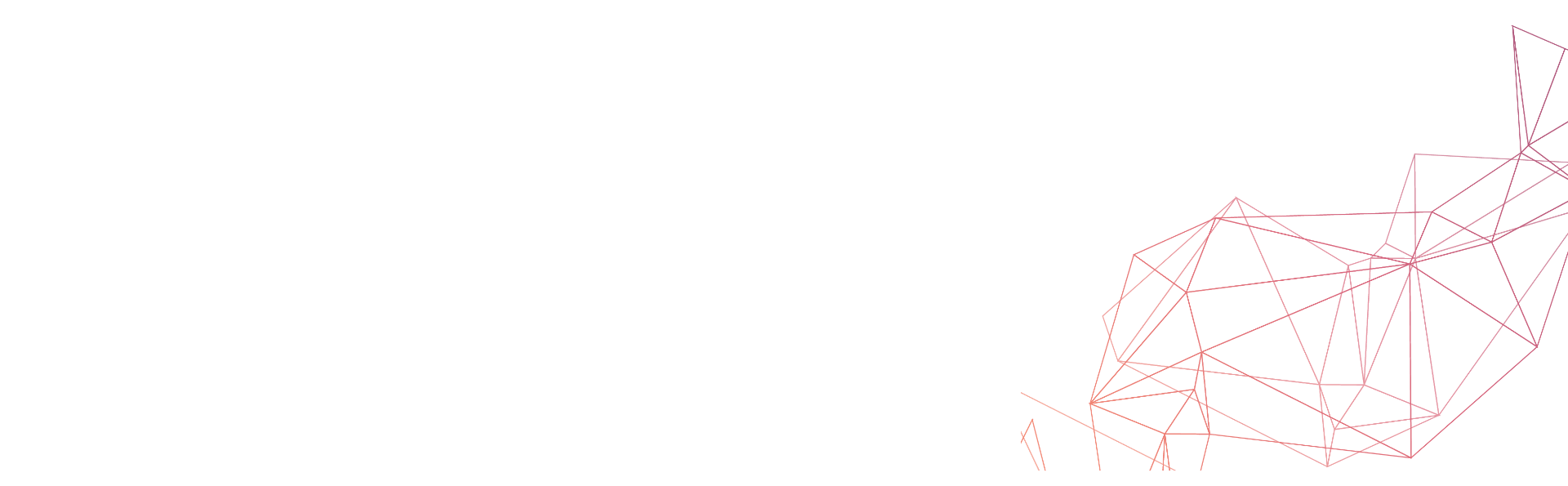Our 5 Favorite HubSpot Service Hub Features
When it comes to customer service, speed isn’t everything. Accuracy, empathy, and consistency all pull their weight just as equally. But here’s the catch, most companies try to deliver all three using a patchwork of platforms, spreadsheets, and calendar reminders. No wonder support teams are burnt out, CSATs are flatlined, and customer churn is quietly bleeding out the bottom line.
![]()
That is what makes HubSpot Service Hub so valuable – a tool that isn’t just designed for support reps but for the entire customer experience. At Vonazon, we’ve implemented this for clients of all shapes and sizes across various industries, and these are the five HubSpot Service Hub features we love the most. They’re the ones we see move the needle for teams trying to go from reactive firefighting to proactive, delightful service.
1. Help Desk & Ticketing Software
Let’s start with the backbone of any service operation: ticketing.
75% of consumers say a fast response time is the most important element of the customer experience.
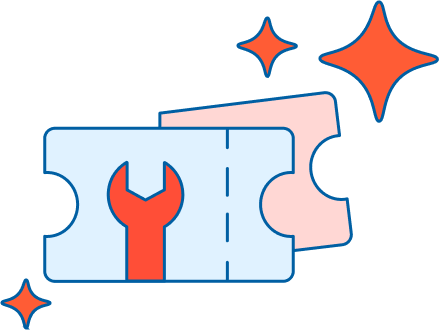
A unified ticketing system is how you deliver that at scale. HubSpot’s free ticketing system is far from basic. It allows support teams to assign, prioritize, and track customer issues from a single, intuitive dashboard that integrates directly with your CRM.
The result is no more tickets falling through the cracks. Each customer interaction becomes a data point connected to their larger journey, whether they started as a cold lead, converted via a landing page, or are now raising their second support request this quarter.
It’s also smart. With automation rules, tickets can be routed based on issue type, contact owner, or even customer tier. That means faster resolution times and less manual sorting, so reps can spend less time managing spreadsheets and more time solving problems.
2. Call Tracking Software
If your team still dials customer numbers manually or logs calls after the fact, there’s a better way.
HubSpot’s call tracking and click-to-call turns every phone conversation into a documented, searchable event inside your CRM.
No more mystery phone calls with zero context. With just one click, reps can call directly from the contact record, and those calls can be recorded (with consent) for quality assurance or training.
Here’s where it gets really good: call outcomes, notes, and follow-ups can be logged automatically or manually within the same interface. This keeps your service and sales teams aligned and removes the dreaded game of “Who last talked to this customer and what did they say?”
You can also pull reporting on call volume, duration, and rep performance. Which means fewer anecdotal debates and more data-backed decisions about staffing, scripting, and service strategy.
3. Knowledge Base Software
Customers love self-service.
And companies love it when customers solve their own issues without needing to tie up support staff.

However, 70% of customers use self-service channels at some point in their resolution journey, but only 9% can fully resolve issues without switching to a human. HubSpot knowledge base helps close that gap significantly.
You can create organized, searchable libraries of articles, videos, and FAQs, all branded to match your site and optimized for SEO. That means when a customer types their question into Google at 10:43 PM on a Sunday, they might just find your beautifully written help article before they even consider opening a ticket.
Additionally, HubSpot ties article performance back into your ticketing data. You’ll see which knowledge base articles are deflecting tickets, where users are still getting stuck, and what topics your team needs to write about next.
4. Conversation Intelligence
Here’s where things get next-level.
Conversation intelligence uses AI to transcribe and analyze sales and service calls so you can uncover trends, coaching opportunities, and even compliance risks, all without listening to hours of recordings.
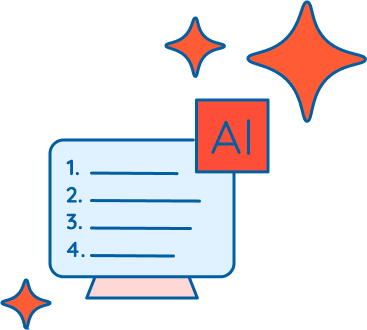
It’s like having a dedicated QA team sitting in on every call, minus the enormous cost that comes with. HubSpot breaks down transcripts by speaker, flags keywords, and tracks sentiment over time. You can filter conversations by rep, topic, or even outcome and see what’s working—or what’s not—at scale.
Why does this matter? Because we’re all guilty of anecdotal bias. One bad call can feel like a pattern, and one smooth talker can mask a broken process. But data doesn’t lie. With conversation intelligence, you can coach based on facts, not feelings and tie real conversations to performance metrics.
And yes, it works in tandem with call tracking, so your customer calls don’t just live in the void. They live in your HubSpot ecosystem.
5. SLA Management
Let’s be honest: “We’ll get back to you as soon as possible” is a terrible SLA.
HubSpot’s SLA tools let you set actual, measurable response and resolution time goals based on ticket priority or customer tier, and then track them effectively.

This is especially crucial, as companies that meet their SLA targets see customer satisfaction rates that are 16% higher on average than those that don’t.
It’s a game-changer for managing expectations. You can build automation rules that escalate tickets approaching breach, notify managers, or reassign high-priority issues when they’re getting stale.
Even better, SLA data shows up in reports and dashboards, so leadership gets a clear picture of how the service team is performing. You’re no longer guessing whether you’re meeting your service promise—you have the receipts.
Why These Features Matter (And Why We Use Them)
Individually, each of these HubSpot Service Hub features are powerful. But together, they transform your Service Hub into a full-blown customer experience engine. One that doesn’t just respond to problems but anticipates them, resolves them faster, and keeps your entire team aligned.
Your reps stop guessing. They have the full context, the right tools, and the automation to act with confidence.Your customers stop waiting. They get the help they need, where and when they need it, without having to repeat themselves. And your managers stop wondering what’s actually going on in the inbox, on the phones, or buried in a growing queue of tickets. They get visibility, accountability, and clarity at every level.
At Vonazon, we’ve helped dozens of teams roll out Service Hub with the perfect blend of tools. We help create clean, effective systems that support both the customer journey and the humans managing it. We’ve seen what works and what wastes time. And these five features? They’re the ones that consistently deliver real, measurable impact across industries.

Ready to Optimize Your Service Hub?
If you have made the investment in HubSpot but are not fully tapping into the features Service Hub has to offer, let’s talk. Our team can help you build a smarter service infrastructure, personalize your support experience, and train your team to get the most out of every feature.
We offer free HubSpot audits, tailored onboarding, and ongoing optimization, because great tools are only great when you know how to use them.
Let’s make Service Hub your secret weapon for exceptional customer service. Contact us today.