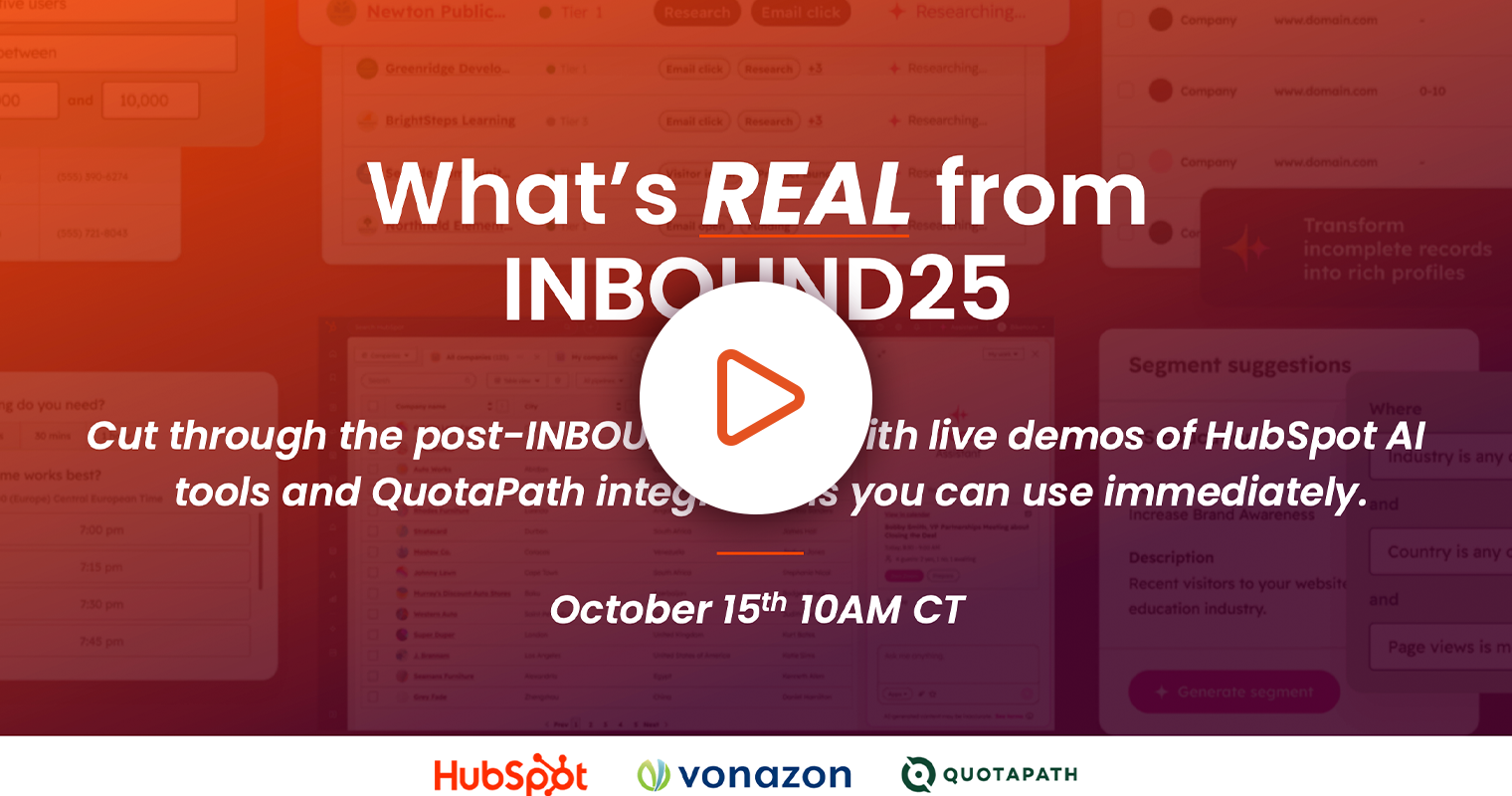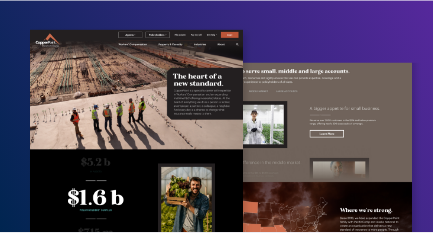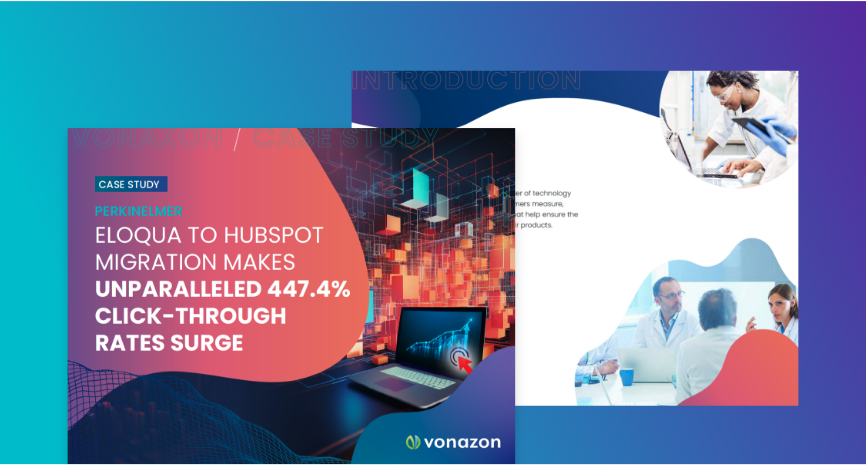Download the presentation
HubSpot just dropped a wave of exciting updates at INBOUND. In this webinar, we break it down and show you where it fits into your business.
Discover how AI-driven tools, the latest HubSpot updates, and Quotapath integrations can be put to work inside your marketing and sales workflows, and make a difference for your business.
02:44
Speaker 2
You’ll see today some live demos, some of HubSpot’s newest AI tools how they can benefit and improve your team’s efficiency. We’ll talk through a little bit how you can bring real sales performance data right into your CRM with QuotaPath. It’s not just another recap. Here you’ll see not only how you can use all these tools right now, but how you can actually drive results. You know today. Now before we jump in, a quick intro to who’s hosting you today. Vonazon is a full service sales, marketing and creative agency and one of only a handful of HubSpot Elite Solutions partners in the world. We’ve delivered over 2,500 implementation strategies and custom integrations, earn 250 plus 5 star reviews and hold HubSpot accreditations for CRM implementation, custom integration and onboarding. We’re very proud of those.
03:48
Speaker 2
This means that HubSpot has officially vetted and certified our team to handle some of the most complex enterprise level work in the entire ecosystem. That’s the lens we’re bringing today. And in short, we just live and breathe HubSpot. Now let’s talk about the elephant in the room. AI adoption. It’s exploding. 98% of organizations are investing in AI right now. But here’s the kicker. Only about half of employees feel confident using it day to day. That is a massive adoption gap. And it’s not just because the tools aren’t working. It’s because most teams just don’t know where to start. And you know, we’re here to show you we’re cutting through the noise with live demos in HubSpot, what’s Real, where to click, how to turn it on and how to track the win so that you can get to work today.
04:48
Speaker 2
Now that’s why we’ve brought in a powerhouse panel to help bridge that gap today. Here’s what we’ve got lined up for the next hour. I’m going to start with Shannon and Chloe Papke, our HubSpot onboarding experts who’ve guided hundreds of businesses through successful implementations and trainings. They’re experts at turning complex HubSpot setups into smooth scalable systems teams can actually enjoy using. They’ll start with Loop Marketing and Marketing Studio before doing a dive into Breeze Marketplace and Breeze Studio or HubSpot’s new AI. AI AI agents and assistants, both live. And we have Derek Reynolds. Von is on Sales and Marketing Implementation Manager. He connects strategy with execution. Derek makes sure automation and alignment translate into measurable growth. He’ll be exploring the updates across sales and Data Hub to show how they can make Life easier within the HubSpot. CRM helps it clean too.
05:48
Speaker 2
And then we’ve got. Well, unfortunately we don’t have. Unfortunately. Today, Adam Wainwright, HubSpot Director of Product, he has informed us that he will not be able to make today’s session and it is something that we are sad about, but we will, you know, proceed and have another time where we can kind of chat with Adam at a later date. But as we move forward, we go into Graham Collins, Head of partnerships at QuotaPath. He will be showing us how HubSpot and QuotaPath together are transforming commission automation, revenue visibility and team motivation. These are some of the brilliant minds who live in this technology every day and they’re here to help you walk away with real, actionable insights. So settle in, take notes, feel free to drop questions in the Q and A throughout. I know that’s working.
06:39
Speaker 2
We’ll be sure to cover them at the end. Let’s get to what’s real from Inbound.
06:48
Speaker 3
Now.
06:49
Speaker 2
Now that we’re moving forward, Shannon obviously is going to go through some of the Loop marketing and some of the marketing campaign updates. Happy to pass it off to you so that we can get started. Take it away.
07:02
Speaker 1
Okay.
07:03
Speaker 5
Hi everyone. Thanks for joining us today. My name is Shannon and I am an elite HubSpot onboarding expert and I work with Vonazon. Today I’m going to be showing you three innovations that redefine how marketers can grow in the AI era with the new HubSpot features presented at Inbound. First, we’ll introduce Loop Marketing, a new growth playbook where humans and AI work together in continuous cycles to keep campaigns moving forward. Next, we’ll look at segments. A smarter way to discover and organize your audiences so you can focus on the people who matter most. And last but not least, we’ll dive into Marketing Studio, a collaborative AI driven workspace that makes campaign planning, creation and execution faster and easier all in one place. Together, these tools will help you find your best customers, launch smarter campaigns and continuously improve results over time.
08:00
Speaker 6
Alrighty.
08:01
Speaker 5
So Loop Marketing, shall we get into it? Traditional marketing has been linear. So that means we create, launch, execute, measure and repeat. Right? But in the AI era, growth doesn’t happen in straight lines, it happens in loops. Looking at the Loop marketing build out, we have four continuous stages. Okay. So starting at the top where you’re going to express your unique story backed by audience insights, we’ll drop down into Taylor here. We’ll tell the story to fit the customer needs. Okay. And then jump on up into amplify here. Here we take the right channels and trusted voices and evolve and do that jazz as we go down, we evolve in real time with AI that learns and improves with every campaign. All right. Humans bring creativity and taste. Brand voice AI brings speed, precision and constant optimization. The result?
09:00
Speaker 5
Faster go to market, deeper customer connections and lower acquisition costs. Campaigns that only get better with time loop. Marketing isn’t just a strategy. It’s a smarter and more agile way of working. All right, so moving on into segments. What used to be simple contact lists is now a dedicated segments app. AI and unified data coming together as one. With the AI segments builder, you can surface high value audiences you might have overlooked. Like visitors that are showing three times higher engagement in the new segments home. You can build precise audiences using your CRM, web activity and even anonymous data. No more need for filtering. This happens over in minutes and with the impact you have to spend less time building lists and more time actually engaging with the right people.
09:55
Speaker 5
Feeling confident that you’re putting campaigns in front of audiences that are more likely to convert.
10:02
Speaker 1
Ready.
10:03
Speaker 5
Last but not least, we’re going to be getting into Marketing Studio. Here’s the challenge. Campaign planning today usually means bouncing between figma, slack, asana and way too many tabs. This means scattered information that may be slow and sometimes feel siloed. Marketing Studio changes that. It’s a collaborative AI powered canvas where you can visually map out your campaigns. You can assign tasks and leave feedback in real time. And you can plan, create and connect assets like your emails, landing pages and ads without leaving the workspace. Also, AI lightens the load. It suggests strategies, channel remixes, and even drafts content. I’m going to share my screen and I’m going to show you guys what that will look like. All right, team, as you can see here we have the Marketing Studio. All right, introduction here is as is.
11:02
Speaker 5
And if we go into the manage section, this is what you’re used to. The old familiar where all of your campaigns will live. Okay, if I wanted to do this manually, I’m going to go in the top right corner, hit that orange button, create campaign. And again, if I want to do this myself, adding my own assets, adding my own information, I’m initially going to skip over the AI help. So I’m going to hit skip this step. And then here you can see we have the briefing of what’s going on. I’m able to fill out information accordingly. What’s my goal? What audience am I talking to? Any other campaign details? I want to add images, campaign documents and Brands all can go in here. Once again, we go to the left. We see that plus sign.
11:43
Speaker 5
You can add all of these assets that are available to you. Pretty neat stuff, pretty user friendly. And we like to say it’s quite intuitive. All right, but maybe I want to use AI. All right, maybe I want an alu. So here’s that page I skipped over earlier. Tell us about your campaign. Create a marketing campaign that will run from October 1st to the 15th, with the primary goal of promoting our webinar on the Most important inbound 2025 updates. Can you see we’re working here? The campaign should target HubSpot users and professionals interested in HubSpot, include additional details. What details do you want to include for me? I’m going to give all my information. Chloe’s going to fill you in, then Derek, and then we’ll have quote path as well to give us all the information that we’re looking to have in this campaign.
12:29
Speaker 5
Okay, then if I hit generate campaign in moments, we’re brought to a number of assets that HubSpot has laid before us. We still have that similar area to the left where it will brief us with the campaign overview as well as the different assets that it’s created for us. It’s taken a minute to load here and that’s all it really will take. Again, you’ll see here that you just have a few minutes of time and a boatload of information just awaiting you at your fingertips. That being said, you have that same briefing to the left saying, hey, we have the campaign status when it ends. What assets? Again, instead of me filling it out this time, I have AI working on my behalf.
13:12
Speaker 5
So here’s the information I put in while giving me the option to add more images, add more documents, add more brand information. You can see here all of the efforts, all of the assets are lying here before us. So it’s organized, it’s seamless. If my eyes don’t deceive me, I can see my partner Chloe here saying, hey, we can work on this together in real time. How collaborative is that? Right? She can add notes, she can talk, we can do this together, working in unison. And again, if she wasn’t able to hop on at the same time as me, we have again, old familiars such as commenting, looking at the different tasks as well as adding AI for even more help.
13:51
Speaker 5
If we want to look at additional features here, not only do we have the canvas with all of our elements, but here we can see the calendar. Okay, a different way to look at when Things are going to be planned out. Then here, board. Let’s see everything across the board that we have before us. And then last but not least is the table. Once again, showing us all of our assets in different ways that can help all members of the team. All right, once again, heading back to the canvas. And I can even additional features here, lining it up to make it a seamless process. Okay. And that’s that there to wrap up Loop marketing team, you get a framework for continuous growth that blends human creativity and AI efficiency.
14:41
Speaker 5
When we talked about segments, we talked about quickly finding the best audiences and making sure your campaign’s reaching the right people. And we finished off with a marketing studio demonstration. You finally have one connected workspace to plan, build, and launch your campaigns faster and smarter. Together, these innovations, they make it easier than ever to connect with the right customers and drive measurable growth. I really appreciate your time and joining me today. I will hand it off to Miles and we’ll keep going.
15:14
Speaker 2
I do love to see those changes with the list. There’s always so much more than just lists. I feel like people don’t always kind of make that correlation, you know, just. Just curious, how long did it actually take? Because I know you kind of skipped over that. How long did it actually take for that information to populate?
15:30
Speaker 5
Yeah, I mean, just a few minutes, because we’re putting in our audience, we’re putting in the different assets that we want available to us. HubSpot AI, they’re working together, taking their time and building it for us in only a few minutes. Taking so much work on, taking work off of a lot of the teams. So not too shabby.
15:48
Speaker 3
Love that.
15:49
Speaker 2
Love that. And now, as you can see from the screen, we’re moving over to Breeze AI. Everything you hear is AI this, AI that. And that’s also why I have Chloe here, because she’s going to show you what you need to know about what the AI looks like within HubSpot CRM. Chloe, on to you.
16:10
Speaker 6
Hello. Hello. Hi, everybody. I’m chloe, an elite HubSpot onboarding expert with Von Design. So today I’m really excited to walk you through the newest Breeze AI updates from HubSpot. I’ll be covering the Breeze Marketplace, Breeze studio, agents and assistants, and how these updates make AI practical for your everyday workflows. So by the end of this session, you’ll see how these tools can help you save time, stay efficient, and create stronger customer experience. So let’s get started. So this is where it all starts. The Breeze Marketplace. It’s still your go to spot for apps and integrations, but now it’s home to something completely new. AI agents and assistants built by HubSpot. So everything you need will be right here. You can explore agents and assistants built for your workflows and have them ready for you right away.
17:08
Speaker 6
So when we do explore the marketplace like I mentioned, you’ll see two types of AI teammates, agents and assistants. So here is the simple way to think about them. Agents are action oriented, so you’ll give them an input like a company name or a task, and they will produce a tangible output such as a research brief or analysis or a set of messaging angles. They’re designed to do the work for you. And assistants, on the other hand, are going to be conversation oriented. So they’ll live right inside your workspace, guide you in real time and adapt to your preferences as you use them. Together, agents will handle the heavy lifting, while assistants will guide your day to day. So let’s zoom in on agents.
18:02
Speaker 6
Rez agents are available across marketing sales service hub, and you can start using them immediately for tasks like prospecting or monitoring customer health. So before companies were piecing together separate AI tools that didn’t connect to their CRM. I’m sure you guys can relate to that. But now with the Breeze Marketplace, everything lives inside HubSpot. So these agents already understand your debt, your data, your workflows and your customers. That means no more worrying about integrations or setup delays. Just go into HubSpot, choose an agent and get started within minutes. It’s a huge win. So, Bree Studio. Once you’ve added an agent from the marketplace, the next step is customizing it. And that’s where Bree Studio comes in. Studio is your workspace to shape how your agents behave.
18:57
Speaker 6
You can adjust their instructions, select what data or tools they can use, and decide when they should act. All without any coding. That’s the biggest part. Breeze Studio is about blending your team strategy with intelligent automation. You define the goals and your agent will help carry them out right under your guidance. So I’m actually going to give a demo on all of the steps to make this happen. I’m going to share my screen. Alright, here we go. The first step is to go to the marketplace, which is going to be right up here under the house icon, or I guess the marketplace icon. We’ll select this. As I mentioned, you’ll be able to see everything in one system. Now we can go over here to Breeze Agents and Assistants. I like to look at all of them.
19:52
Speaker 6
I scroll all the way down to the bottom and hit explore all. Once inside, we can see all of the agents or assistants available to me. There’s quite a lot. It’s really fun. But the one I want to kind of zero in on today is going to be the company research agent. So I’ll simply select the agent. I already have it added, but if I didn’t I would just hit open. HubSpot gives you a really nice overview, summarizes the features and you’ll also be able to see the pricing right here, which I’ll get into more later. So next step is going to be like I mentioned, customizing it inside of Bree Studio. So let’s go here in the bottom left hand corner and I’ll move over to Breeze Studio.
20:39
Speaker 6
Now that we’re inside Breeze Studio, I can see the intro which is a summary of all of my information inside of here. But I’m going to move over to Agents tab and I’m going to select the company research agent. As you can see, I have a lot going on. I’ve been exploring the tools. So I am inside of here and this is where you’ll hit configure. All right, so on the left hand side you’ll see agent instructions. Now these are not editable, but you can get a really good idea of what exactly this agent does. And down here there’s actually going to be some extra instructions that you can add. So I added these instructions to kind of tailor it to me and be a little bit more specific to how my company operates.
21:22
Speaker 6
So I’ve added prompts to check for CRM mentions, flag hiring activity, highlight digital transformation projects and generate a messaging angle section. And also scroll down and see what access this agent has. What can it do? What does this agent know? I can add knowledge if I want to and I can automate the agent through workflows, which is pretty cool. So now that I have my agent configured, I’ll just simply hit publish and then I am ready to run the agent. So I’ll simply do something like quota. My keyboard didn’t work for a second. Quotapath.com Hit Run Agent and it will go through all of the steps. Now I’ve done this already so I’ll just go to the inbox. This is where it’s published. We can see right here, this prompt is running. But let me just go right into here and amazing.
22:21
Speaker 6
I can see a really nice summary of quotapath. I can see all about them, their hiring, search, personalized outreach, hooks, recent news. All of this stuff was generated so quickly. For me and I can even export it as a PDF or copy the link to share. So I’m super ready to meet with quotapath and chat with them. All right, so these tweaks will make the agent’s results more relevant. And I also will be able to give feedback by doing a thumbs up saying this is what I expected, or a thumbs down by saying this is not what I expected to kind of give that feedback and make it more accurate. Okay, so that is everything kind of about the why am I forgetting the name of it about the company Research Agent and now let’s shift gears to Assistants.
23:21
Speaker 6
So the Breeze Assistant, which was formerly called Copilot, is your conversational AI working inside of HubSpot. So it behaves a lot like ChatGPT but with one big advantage. It understands your CRM data so it can help you prepare for meetings, summarize deals, or draft emails with customer context built in with recent updates, Breeze Assistants can also now pull data from connected apps like Google Workspace, Microsoft 365 and Slack, reducing the need to jump between tools. It also now has memory so it remembers your style preferences, format choices and past conversation context. So for example, if you like your follow ups bulleted or your summaries formatted in a certain way, it will remember that huge win again. And you can also build custom assistance in Brise Studio for specific workflows, whether that’s renewal prep, reporting or industry research.
24:31
Speaker 6
So rather than juggling multiple AI tools, you now have assistants living directly inside HubSpot that truly understand your business. That’s really great. Definitely recommend exploring that. And like I mentioned, I was going to talk about I want to kind of simplify credits for you guys. So let’s clear up one of the most common questions. What about credits? So here is the very simple breakdown. The new and beta assistants are credit free for now. Please go in, explore them as much as you can. HubSpot did mention that they will be potentially costing credits in the future, so now is the perfect time to test all those assistants. Focus in on the ones you like and start building a plan on how you want to utilize them.
25:23
Speaker 6
Only three tools currently use credits and that’s going to be the Data Agent, the Customer agent, and the Prospecting agent. Another really cool fact that I am a big fan of is that data enrichment no longer consumes credits in Rich away. Derek will be talking more about that too in his presentation. Also, for transparency, 10 credits equal $1, so your account comes with around at least 3,000 maybe more credits. So start again Explain exploring using those credits. All right, all right, let’s see. Oh, yeah. Most of what we covered today actually doesn’t use credits. So like I mentioned, please, please utilize these tools. And now with Breeze Marketplace, Breeze Studio, and the AI, agents and assistants, you can easily discover, customize, and deploy them all powered by HubSpot’s simplified credits model.
26:24
Speaker 6
And together, these updates help you work smarter, save time, and deliver exceptional customer experiences, turning everyday interactions into meaningful growth opportunities. And I’m genuinely excited to see how you guys will start using Breeze AI to elevate your workflows and create even more impact in HubSpot. I’m excited about it.
26:47
Speaker 2
Yeah, I, I can see.
26:50
Speaker 5
Yeah.
26:50
Speaker 2
And also I’m a big fan. It is, it is pretty awesome. You know, the agents, you know, and the AI assistance. It’s, it’s obviously been an efficient part. One thing I would ask you is if you were going to pick one to just say, hey, go explore this. You know, if you have a favorite, which one would you go with?
27:08
Speaker 6
It really depends on your hub, but personally, I’m a big fan of the Deal Loss agent. So it uses AI to identify, like, lost deal trends and it recommends ways to improve win rates. So one way I’ve really seen it being used is to compare, you know, your closed loss reasons with what it’s suggesting the actual reasons are. And that way you have two angles to kind of identify why are we losing these deals and how can we improve. So it’s a really powerful tool in that way.
27:37
Speaker 2
Well, go check it out, everybody. That’s awesome. Couple updates to this webinar as we speak. Adam has been able to make it onto this webinar. So we are going to slot him right where we would have before. It’s going to come right after the Data and Sales Hub where Adam, the head of product over at HubSpot, will be going through some CPQ updates and some really wonderful things around there. So if you want to applause that. I’m very excited about it. But before I do, obviously we’re going to get into DataHub and Sales Hub with Derek. And without further ado, Derek, take it over.
28:14
Speaker 3
Thank you for that intro, Miles, and nice job on the agents, Chloe. I’m super excited and enthusiastic about the future of agents and HubSpot. And like, they’ve all said, utilize them while they’re free because that’s kind of the best time to test it out. So my name is Derek Reynolds. I’m the leader of the technical team here at vonuzon. So we handle all the fun technical, implementation, integration, migration stuff to do with HubSpot and other platforms. And as Miles said, and your screen shows, I’m going to be covering the sales Hub and data Hub. So on the sales side, we’re going to look at the sales workspace. We’re going to focus in on the new meeting note taker, and I’ll show you an example of what that looks like, how it functions, what you can do with it.
29:01
Speaker 3
And we’ll also take a look at how meetings are kind of organized in general with that new feature in the workspace. Once we get through that, we’ll jump over to the data hub, which is broken down into some discrete areas. So we have connecting, data, cleaning, enriching and then orchestrating. And then from that we’ll talk about what those implications are, some of the use cases around that. So from here I’m going to take over the screen and we’ll get started with the demo. So the screen that you’re seeing now is the sales workspace. And just so everyone’s aware of how to get here, on your left hand navigation, under the sales section, there’s an area called Sales Workspace. Now, to utilize and view this area, the user in HubSpot will need a sales seat to do so. So that’s an important component.
29:54
Speaker 3
Once you’re in here though, you’ll land on a summary area. And this summary tab contains just that, a summary of several different areas within the sales workspace. So we have our tasks, we have our schedule, which is our calendar. We have things like outreach activities as well as suggested tasks that might be upcoming. Again, our meeting summary and then some deal activity. But as I mentioned earlier, we’re really going to be focusing on calendar and the meeting features. So I’m going to jump to this schedule tab. Now, once we’re in the schedule tab, we will see that we have a calendar populated here. And you might notice that one of these blocks is not like the other and that’s the one that is orange. So I’m going to click on that one and we’re actually going to click View meeting.
30:45
Speaker 3
So this meeting is different from the others because I had the HubSpot notetaker come into the meeting. So the way that this works is that you have to do quite a bit of configuration to get this enabled and it only works for meetings that are scheduled or managed through HubSpot. So you’re still able to use any of your typical meeting tools. It supports Google Meet. It supports Zoom as well as Microsoft Teams. And if I actually go back to the scheduling section, you’ll notice that there is a Learn More button here next to the Take Notes automatically and that links to a knowledge base article which will be shared, that gives you detailed instructions on how to enable that functionality. Going back to our meeting, we’ll see that we have a lot of great new features here.
31:33
Speaker 3
So again, most of this is powered by AI, so it’s giving us our next steps and it’s pulling from the transcripts to derive those, as well as giving us action items for the attendees. It also produces a summary, which is interesting because it not only combines the transcripts, but any notes that might be attached to the meeting. So if you want to leave it entirely to the transcript to derive these notes, it will do that. But if you insert your own notes, it will incorporate those into the summary. It also breaks down key notes or points within the meeting that were discussed as well as topics, and it buckets those topics.
32:10
Speaker 3
Now, in my example here, I had a little bit of fun and I kind of used the Bant framework in my language in describing what was going to be a factor in this kind of mock discovery call. So you can see that the AI actually ran with that and produced a nice little Bant framework here of that transcript. So along with all of this kind of AI powered stuff, you do have some typical meeting recording features. You can scrub the video, you can view the video, you can search the transcript. So I’m able to search for terms like, for instance, budget. And on top of that we can do things like share the meeting. So if I wanted to share this recording, I simply click the share button. I can choose which users I want to share this with.
33:01
Speaker 3
Tyler is my guinea pig for this demo. I can include a message in that and I can even choose to only share a portion of the meeting. So if there’s a specific clip that I want to share with Tyler. Tyler, because I want him to see it, review it, get some feedback, I can do that. And if I don’t want to share directly from the platform, which will email him, I can simply copy a link and then share that link. Another interesting area here is the follow up in the next steps. So having all of this data is great. If we don’t act on it, what’s the point? So if I click the follow up, I’m driven to a new area which is still in the sales workspace, but it’s kind of attached to that individual meeting.
33:45
Speaker 3
And this gives me the ability to follow up with Tyler via email. And it has all of the included information here so I can reference it as I’m following up. I can click, copy, paste information if I need to, free to type out my own messaging and even create a follow up task again, looping back into that sales workspace. So what this does, and the whole philosophy around the sales workspace really is that it gives sales reps a single area to work in. So they’re not having to click through several different areas in the platform, they’re having to keep several tabs open. They’re kind of able to focus on a single task at a time and see it through to completion. And it has built in reminders and nudges for things that are important and that require that.
34:29
Speaker 3
So things like creating those automated tasks and then having it loop back right into the workspace keeps you on task, saves time and with all the AI kind of enhancements and features that are plugged into, just makes for a more efficient workday. So that’s the workspace and the meeting features. I’m going to jump now to the Data Hub and we’re going to go over some key features there. So to kind of remind you there, we have some different areas. Connect, clean, enrichment. So we’re going to start with the Data Studio and Data Studio is a beta feature. It is a new feature. Again, this is a knowledge base article that you might want to reference if you’re looking at enabling it.
35:11
Speaker 3
I’ll also mention if you go to the product updates in your dropdown on the right hand side, you can actually search for this. So once you get on this product updates page, you can search for things in beta, you can type out Studio and you’ll actually see there’s quite a bit here in terms of Studio. So we have Freeze Studio, we have data. Lots of different beta programs here. One of my favorite areas in HubSpot that a lot of people don’t know about, you can look at what’s new, what’s coming, and you can oftentimes enable or opt into those beta programs to test out the new features. Once you have the Data Studio now, you have access to this area and you can do things like connect an external data source.
35:56
Speaker 3
So this is very similar to the ways that we would traditionally connect external data sources to HubSpot file uploads, which I’m sure most people are common with, as well as integrations. So it’s kind of a different interface for doing that type of work. This integration View is a consolidated view of the most popular tools that people are pulling data out of into HubSpot. Once you select a tool, it navigates you through the mapping and the configuration. But it’s a slightly different way of doing it than the traditional integration path. So let’s assume that we have some data in HubSpot. What would be the next step after we get that in? And from there that’s actually going to be data quality or data cleanup. So again, this is under data management and you will have a data quality section.
36:46
Speaker 3
And once you’re in the data quality section, you start out with an overview, gives you a breakdown of what your issues might be for the purposes of connecting data. It’s mostly going to be duplicates and formatting issues that you would need to manage. Again, the features here make this relatively easy to work through. Can take some time, but it saves a lot of time as opposed to doing it manually in spreadsheet cleanups just to go through some common examples here it gives you recommendations by categories or issues. So it categorizes them in terms of is it a missing character, is it a missing capitalization, does a name have a number in it, that sort of thing. And then probably my favorite data formatting feature is the location. And I think this one is really underappreciated.
37:36
Speaker 3
So what this does is it actually applies a time zone as well as cleans up things like country fields. But the time zone is kind of the silver bullet here and the reason for that is if we’re ever sending emails from HubSpot, we oftentimes have the ability to do what’s called the time zone based send. Now if a contact doesn’t have a time zone on their contact record, then we don’t know what time zone they’re in and we just send it at a default or fallback time, which is often based on where your HubSpot instances as their time zone set to. So especially if you’re sending emails globally, but even just in a single region time zone time of day there have been lots of studies around the best time to send emails, highest engagements and response times.
38:22
Speaker 3
So in order to kind of take all of those best practices and incorporate them, having time zone locations for each of your contacts and then using time zone based sends is one of the best ways to improve your email engagement. So don’t sleep on the location data quality. And then we get into data enrichment which Chloe did cover again free now. So I would recommend using this. There is a scan that will scan all of the Data in your portal takes time depending on how much data you have in your system and from there you can walk through actually cleaning that data up, adding properties where they’re needed, adding information where it’s missing. And you can do this for contacts as well as company records. So the data enrichment super valuable again for things like sending email, creating segmentations.
39:14
Speaker 3
A lot of what’s been covered on this webinar really is based on or functions best when we have a clean and complete data set. Things like company research, the company agent, things like creating general agents are really going to rely on your system having good data. So the data quality and the data management area of HubSpot becomes essential to make that all work. So that’s going to cover it for the data studio portion. Thanks everyone for joining me on this ride and I’ll pass it back to Miles so we can continue on with the adventure.
39:51
Speaker 2
It is an adventure and data quality is probably our number one problem. So everybody, if you need help with anything like that, this is a definition, definitely a place to start in trying to make sure your data is as clean as possible because it is the bane of our existence. But I will do you know this quickly. I’m going to introduce Adam Wainwright, director of product, who is leading the charge in CPQ tools and he’ll be showcasing today. So I’m just going to waste no time. Adam, why don’t you take it on and we’ll go from there.
40:26
Speaker 1
Thank you, Myles. It’s a pleasure and deepest apologies.
40:30
Speaker 2
I had a little bit of a.
40:31
Speaker 1
Calendar snafu, but I’m so glad that I actually am able to get in here and meet everybody.
40:36
Speaker 2
Indeed.
40:37
Speaker 1
What’s really nice about the future of where HubSpot is going is there are a number of investments that we’re making I think are pretty clear. With this most recent inbound, there’s a ton of horsepower that is all really meant to enable freeing us from the burdens of being buried under data, optimizing a set of workflows that might help us get more control over various strategies, marketing, sales and otherwise. And perhaps the biggest announcement will be AI AI. So it is my pleasure today to talk about a new product, the CPQ product. But I thought it would be helpful just to quickly kind of set the stage. Like why? What are we doing? What is this CPQ product? So first of all, CPQ means configure price quote. Simply put, it’s a.
41:24
Speaker 1
A set of advanced tools that enable sellers to effectively build quotes so that we can send them to our customers, we can book that deal and we can then kick off steps towards helping our customers realize value. What I like to call value day. What was important for the CPQ build for us is the idea that we need to take the data right we just done talking a lot about the data hub from the quote into a world now where it is usable downstream and that really is the nexus of where we come in. So again everybody, it’s nice to meet you all.
42:01
Speaker 1
Adam Wainwright coming on to HubSpot via an acquisition about 12 months ago, almost my anniversary as for one year HubSpotter here and what you can see here is the first thing we’re calling out is went and made investments in this thing called an AI powered cpq. One thing to call out this means that the existing quoting technology now lives in what you all may know as the Commerce Hub. And so what I really want to make sure everybody feels good about and leaves from today with is the idea that Commerce Hub, whereas the gold, the legacy quotes, effects, maybe that was the last domino to fall in our sales process. We are identifying it now and our vision is that this is the first domino to fall in our revenue process.
42:44
Speaker 1
Revenue operations teams rejoice because now our investments and our desire to really build beef up a studio that’s enabling our revenue operations teams to deploy an effective revenue strategy that our CEOs and CFOs and perhaps our boards are asking us to go and deploy such that we can protect margins, we can accelerate deal cycles, we can control downstream processes and ultimately just simply deliver a better experience to our customers. So that’s sort of the why. And you can see here that now Commerce Hub as a result will tether much more cleanly into the sales hub in a way now where what we’re really saying is full end to end control, marketing operations, sales operations. And now with this new entrant in cpq, Commerce Hub will effectively take on better control to help run our revenue operations. So go ahead, next slide here.
43:43
Speaker 1
So what this actually means tactically practically is we are enabling our sellers on the sales hub to find and engage and create speed in accelerating deal cycles while accelerating revenue process. Now in the downstream systems which today will be Commerce Hub, we are going to help our customers and Sales hub measure and scale and perhaps create guardrails in sales operations processes. But in the Commerce Hub what this really means now is we’re going to double down and produce a tremendous amount of additional visibility not just in the deal, but now in the revenue. And this of Course means closing a deal, passing data along so I can potentially perform billing and invoices.
44:28
Speaker 1
And of course for many of us who are familiar with Commerce Hub, it also means that payments will be nested neatly in all of these experiences and workflows so that when the seller sends that quote out and the customer signs says yes, I’m going to sign up, we also can collect payment. We can also collect payment method, right? And so no, long gone are the days of chasing down old school vendor acceptance steps, customer high fives with the seller, and then we have to leave our accounts receivables team to go chase down payment. We want to make that all fast and easy and of course the same unified system that actually manages our sales process. So on the next slide you’ll see if you remember nothing else, simply remember that we built AI powered CPQ with these three core values in mind.
45:18
Speaker 1
Speed for the sales team, visibility for the revenue operations in the executive team as well as for sellers and strategic governance. Right. Implementing the approvals, guardrails necessary so that my CEO and my board gets the comfort of knowing that we’ve got a good framework to help us accelerate our strategy, our revenue strategy. So speed, visibility and governance are the divining pillars with which we decided to make investments into this Commerce Hub. And this will continue to grow and scale over time. So I think the last slide simply shows a really elegant matrix for everybody on the call here to see. And that is, it’s, it is, there’s a concept that’s true. Like HubSpot is so good at designing business systems for Personas. And of course what is the commerce Persona that’s always been a little bit of an abstraction.
46:17
Speaker 1
I’m here to say that for speed, we’re going to help sellers build quotes quickly. We’re going to give the sellers better visibility of the last mile. Are my buyers engaging with my quote for revenue operations folks? Right. We’re going to enable velocity in the deployment of these systems that will help create a more seamless revenue process. And then finally they’ll easily deploy approvals processes. And then finally our executive staff is another beneficiary of making an investment with our new Commerce Hub, our new AI powered cpq.
46:51
Speaker 1
By way of getting all of that high fidelity visibility, if you’ve got your data hub, working in your marketing operations, working in your sales workspace, all cooking right, we’ll now be able to layer our revenue data on up those upstream works, upstream business systems so that we can start to better measure and get better control and better Planning for future quarters to come. And then of course finally we can implement approvals so that we can build our business and scale profitably.
47:21
Speaker 2
So.
47:22
Speaker 1
Okay, that makes sense. Let’s take a look at the product and I’m going to do this in a way that I think will be. There’s a lot to show and so if. Let me go ahead and pull up my window here. Beautiful. What I’m going to do is I’m going to kind of give us a tour of a few items here.
47:48
Speaker 3
Okay.
47:51
Speaker 1
Are you able to see my Commerce Hub screen? I’m not seeing it on my screen. Give me a quick visual confirmation. You can see it. Okay. So I’m starting obviously in the Commerce Hub for the team here. Obviously we’ve got this wallet experience in the sky nav and you can see we have a couple of net new capabilities, one of which is quotes. And I’m going to come into quotes because I want to show you a couple of really compelling things just to set up the stage. First of all, there are a couple of new navigation items that are actually going to populate the screen and what you can see here. Oh, and of course I’m in the wrong portal. Let me go to the right one here for you guys. What you can see in the quotes. Here we are. Beautiful. Much better.
48:34
Speaker 1
The obviously we have our quotes index page, but we’ve also added this net new capability called analyze and this is for our sellers. Again, this is going to come back to visibility. How do we give sellers better visibility across the quotes that they’ve sent out into the wild? Well, we are now going to start tracking engagement as quotes are being opened. So it’s a digital. The quote is a digital asset. And anytime our buyers or our evaluating committee on the buying side is engaging with these quotes, we’re going to start to get that activity in real time. So we’re going to bring signal back to your sales team so that they can create those processes to create this effective nudges. Right. So that we can help hold our customers accountable. Discounts have deadlines.
49:16
Speaker 1
We lose control when we don’t know what our customers are doing. We’re going to give our sellers better visibility in just exactly how these quotes are being engaged with. So better visibility of the last mile. You also can see we have templates. Now, templates aren’t necessarily anything new, but it’s worth calling out. The net new quote editor has a really deep and rich ability to create a series of modules in our template. And and as a result, what we now can do is we can help create that speed for our sellers so that when they do spin up a quote, they’re grabbing the appropriate template, perhaps based on geo or segment or business need or whatever. However your business is going to market, we can help you curate those templates so the seller isn’t having to cold start a new quote every single time.
50:01
Speaker 1
Now, before I go into the quote, I want to show one thing that’s really important in this launch at Inbound for everybody that was there, it’s worth calling out. We made a tremendous amount of investment in the baseline. I like to say we’re pouring the concrete from which the foundation of value we are going to build on top. But in that context, we had to build some additional things that span a bunch of different spaces in this CPQ and commerce hub. And so products notwithstanding, so we’ve included some net new product types, in this case the ability to create tiers. So for example, if I am selling volume of units, I’ve got three different new tiered behaviors that I can apply so that my seller only has to worry about the number of units.
50:48
Speaker 1
And then as a result, we can simply tell the seller what the customer will be eligible, what they’ll be paying based on the number of units entered. So for example, Breakpoint pricing. Right, okay, I’ll jam through here. It looks like I’m on it from a time perspective. So the idea, simply put, is we put some new products in here to make it really easy for our sellers just to manage the quote building process for. Okay, excellent. Thank you, Kevin. But it is worth calling out. You’re going to see a lot of foundational components, products included tiered products that will really enable us to go build very sophisticated configuration capabilities in future quarters to come. So I’m actually going to come now into the quote building experience and I’m just going to come down here and I’m just going to go over.
51:37
Speaker 1
In fact, you know what’s really cool about this is we can even start. It’s a sort of a, Derek, you sort of teed me up elegantly. Sales workspace. There is a lot of value for our sellers. They are getting all of this tremendous signal that’s helping them accelerate their deal cycles and shortening the time to close. And then when that seller is ready, they can simply come down to create a quote just like they normally would. But if we’ve got the AI powered CPQ turned on now, what we’re doing is we’re giving the seller the ability to first select the appropriate template and then all we have to do is just launch that quote.
52:10
Speaker 1
And so I’m just going to grab the growth automation example here and it’s just going to bring me to the brand new CPQ experience, which the first thing you’re going to notice is what we’ve done is we’ve now presented the quote in a what you see is what you get format, meaning now the seller has every module associated with this quote that might be sourcing data from different objects across HubSpot so that they don’t have to go create the buyer seller information. We’re just going to grab contacts or company data directly from the deal. Right. You can see I’ve got entitlement summary details. I can click on this module and there are things like I can set effective dates, I can change Net billing terms.
52:58
Speaker 1
There’s a number of mechanics now that are all eligible for the seller to very easily just simply make changes to. Now I’m going to slide up to the top because I want to show two net new additions. We’ve got this thing powered by AI so we can grab all of those transcripts, for example, that Derek was showing us and we can use them to actually render things like cover letters and executive summaries. Miles, I see you coming online. You have any questions or you want to just pop it on saying hi.
53:28
Speaker 3
Cool.
53:30
Speaker 1
So the net goal now is we make it really easy for our sellers to just simply navigate, curating the quoting experience. And I’m going to come down here into line items. I’m going to show you a couple of additional details. It’s really important for our revenue strategy that we’re creating the right space for our sellers to actually make edits and adjustments to quotes. And you can see right now I’ve got, this is a template, I’ve got a couple of line items quoted here, then I can very easily inline edit. Now right. In fact, we actually want to do one of those. But let’s do 10 licenses. What now is going to happen is you can see we actually are always tracking whether or not we’re going to have approvals kicked on.
54:10
Speaker 1
And so if I actually come in here and I go ahead and edit my expanded view, so we’re still going to give you full control. What I’m going to do in this case is I’m actually going to make my standard implementation 100% discount just to show you what happens when we invoke an approval requirement. So now we have an approval engine running in the Background saying whoop, looks like my seller’s getting really aggressive. In order to get this deal done, we’re going to have to ask Brian’s daughter for confirmation and we’re going to have to actually do another discount approval for Andy. And because not only is the line item 100% discount, but it also means that at the total level we’ve exceeded 20%. So just a couple of examples of some flexibility the approvals engine will afford us.
54:52
Speaker 1
And so as a result I now have created the governance and guardrails so my sellers aren’t just throwing quotes out over the fence for the sake of the demo. I’m going to show you one thing that’s really cool behind the scenes. In setting this up, my revenue operations team has set up the approval workflow. So we’ve leveraged the workflow engine in a way now where we are completely building the all of the approvals and the steps therein and the tiering associated with it. For example, if I have a discount rate between 25 and 50%, maybe that’s person A frontline leader. If I go north of 50%, maybe that’s person B or my CFO.
55:33
Speaker 1
So just to simply show here that we’ve got the appropriate ability to build the right approvals, workflows and will touch any nested property that touches the quote and can go far, so far back as touch deal properties, contact properties, contact company properties, etc. Now finally, just to show in the demo, let’s say I get this thing ready to go and I’m just going to zero this puppy out and we’ll get off of my CFO’s dashboard, make sure it’s ready to send. I can now send this for my to my customer. When I share this with my customer, we’re going to render a digital asset that my customer will see and it’ll look not dissimilar to this right?
56:14
Speaker 1
So they’re going to get the quote and now what they can simply do I’ve already pre signed this is they can sign the deal via the DocuSign or the hello sign. Forgive me, but what I want to show is once the customer is signed, you also can see the customer has the ability to then fulfill the vendor acceptance, the payment step built right into the digital quote itself. I show that because for us it’s important that the entire ecosystem from quote to payment collection is completely connected. So I wanted to highlight this just to show the team here that now chasing down the vendor acceptance step, chasing down Payment, asking AR to go become a data wrangler or a customer wrangler is now built natively into the actual customer experience. And then finally I will say AI, AI.
57:05
Speaker 1
We also introduced a closing agent into the commerce hub so that when our customers, in this example, maybe my customer has not yet signed and they wanted to ask some questions, but maybe the buyer was not involved in the actual evaluation. That customer now can come in and they can actually engage with the quote that I perhaps have trained on my products. And just to show you inside of the closing agent here, I actually can create it. I can add a ton of knowledge, resources. And so similar to way I was training my assistant, I’ve now trained my closing agent to pick up more of the low hanging fruit kinds of questions that my buyer might get hung up on. But instead of spending time on a meeting bringing me up to speed with the basics, maybe they can simply ask questions.
57:51
Speaker 1
If they say, I want to, I want a discount of 100% for everything. Our closing agent is smart enough to say, well, I can’t do that, but I can certainly put you in touch with the person who might be able to negotiate better pricing. And so now as a result, we’ve made it easier for our customers to maintain engagement with your brand. And also we’ve created the systems and guardrails so they’re never more than just a few keystrokes away from the seller. Please go ahead and ping them. And then what will happen now is the seller will be a part of an engagement chat driven by the AI so that in the event that the buyer does have some final questions that we need to get ironed out, they’re always just a few keystrokes away from helping them close that deal.
58:45
Speaker 1
So I’ve jammed through a ton here, Miles, but I just. That’s a good place perhaps to kick it back.
58:50
Speaker 2
This is. First of all, I know perfectly well that we could probably go on this for another whole session, which I’m sure we will talk about because Adam indeed will have that conversation. But everybody, we still have a wonderful part to go through and that’s going to be with of course, our friend Graham Collins. I’m gonna just let him take this away as soon as possible, so stick around. Adam, thank you so much for all that information. Graham, take it away.
59:15
Speaker 4
Thanks, Miles. Yeah, if you wouldn’t just mind going to the next slide here. So I’m Graham Collins, head of partnerships here at QuotaPath. So those of you who don’t know QuotaPath, we do commission automation for sales, rev ops and finance teams. So just first of all, I want to talk about some of the cool stuff that came out of inbound one being updates to the HubSpot developer platform. If you are an app developer and you haven’t checked this out yet, you absolutely should. Some really cool stuff here that they did. And some of the things you can see here, you can see like activity on your app listing, you can see who’s viewing your app listing. You can even book meetings directly from your app listing. So some really cool stuff from the app partner side.
59:56
Speaker 4
And then I will dive into quotapath and some of the other stuff that we did. So again, quotapath Commission Automation. So what we see here is the homepage of QuotaPath. This allows you from here to see if you’re a rep, for example, you can see how much you’ve earned on all of your deals. You can see the exact why behind that. You can also forecast your earnings. So you can see if I close deals, how much will I earn off of these deals that I’m working on closing. So this is a pretty straightforward comp plan here. This is a plan that has a quarterly quota, you know, and of $125,000 per quarter. And then reps get paid differently based on their quota attainment as well as the length of their contract, one, two.
01:00:46
Speaker 3
Or three year deal.
01:00:47
Speaker 4
So that’s the way that it works inside of quotapath. But the way that it actually is visualized inside of HubSpot is really cool. And some of this stuff is brand new. So what this shows you is actually an earnings overview. So reps, when they log in, they can see exactly how much they have earned off of deals that they’ve already closed. They can see the why behind it. Again, if they click in, they can see the earnings breakdown. You can take actions like approving these earnings. If it’s a pipeline deal, they can see how much they stand to earn. If I close this deal, I’ll earn $500. So that functionality has been in the app for about a year now. However, some of the new stuff that we rolled out at Inbound one is quota attainment.
01:01:28
Speaker 4
So reps can actually see their quota attainment directly inside of HubSpot now using those app cards. The thing that we’re most excited about are the app objects. So app objects, what this is it’s essentially a custom object automatically created by QuotaPath inside of your HubSpot instance. And it pulls that earnings data directly from QuotaPath into HubSpot. This is, I say it’s effectively a custom object. It’s not a custom object because you don’t actually have to have enterprise, an enterprise level subscription in order to have this. This is for all of our customers who use HubSpot. And what it does is it creates this object and this object is gives information about the earnings, about the different components that earned on it and when you earned on it, as well as a link back directly into QuotaPath here.
01:02:23
Speaker 4
But what this really allows you to do is this is an associated earning. So this earning is associated with this deal and because this earnings is associated with this deal and you see a whole bunch of them here, there are a whole bunch because the SDR earned on it and the sales rep and the sales manager and all kinds of different people earned on this and they all earn slightly different amounts because of that. We then allow you to create things like roll up properties or reports. So I’ve created a handful of reports here. You can do things like average cost of commissions by contract length. You can do simple things like earnings by person over time broken down by just a specific team. This one actually is the earnings by team by month.
01:03:11
Speaker 4
So each of the different teams we can see how much they’ve earned as well as average total commission by product. But because it’s mapped, because it’s associated with the deal and therefore the user and the company, you can do all kinds of cool pivot reports and see this information matched and paired with the data directly from your CRM without having to do a bunch of exports and matches. One of my favorite reports here is sales rep efficiency. So their average earnings compared to their average contract value. So you see Dante here, he has the highest average earnings by a decent amount of. But he’s kind of middle of the road when it comes to average contract value. So I could drill into that and see exactly why. Is it because he’s selling three year deals or two year deals more? Why might that be?
01:03:58
Speaker 4
The other cool thing that you can do here is automation. So if we go into workflows you can use this data as part of workflows. So I just have a couple here like an in app notification for the admins whenever an earning is greater than a thousand dollars. If you want to review that, here’s a weekly email, sends a weekly email every day or every week to all of the reps with all of their earnings from the previous week. You can also integrate with Slack. You can integrate with all the different, you know, like Zapier and all the different tools here that you already integrate with. So by creating this custom object, it allows your substantial amount of extensibility inside of HubSpot with that earnings data.
01:04:46
Speaker 4
And so earnings, or I’m sorry, app objects in general, when it comes to app partners, there’s a lot of power behind this and I’m really excited to see how all the different partners that I work with and that a lot of y’ all work with are going to be able to use this to extend HubSpot even further. I realize we are just about a time. If you have any other questions, just email me. It’s just Graham.
01:05:16
Speaker 2
Quotapath.com it is appropriate for me to at least say hey to everybody. Thank you so much for listening. First and foremost, I, I want to say if you’ve got any questions, please throw them into the chat. Anything we haven’t answered yet, you know, I, again, it’s. I know we’re a little over time, but it’s actually just, that’s how much information it’s just it takes. I also want to thank our panelists today. Shannon, Chloe, Derek, Graham, and of course, Adam. You know, you guys, fantastic information. If there’s any questions about anything going on, please send emails. We’re going to be giving out this recording. You’re going to have access to be able to talk to Graham. Access to be able to talk to us, of course.
01:06:04
Speaker 2
And if you have any questions about the cpq, of course, you know, Adam is just a wealth of knowledge because he’s, well, he’s, you know, he’s Adam. So it’s fantastic. But more than that, I don’t see any questions. Am I missing any right now? Anybody? I don’t think so. I think we got to all of them as they were kind of going. But one last thank you to everybody involved and everybody that attended. We will all, of course, be talking relatively soon and we look forward to seeing you on our next webinar, which again should be hopefully the next month or two. So everybody have a great rest of your day and we will all talk shortly. Have a good one, everybody. Bye, guys.