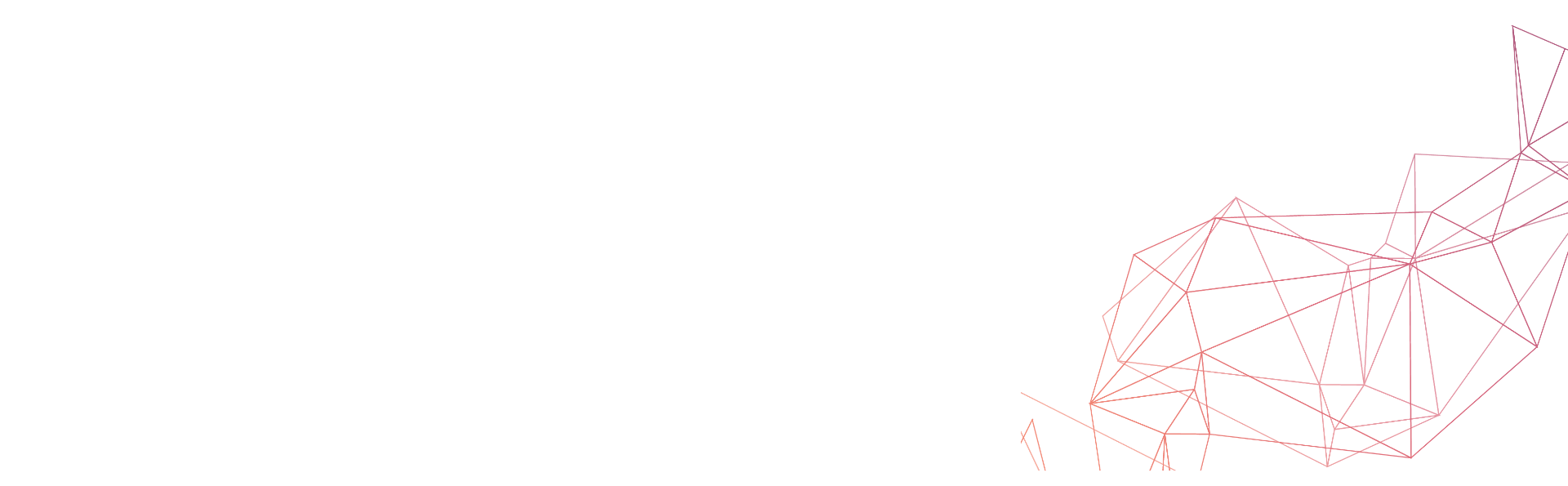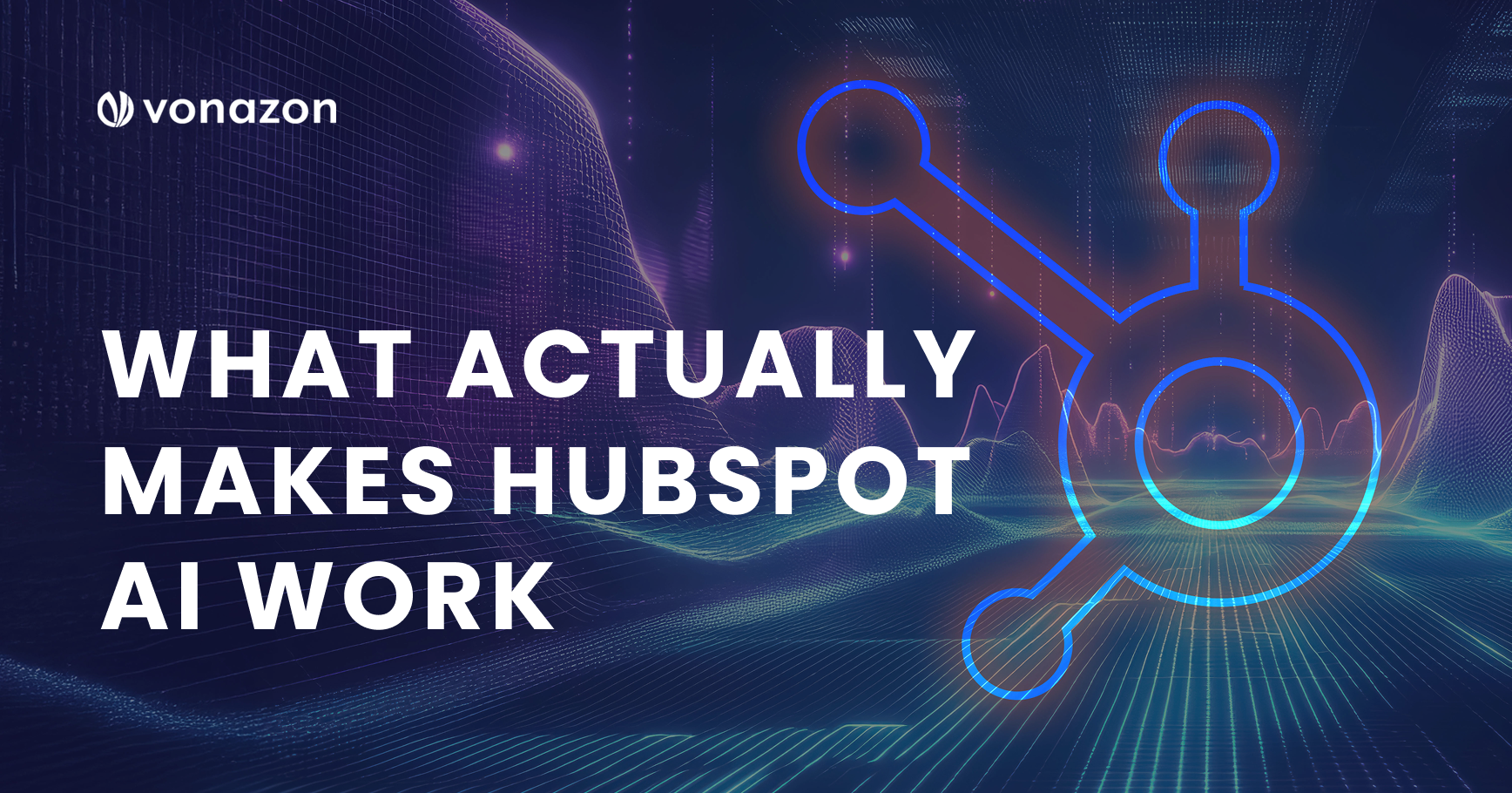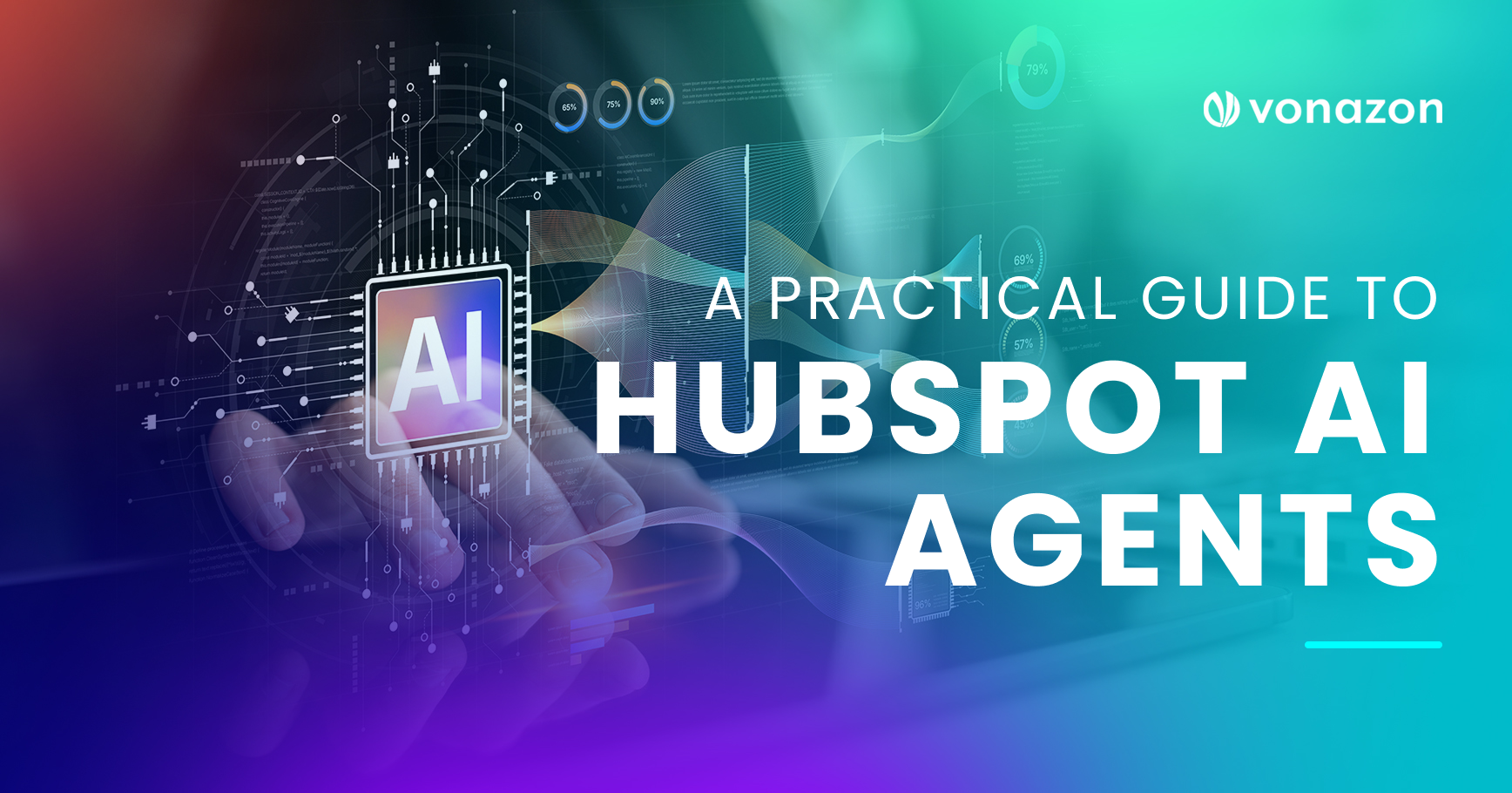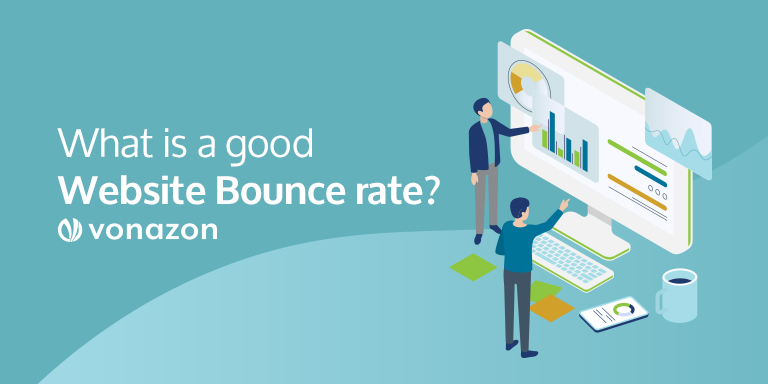
What is a Good Website Bounce Rate
Bounce rate is when visitors visit your webpage but take no further action and do not engage. Engagement can mean clicking on a second page, leaving a comment, or demonstrating interest in a product or service. There is no standard, universal measure, or threshold that determines you have a good bounce rate, but maintaining a low bounce rate that reflects good ROI is an essential SEO practice.
How can user activity translate into a bounce? It can be due to a number of actions a user can take. They can hit back on their browser, click on an external link, close the browser, stay idle too long, not engage, or use your website tab to search for something else. And what is a good bounce rate? The rate depends on whether you have a content or retail website or a blog. Blogs are highest, content websites are second, and retail sites are lowest.
Tracking bounce rate is useful because underperforming web pages can indicate irrelevant or confusing content you can correct to promote site engagement. If you track bounce rate per webpage where a page with a call to action is getting a high bounce rate, it is time to act. However, you should not use bounce rate alone to evaluate user engagement, considering that so many other factors play a role in engagement and driving ROI.
How to Interpret and Use Bounce Rate
To benefit from using this powerful metric, you must know how to use it correctly. To best measure user engagement, tracking bounce rate is essential. However, it is vital to know the proper use of this metric and not misuse it. For example, when evaluating a campaign’s performance, you must account for conversion rate because even if a campaign has a good bounce rate, the conversion rate may be poor leading to lower ROI, which is the vital bottom line.
It’s important to know what you are looking for first and drill down, then isolate data from there that answers your question. Remember that bounce rates differ from page to page, where you should analyze by channel. You can filter for common traits according to the landing page dimensions you set per page. Popular pages can throw off the average, so it is best to look at the median score. If the bounce rate measure seems way too high or low, then there is probably an inaccuracy.
You must also take into account other factors relative to your bounce rate that impact or skew results. You must consider your location, industry, and business type. What type of devices your potential customers typically use to go to your site matter as well. You must consider the unique call and purpose of your website to gauge bounces accurately. Evaluating bounce rate as part of SEO is part of the continual process of shaping and reshaping the company mission and measurable objectives.
How to Improve
The most effective way to improve your bounce rate is to focus on how to improve user engagement. Bounce issues fix themselves when your users are more engaged. Examples of ways to improve user engagement include:
- Improving site navigation.
- Improving site speed.
- Improving your website’s mobile compatibility.
- Delivering on why people come to your site in the first place.
Google Analytics can measure bounces per site and page. Sitewide is the average bounce number divided by total visits within a specific time period. A single-page bounce rate is a total number of bounces divided by the total number of visits to a specific page within a specific period of time. Through Google Analytics, you can place a tracking ID on each webpage of your site. This tracking ID or code fires when someone visits your landing page and fires again when a user interacts with the page, indicating to Google Analytics that the visit is not a bounce.
However, the embedded code that Google Analytics interprets is not a decisive answer to measuring your bounce rate and ROI. Results can be skewed by adblockers, page loading speed, tracking setup errors, and unexpected session timeouts that prevent users from engaging.
Bounce Rate vs. Exit Rate vs. Dwell Time
What are the key differences between these terms? Whereas bounce rate measures the page on which users start as a single-page session, the exit rate refers to the page on which a user journey ends. It measures what percentage of bounces occurred on a specific page. Dwell time is a measure you will not find in Google Analytics unless you customize it. It measures how much time a user takes between clicking on a search result and then returning to a search engine results page (SERP).
According to each page on your site, monitoring exit rates is crucial to understanding which pages are underperforming and may need changes. Whether a low or high exit rate matters depends on the nature of each page. For example, a confirmation page for making a purchase would naturally have a high exit rate. On the other hand, a page with a specific call to action should not have a high exit rate.
Measuring dwell time is essential to improve SEO and user experience. If the dwell time is low, where a user goes back to SERP, it means that your landing page did not provide the information they were looking for. Less than six seconds on a page is considered an unsatisfactory dwell time. Dwell time can be a more valuable indicator than bounce rate of how well a page performs by helping calculate actual bounce time. Ways to improve dwell time include producing better content, enhancing site navigation, and increasing engagement tactics.
Bounce rate is, on surface value, a simple, direct measure, yet the factors that lead to using it correctly are more complex. Bounces must be used correctly and understood completely to improve your SEO through boosting user engagement. Contact Vonazon today to consult with us on how to apply crucial metrics in an SEO audit.