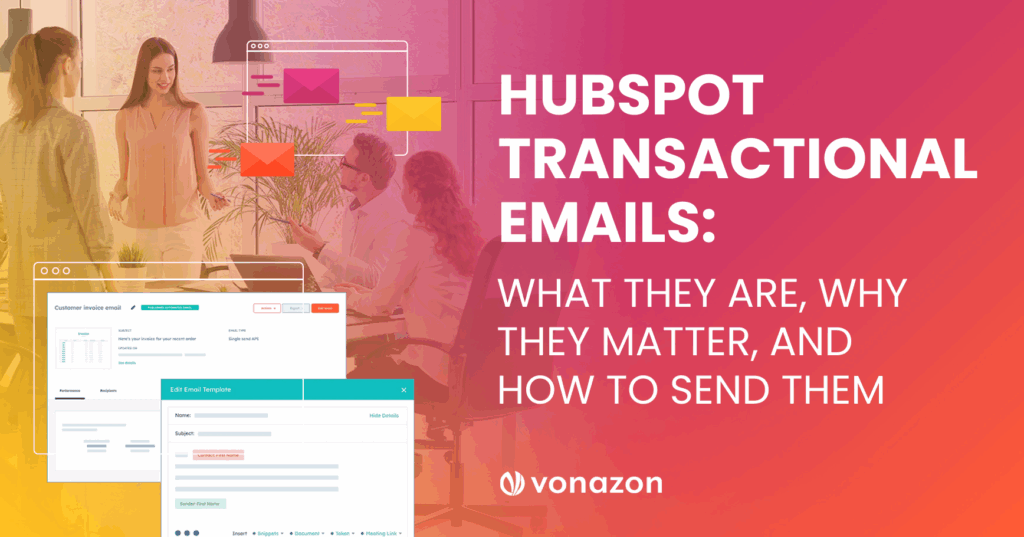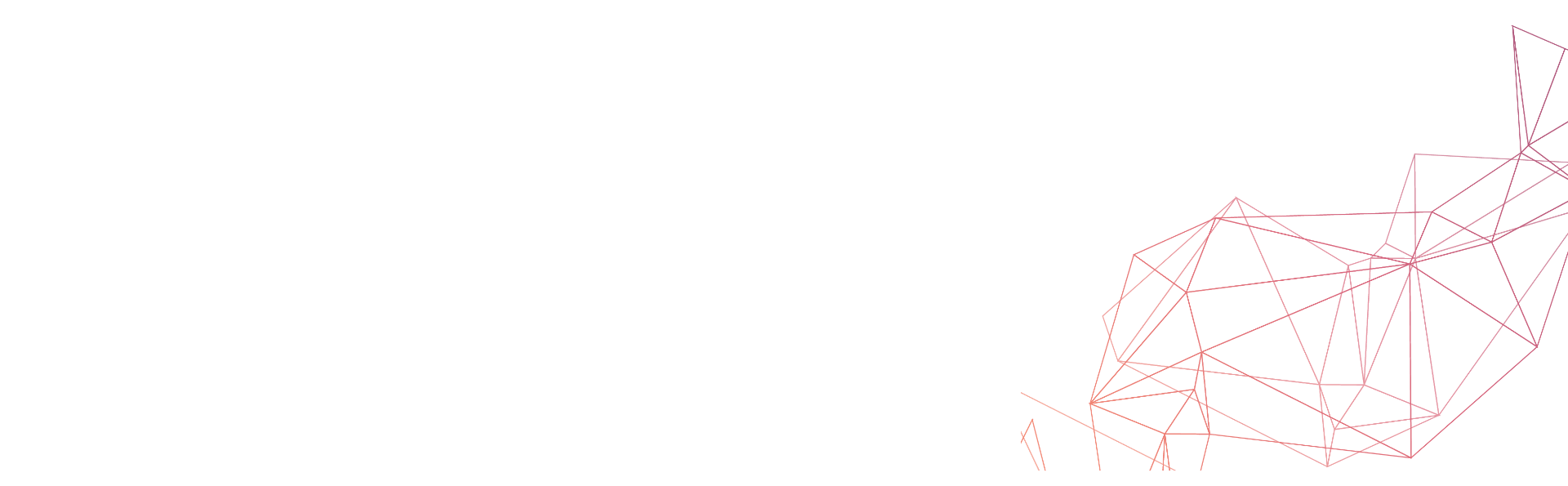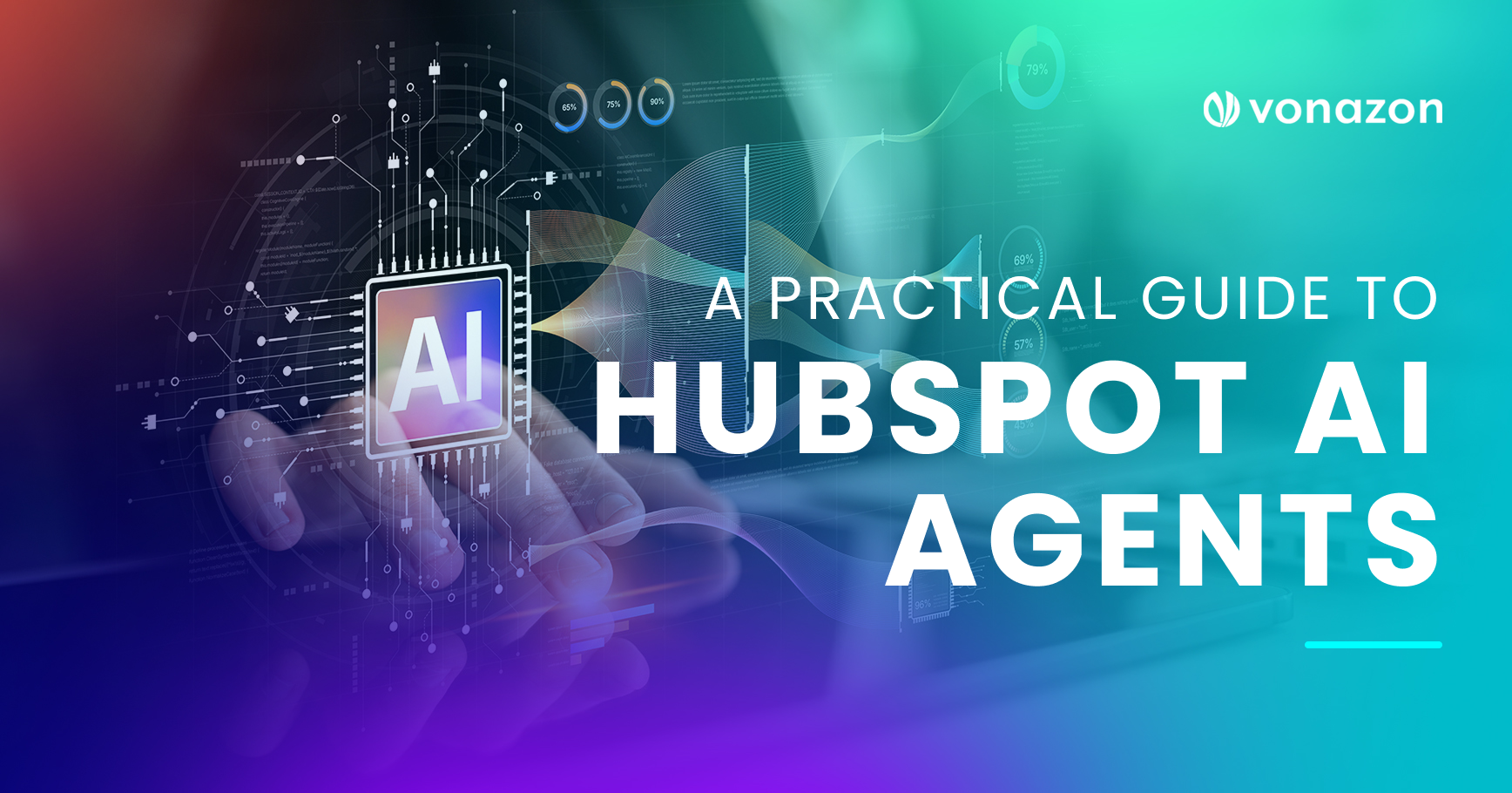HubSpot Transactional Emails: What They Are, Why They Matter, and How to Send Them
If you’ve ever received an order confirmation, password reset, or shipping update, you’ve seen a transactional email in action. It’s the silent workhorse of email communication. No fancy sales pitch, no catchy subject line promising “10% off if you act now.” Just critical information sent right when you need it.
But here’s the question many HubSpot users have: can HubSpot do transactional emails? The short answer is yes, but you need the right setup. And once you have it, you’ll wonder why you ever used a separate tool for them in the first place.
Let’s unpack what a HubSpot transactional email is, how it works, and how to create one without pulling your hair out.
What Is a Transactional Email in HubSpot?
At its core, a transactional email is triggered by an action or event. It’s something the recipient did, not something you want them to do. Think:
Account Creation Confirmations
Order Receipts
Shipping Notifications
Password Resets
Appointment Reminders
The key difference between transactional and marketing emails is intent. Marketing emails are promotional and require prior consent from the recipient. Transactional emails are informational and tied to a specific customer action, so they can be sent regardless of whether someone’s on your marketing list.
From a compliance perspective, this is important. Regulations like CAN-SPAM and GDPR treat transactional emails differently; they must be delivered, even if the recipient unsubscribed from promotional emails. Which means your sending infrastructure and IP reputation must be rock-solid.
Can HubSpot Do Transactional Emails?
Yes, but there’s a slight catch. Out of the box, HubSpot doesn’t treat all emails as transactional. To send these reliably (and legally), you need the Transactional Email Add-on.

This add-on is included with Marketing Hub Enterprise but can also be purchased as a paid extra for other tiers. It allows you to send one-to-one, event-based emails that bypass standard subscription types, ensuring important messages reach recipients regardless of their marketing preferences.
You can trigger these emails through the API for custom application events or set them to send automatically via HubSpot workflows, giving you flexibility in how and when they’re delivered.
Why use transactional email HubSpot instead of a third-party like SendGrid or Postmark?
Let’s call it like it is: not all metrics are created equally.
Centralized Data
All engagement data (opens, clicks, and even delivery logs) are tied directly to the contact record in your HubSpot CRM. No exporting CSVs from another platform just to see who opened your order confirmation.
Consistent Branding
Your transactional emails match your marketing look and feel without having to manually sync templates across platforms.
Fewer Integrations to Maintain
No need to babysit an API connection between two tools. HubSpot is both your CRM and your sending platform.
Reliable Deliverability
HubSpot uses dedicated sending infrastructure for transactional emails to ensure they land in the inbox.
How to Create a Transactional Email in HubSpot
Now for the fun part, let’s learn how to create a transactional email HubSpot, here’s the step-by-step.
STEP
#1
Enable the Transactional Email Add-on
Before you can send your first one, make sure your account has the add-on. If not, you’ll need to contact your HubSpot rep to purchase it.
STEP
#2
Navigate to Marketing > Email
Click “Create Email” and look for the “Transactional” option in the “Type” dropdown.
STEP
#3
Choose Your Template
You can start with a blank template or use one of your branded designs. The goal should be to keep it clean, minimal, and focused on the information your recipient needs.
STEP
#4
Write Your Content
Keep the tone clear, concise, and actionable. Skip the promotional fluff here, a password reset email doesn’t need a seasonal sale banner.
STEP
#5
Configure Sending Method
Transactional emails in HubSpot can be sent:
- Via API: Perfect for automated triggers from your app or website.
- Via Workflows: Triggered by CRM updates, form submissions, deal stages, or other internal events.
STEP
#6
Test Before Sending
Always run a test send to ensure formatting is correct, links work, and deliverability is solid.
Best Practices for Transactional Emails in HubSpot
A good HubSpot transactional email setup isn’t involves more than simply having the add-on, it’s about the strategy you wrap around it. Start with the subject line. Clarity beats cleverness every time, so “Your Receipt from Company X” will serve you far better than a vague “Thanks for Your Order.”
Keep the content focused on the reason the email exists in the first place. Adding too much promotional material can blur the legal line between transactional and marketing messages, which can get you into compliance trouble. That doesn’t mean the email should be bare-bones, your branding should still be consistent so recipients immediately recognize it’s from you.
Remember that a large portion of these emails will be opened on phones, so your formatting needs to work flawlessly in a small space. Finally, track engagement inside HubSpot. Even though transactional emails aren’t meant to sell, seeing whether customers open, click, or engage can reveal valuable patterns in their post-purchase behavior.
When to Use HubSpot vs. a Dedicated Transactional Email Provider
HubSpot is a solid choice for most businesses, but there are a couple of situations where a dedicated provider might make more sense. If you’re sending millions of transactional emails each month, a high-volume platform like Amazon SES could be more cost-effective. Or, if your product runs on a heavily customized backend, it might already be wired into another transactional email service.
That said, if your marketing, sales, and service operations already live in HubSpot, keeping your transactional emails there can simplify your tech stack. It means one less platform to manage and one more way to keep your customer data clean, consistent, and actionable.
Why This Matters for Your Business
Transactional emails may feel routine, but in reality, they’re some of the most impactful messages you’ll ever send. They arrive at key moments in the customer journey – right after a purchase, during an account setup, or when delivering critical updates. These are moments when your customer’s attention is already fully engaged, which means the impression you make matters.
A quick, well-designed, and error-free confirmation doesn’t just check a box; it signals that your company is organized, trustworthy, and paying attention to the details. Customers remember when important communications are smooth, clear, and professional, and they notice when they’re not. Over time, that trust builds loyalty, and loyalty builds repeat business.
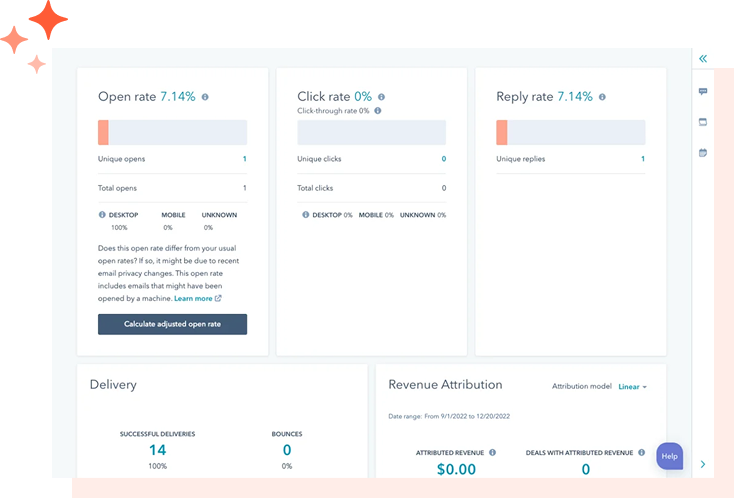
Keeping these emails inside HubSpot takes that impact a step further. Every send, open, click, and reply is tied to the contact record, giving your sales, service, and marketing teams the full story in one place. No digging through multiple systems to piece together a customer’s history. If someone replies to a receipt with a billing question, your team sees the purchase details, the email they received, and their entire interaction history instantly. That speed and context mean better responses, faster resolutions, and a smoother overall experience for your customer.

The Bottom Line on HubSpot Transactional Emails
If you’ve been juggling transactional email across multiple tools, it may be time to bring it all under one roof. With the right setup, HubSpot transactional email sending is fast, reliable, and fully integrated into your CRM in ways most third-party tools can’t match.
And if you’re not sure where to begin, whether that’s enabling the add-on, designing templates, or setting up API triggers, we’re here to help. At Vonazon, we help companies go beyond “just sending” transactional emails. We integrate them into your broader HubSpot strategy so every touchpoint, even the purely functional ones, reinforces your brand and customer experience.
As a HubSpot Elite Partner, Vonazon has guided hundreds of businesses through setup, integration, and optimization so they can spend less time wrestling with email logistics and more time growing their business. Contact us and let’s get you set up for success.