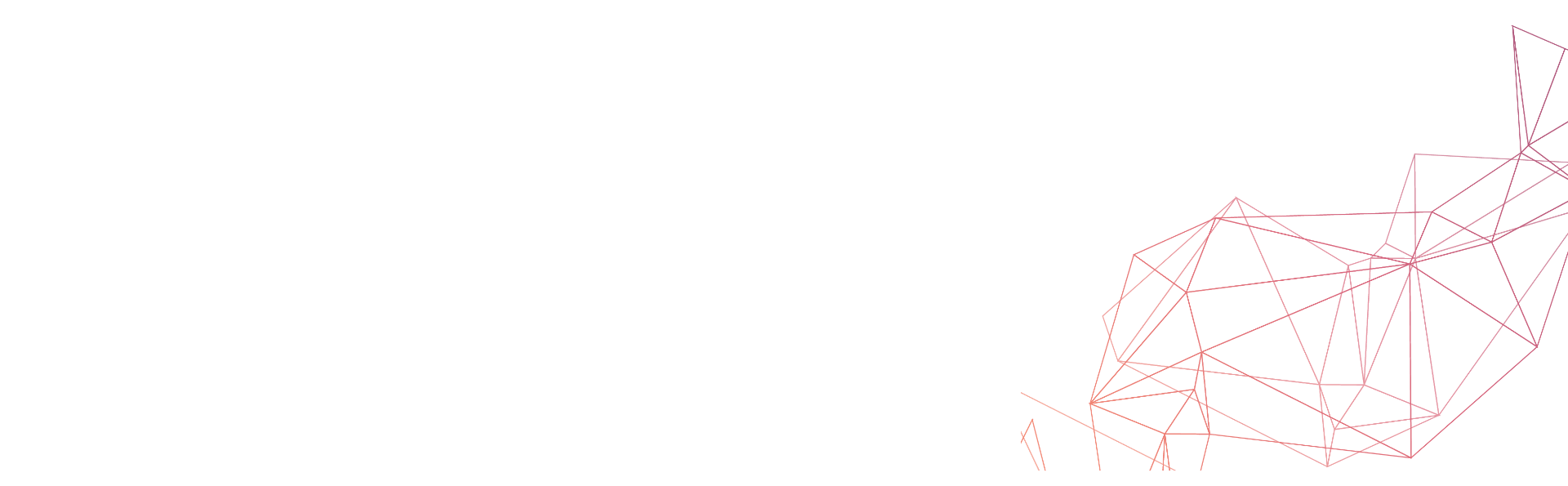5 HubSpot CRM Best Practices
HubSpot CRM can help businesses streamline their customer relationship management with powerful tools and integrations for marketing, sales, content management, and customer service. However, it is important to ensure that your data and processes are configured properly in order to use the platform to its full potential. In this article we will share our HubSpot CRM best practices to ensure you are getting the most out of this capable platform.
Here are five HubSpot CRM best practices:
- Keep Your Data Current
Importing your data into HubSpot is a crucial step in setting up your CRM. Once your data is imported, organize your contacts by segmentations like company, demographics, and geographical location. It’s always a good idea to include as much detail as possible for every contact, which makes searching and filtering more effective in the future.In order to experience the full power of HubSpot CRM, your data must also be current and complete. Make sure to regularly update your contact and deal information so that you can get the most out of the tool. It’s also important to create a contact record for everyone you speak to regarding your products or services to keep a complete record of your interactions and track potential leads. - Use Automation
Marketing automation is one of the fastest growing methods of lead generation and nurturing, and for good reason: nearly 90% of agencies claim their marketing automation strategy is successful in what it sent out to do, such an increasing ROI or converting sales. HubSpot CRM includes valuable automation features that can manage your data and contacts with ease. This CRM can also automate many sales and marketing tasks, but automation rules need to be properly set up. Ensure your automations are set-up properly and sit back as HubSpot enriches each record with information from millions of businesses.
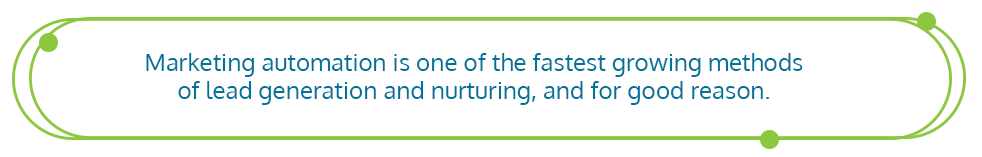
- Tailor Settings to You
Leaving HubSpot systems with their default settings does not enable you to take full advantage of the many features and benefits the platform has to offer. For example, HubSpot provides several default contact properties to categorize your contacts under, but they cannot be edited. However, you can create custom contact properties to provide further organizational abilities. Adjust default settings or create new properties to better suit your business needs and to ensure you’re capturing and storing the data that is most valuable to you. - Take Advantage of Templates
HubSpot includes attractive and powerful templates for emails and landing pages. These templates eliminate the need for coding, and save valuable time since you don’t have to start from scratch. Their template designs are flexible to accommodate all industries, and include drag-and-drop modules to make email and landing page creation easy and efficient. - Use Personalization Features
Personalization is becoming an expectation among online users. 75% of marketers claim personalization increases engagement, while 66% of customers expect companies to understand their unique needs. HubSpot CRM embraces this emphasis on personalization and includes several features that allow you to include it in your email, landing pages, and forms.
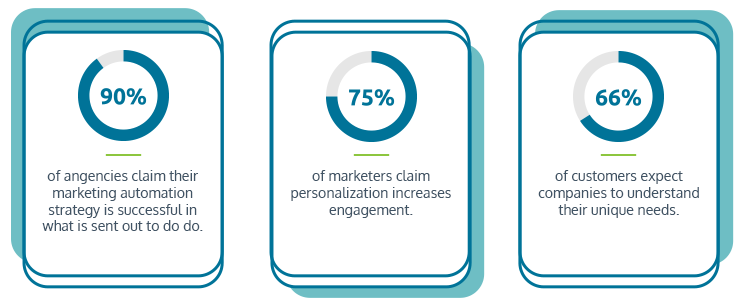
The Pitfalls of Ignoring Best Practices
HubSpot CRM is one of the most powerful and proficient platforms available on the market, but it does require some set-up and maintenance on your end. A properly set-up HubSpot CRM with well-organized data and effective automations runs like a well-oiled machine that keeps your marketing and sales systems current. The inverse results in significant time lost with manual data entry and leaves you more open to human error. Incorrect or outdated information in your CRM can also snowball to create further issues, as dirty data can sync or automate with other data.
Conclusion
A properly set-up and configured CRM contains massive benefits for any company. Follow these HubSpot CRM best practices to ensure your data is current and your automations are functioning correctly. Additionally, take advantage of HubSpot’s flexibility and personalization features to effectively turn your leads into customers with powerful marketing campaigns.
As an elite HubSpot partner, you won’t find a company with a better understanding of the platform than Vonazon. We can guide you through every aspect of the CRM and ensure that you are getting the most out of HubSpot. Contact us today to begin streamlining your sales, marketing, customer service, and contact management with the most robust CRM on the market.
Account Executive
Vonazon Inc.

Vonazon can guide you through the process of creating fun and effective short form videos that are unique to your brand. We can also help you create campaigns around your videos that deliver results, grow your brand’s social media presence, and produce more leads.
Contact us today to begin your short form video journey.