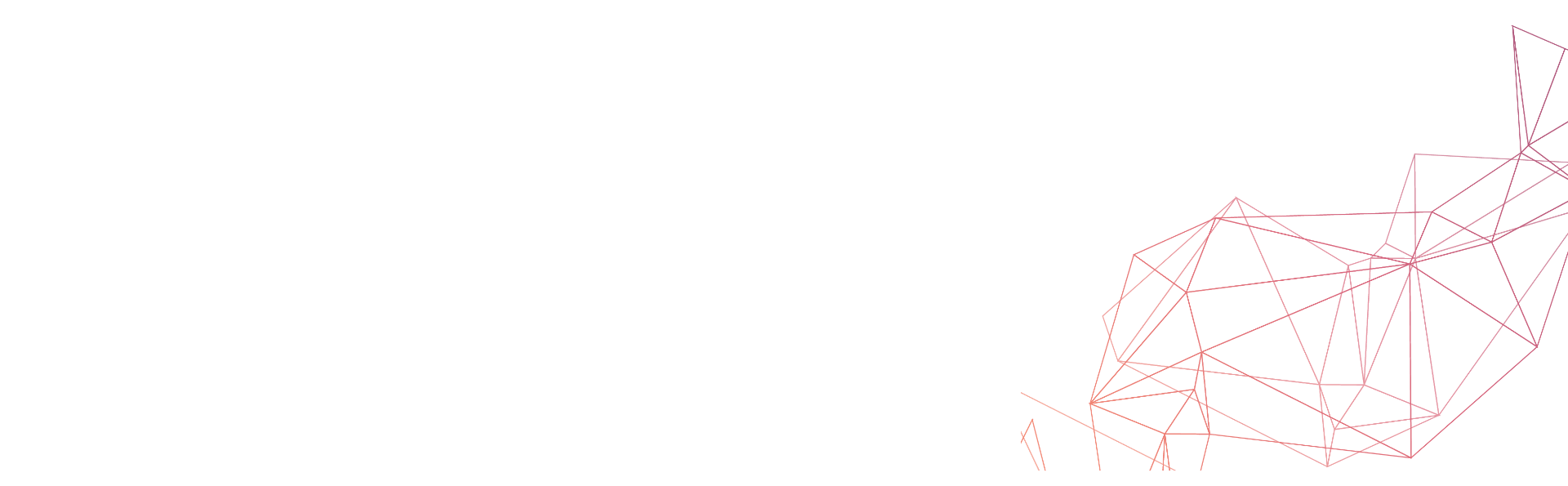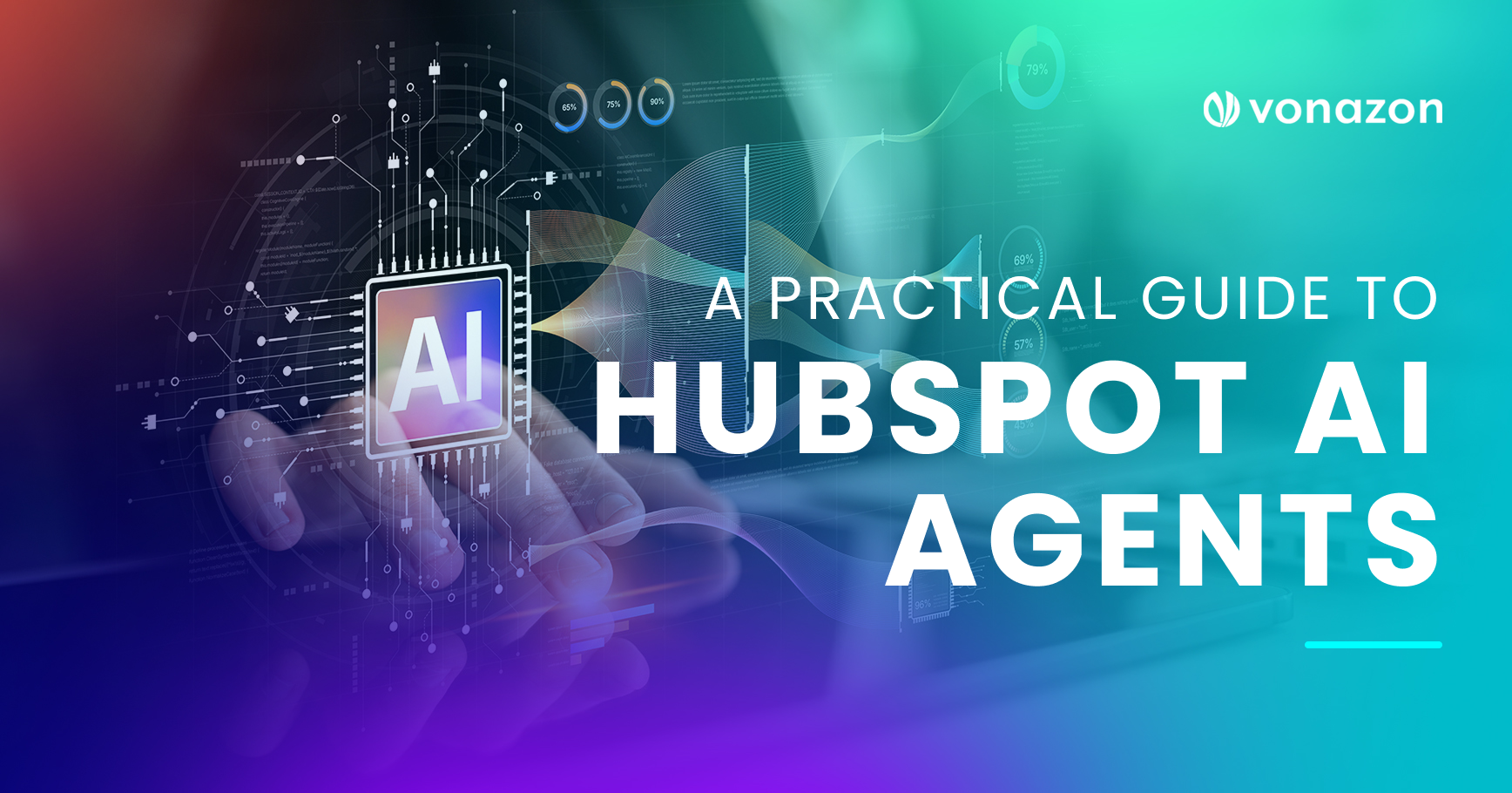Everything You Need to Know About HubSpot Workflows
HubSpot Workflows are one of the most powerful features inside the platform, and one of the most misunderstood.
On the surface, they’re just automated flows triggered by contact behavior, property changes, or time-based actions. But once you dig in, you realize workflows are the nerve center of everything from lead nurturing and sales enablement to onboarding, renewals, re-engagement, and internal ops.
In this guide, we’re walking through everything you need to know about HubSpot Workflows. From the basics of how to create a workflow in HubSpot, to advanced strategies for optimization, and even clarifying the confusion around sequences vs workflows in HubSpot. If you’re already using workflows but feel like you’re only scratching the surface, or you’re about to dive in for the first time. this is for you.
What Are HubSpot Workflows?
At its core, a HubSpot Workflow is an automated series of actions triggered by a set of conditions. It could be as simple as sending a follow-up email when someone fills out a form. Or it could be a 10-branch logic tree that assigns a lifecycle stage, rotates the lead to sales, updates a deal record, and kicks off a Slack notification, all based on how someone engaged with your webinar.
And that’s the beauty of it. HubSpot Workflows can be used for everything including:
- Automating marketing follow-up
- Creating or updating CRM records
- Assigning internal tasks
- Managing customer journeys post-sale
- Rotating leads
- Triggering alerts
- Nurturing leads
More than 76% of companies that use marketing automation see a return on investment within the first year. And HubSpot makes that kind of result possible without requiring a developer to build and maintain custom code.
Sequences vs Workflows in HubSpot: What's the Difference?
Let’s clear this up because it trips people up constantly.
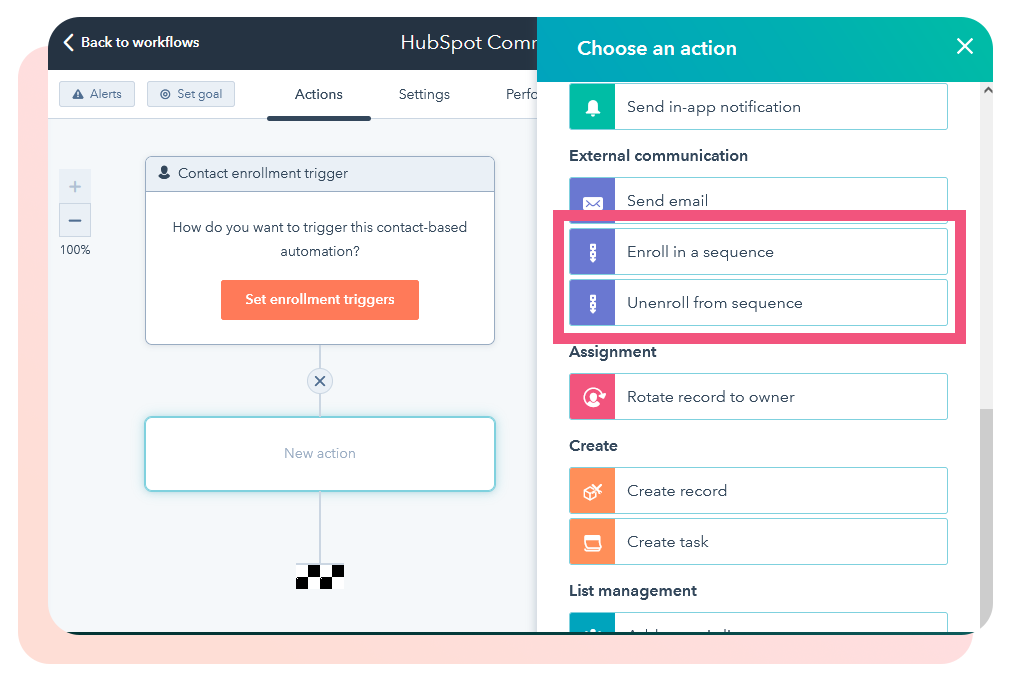
Sequences
Sequences are for sales outreach. Think one-to-one follow-ups, reminders, and check-ins sent from a rep's email address. They stop when someone replies.
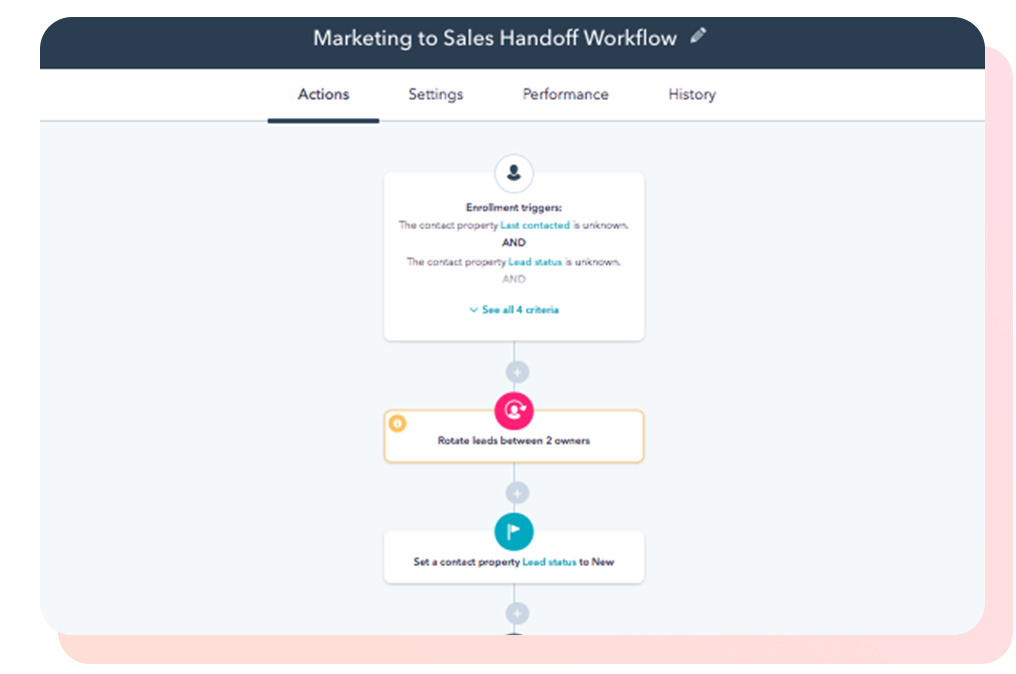
Workflows
Workflows are for scalable automation. Think behavior-driven journeys, lead scoring updates, form auto-responses, property updates, task creation, etc.
If your sales rep wants to send a prospect three spaced-out emails personally inviting them to book a call, that’s a Sequence.
If someone downloads an eBook and you want to send them a three-part nurture series, assign a lead score, and notify the BDR if they click a CTA, that’s a Workflow.
HubSpot’s own rule of thumb is this: If it’s 1:1 communication that ends with a reply, use a Sequence. If it’s multi-step automation that needs branching logic or data updates, use a Workflow.
How to Create a Workflow in HubSpot
Creating a workflow is easy. But creating a great one that delivers results takes some planning. Here’s how to build one that works like a well-oiled machine:
Step #1
Choose the Right Type of Workflow
HubSpot offers different workflow types based on your object:
- Contact-based (the most common)
- Company-based
- Deal-based
- Ticket-based
- Custom object-based
You can also start from scratch or use one of HubSpot’s pre-built templates if you need a jumpstart.
Step #2
Set Enrollment Triggers
Triggers are what tell HubSpot who should enter the workflow and when. These could be:
-
Filling out a
specific form
- Visiting a page
- Reaching a lead score
- A property changing value (e.g. Lifecycle Stage becomes MQL)
You can add multiple criteria and exclusions. Think through these carefully, this is where misfires usually happen.
Step #3
Add Actions
Once someone qualifies, the workflow kicks off. Actions can include:
- Sending emails
- Creating tasks
- Setting delays or wait conditions
- Updating contact properties
- Rotating leads
- Triggering internal notifications
- Creating deals or tickets
- Branching logic based on “if/then” rules
The key here is intentionality. Don’t just build workflows that just do things for the sake of it. Build workflows that move people through a meaningful journey towards your desired result.
Step #4
Test It Before You Turn It On
Before you hit “Activate,” run your workflow through HubSpot’s built-in testing tool using a sample contact that fits your enrollment criteria. This simulation walks through each step of the workflow, showing you exactly what will happen, when it will happen, and how it will look from the contact’s point of view.
It’s your safety net for catching issues like misfiring delays, skipped steps, or unexpected logic paths. Taking five minutes to test now can save you hours of cleanup later.
Step #5
Turn It On and Monitor
Once your workflow is live, don’t just set it and forget it. Keep an eye on how it’s performing in real time. Are the right contacts enrolling? Are the emails being opened and clicked? Are internal tasks and notifications firing correctly?
HubSpot provides detailed, step-by-step reporting inside each workflow so you can see what’s working and what’s getting ignored. Use this data to refine subject lines, adjust timing, or tweak conditions. Even well-built workflows need a few post-launch adjustments to really hit their stride.
What a Salesforce to HubSpot Migration Involves
Now that your workflows are live, it’s time to move from basic automation to intelligent automation. Optimization is where most users leave a lot on the table.
Here’s how to optimize HubSpot workflows for performance:
Set a goal for your workflow, such as “Contact becomes a Customer” or “Books a Meeting.” When someone meets the goal, they’re unenrolled from the workflow. This prevents over-nurturing and respects the buyer’s pace.
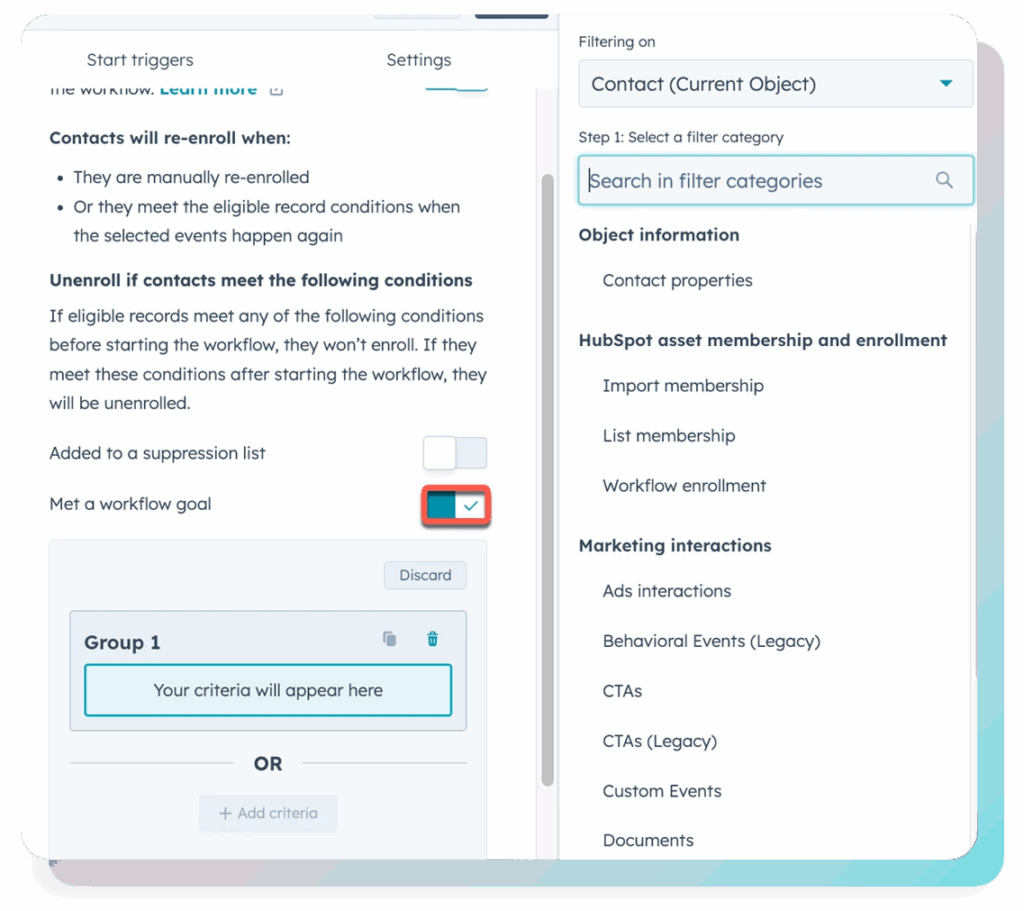
Don’t send everyone down the same path—use “If/Then” branches to tailor the journey based on key variables like lifecycle stage, industry, persona, or behavior (such as email clicks or page views). These branches allow your workflows to adapt in real time, making your automation feel more like a thoughtful conversation and less like a scripted monologue. The result is an experience that’s relevant, timely, and far more human.
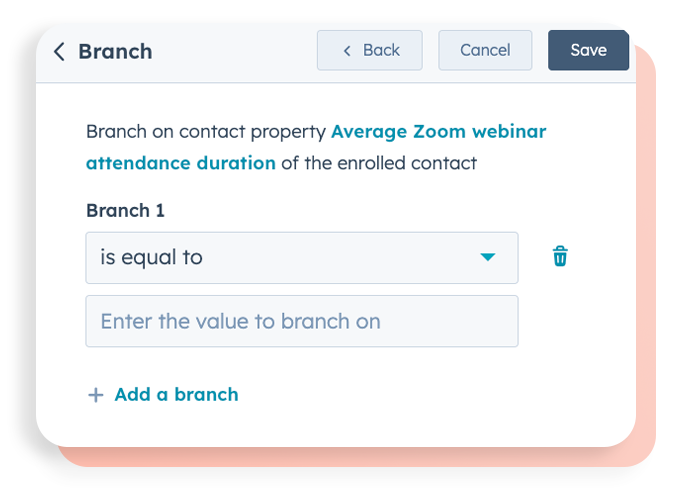
Ever had someone get five emails in one day from the same brand? That’s what happens when workflows overlap without guardrails in place. It’s not just annoying—it can tank engagement, trigger unsubscribes, and create internal confusion.
Use suppression lists to keep contacts out of conflicting workflows, set clear re-enrollment criteria to prevent repeat enrollments, and define shared goals so contacts exit one journey before entering another. A little coordination here goes a long way in protecting both your contact experience and your brand reputation.
Use your workflows to progressively build smarter, more complete contact profiles as people engage. Each interaction is an opportunity to enrich the record, whether that’s by increasing a lead score, updating a lifecycle stage, capturing new interest areas, or logging recent engagement metrics.
Over time, this layered data becomes the backbone of more precise segmentation, allowing you to deliver increasingly relevant messaging that reflects where someone truly is in their journey.
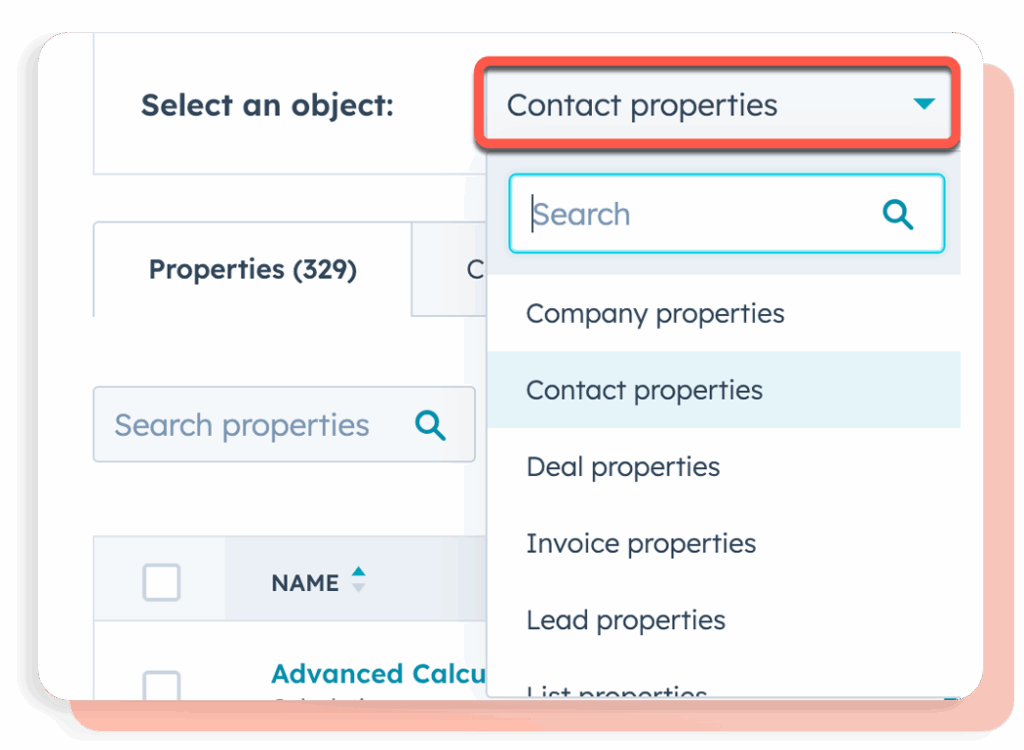
Here’s where HubSpot shines. Every workflow includes performance metrics such as open rates, click-throughs, enrollment trends, goal conversion, and more.
Review these regularly. If your open rate tanks after email #2, change the subject line. If people are getting stuck before converting, shorten the journey or offer more value upfront.
We always recommend to use A/B testing in email actions within workflows to optimize in real-time.
Advanced Use Cases for HubSpot Workflows
Once you’ve nailed the basics, HubSpot workflows become your team’s silent MVP, working behind the scenes to streamline operations, improve follow-up, and strengthen customer relationships. Advanced use cases are where workflows really shine, moving beyond simple automation and into true business impact.
Take automated lead rotation, for example. Instead of manually assigning leads, workflows can distribute them to the right reps based on criteria like territory, product interest, or even current workload. It ensures faster follow-up and eliminates the guesswork from lead distribution.
Then there’s post-demo follow-up. After a meeting or live product demo, you can trigger a personalized email sequence that references the rep they spoke with, their deal stage, or specific pain points mentioned during the call. It’s a small touch that keeps momentum high and makes the transition from interest to intent feel seamless.
For service-based businesses, renewal reminders are a game-changer. Workflows can automatically notify both customers and account managers as contracts approach expiration. Even better, you can include targeted cross-sell or upsell opportunities based on the customer’s usage or previous behavior.
Customer onboarding journeys are another powerful use case. When a new customer signs up, kick off a 30-day onboarding workflow that includes welcome emails, training resources, task checklists, and milestone surveys. Set “completed onboarding” as a workflow goal so customers exit the journey once they’ve completed key steps.
Finally, internal SLAs benefit immensely from automation. Let’s say a support ticket hasn’t been updated in 48 hours – you can use workflows to escalate that ticket to a manager automatically. It keeps service levels consistent, reduces bottlenecks, and helps your team stay proactive rather than reactive.
Together, these advanced workflows turn automation into a strategic advantage.
Mistakes to Avoid
Even the best marketers fall into workflow traps. Here are the most common ones we see (and fix):
“Set It and Forget It” Syndrome
Too Many Triggers
No Exit Criteria
HubSpot Workflows Are the Backbone of Scalable Growth
HubSpot workflows are where strategy meets automation. They free up your team, improve your lead quality, create consistency in customer communication, and scale your impact without scaling your stress.
When built well, they’re more than helpful, they’re transformational. But that transformation starts with strategy. Before you build a single workflow, ask: What does success look like for this segment? What action are we hoping to drive? What data do we need to make that happen?

Your Workflows Deserve a Game Plan
HubSpot workflows are where strategy meets automation. They free up your team, improve your lead quality, create consistency in customer communication, and scale your impact without scaling your stress.
When built well, they’re more than helpful, they’re transformational. But that transformation starts with strategy. Before you build a single workflow, ask: What does success look like for this segment? What action are we hoping to drive? What data do we need to make that happen?