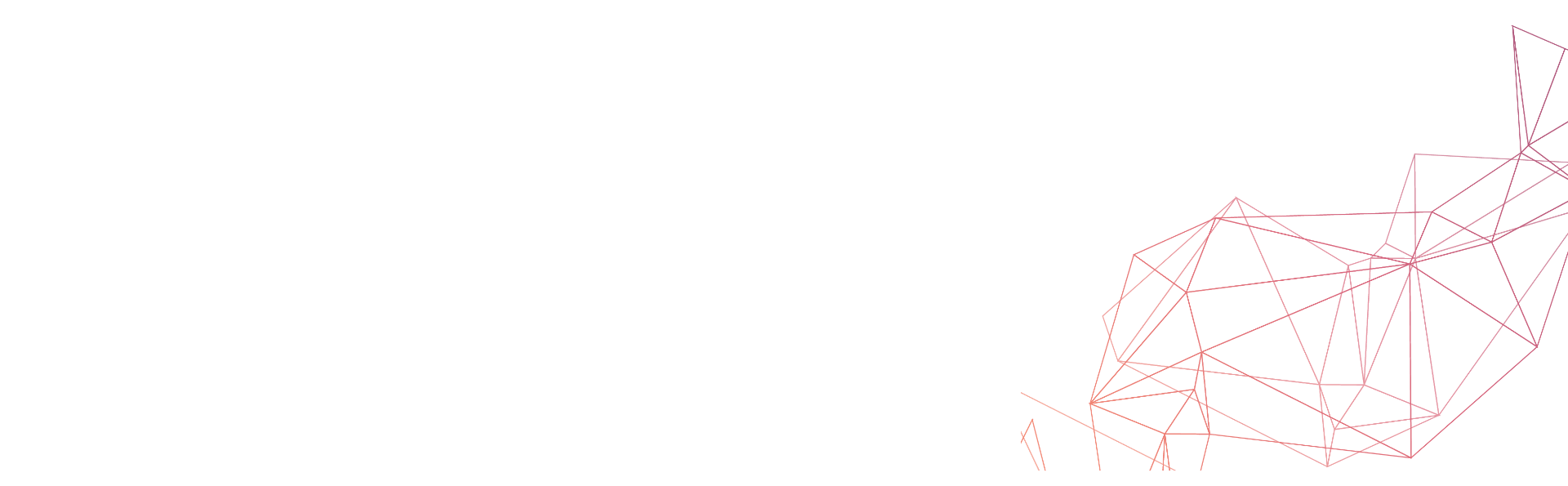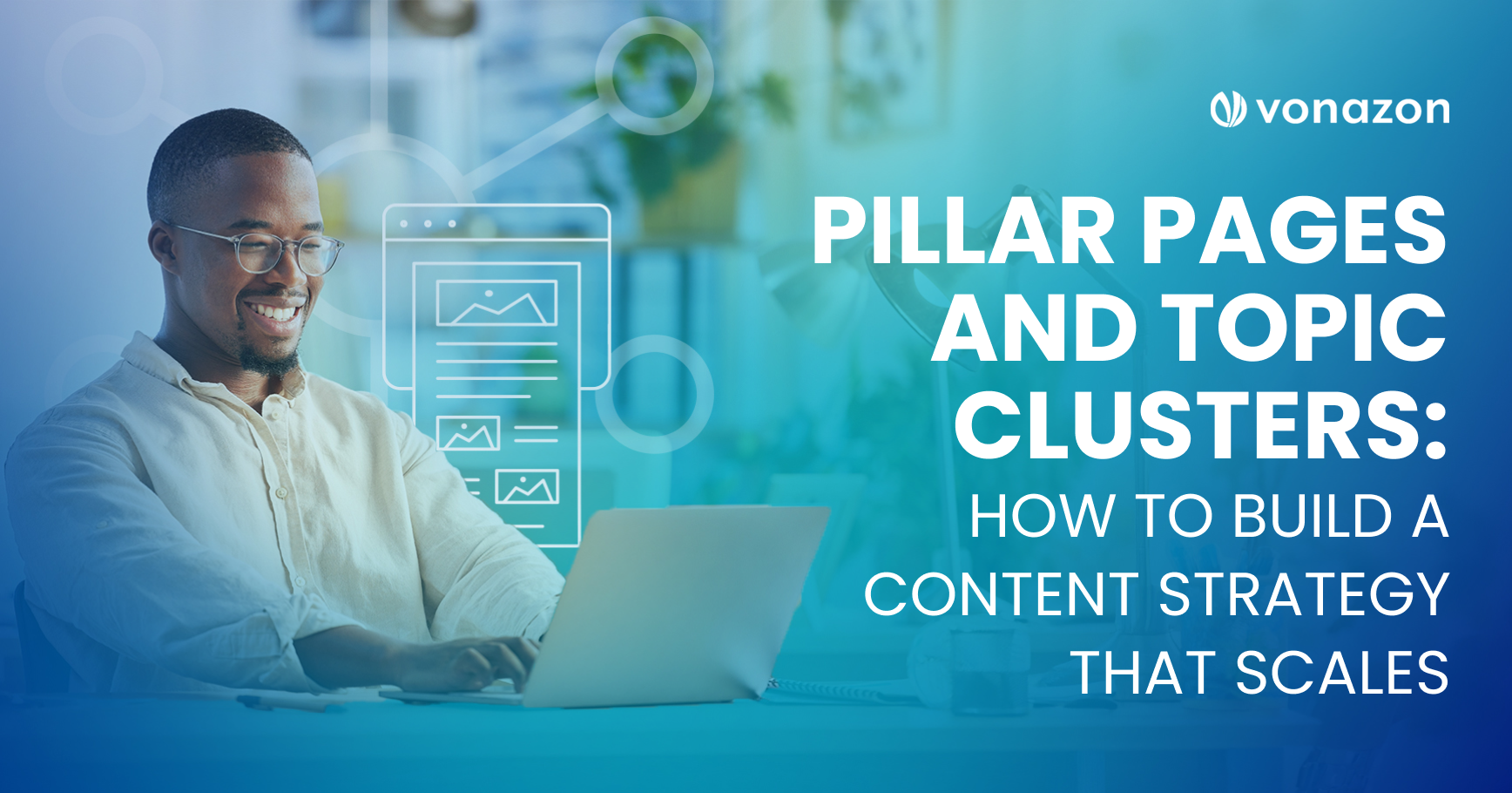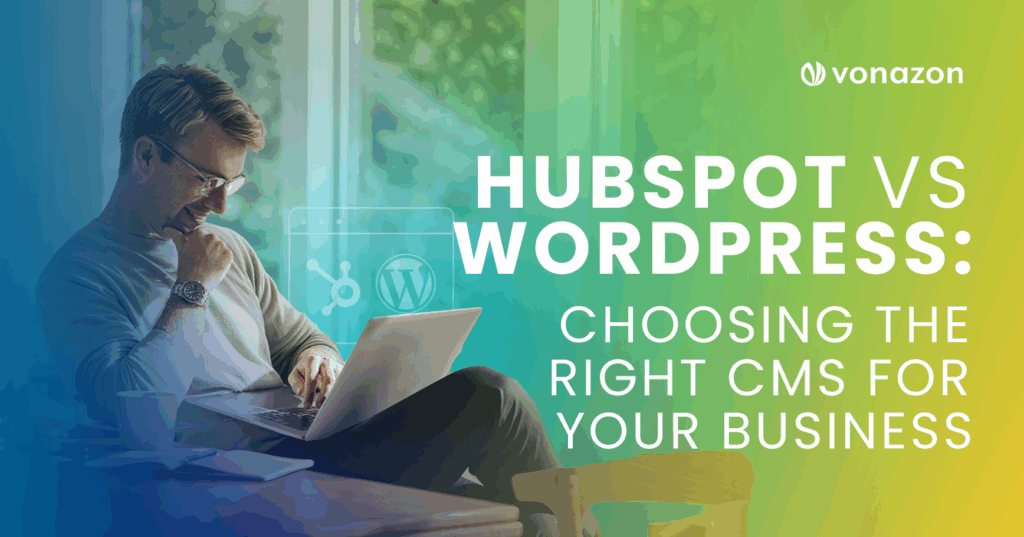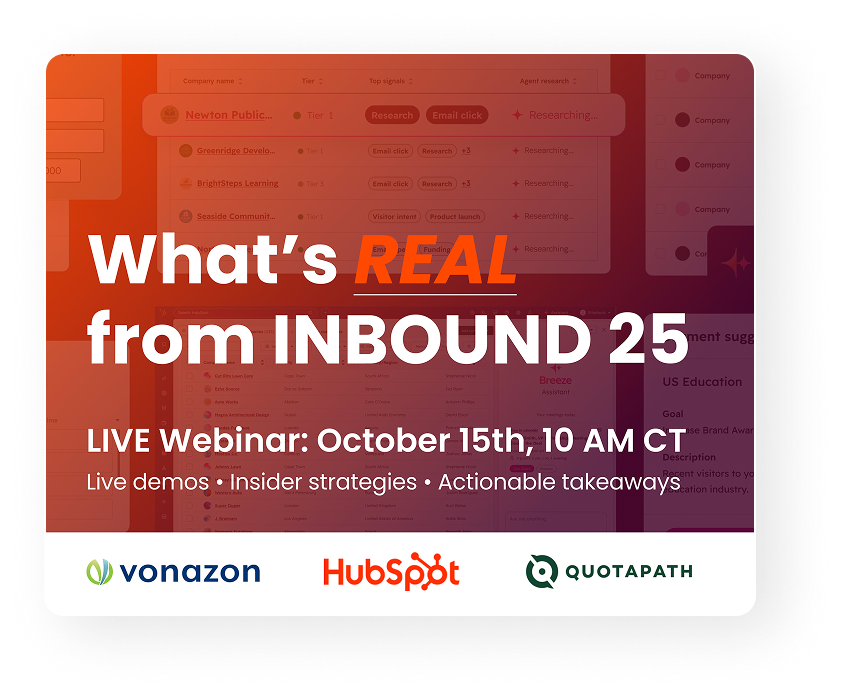5 Best Practices to Maintain Your HubSpot CRM Data
Email lists require regular maintenance to stay relevant. Improperly maintained mail lists, those that have not been cleaned in over six months, used to deploy a marketing communication could get you into trouble with your HubSpot Marketing account (i.e., suspended).
Avoid Suspension

When sending marketing emails to a stale email list, you risk getting your account suspended. If HubSpot’s deliverability protection system detects a high bounce rate (5% or more) on your email recipients, your account will be subject to suspension. Suspension means all marketing emails and automated emails scheduled in your workflows will not be sent.
A suspended account will cost you valuable time, leads, and sales!
There are five areas where you can avoid account suspension issues and improve your data’s effectiveness for your marketing communications.
1. Lower Your Bounce Rates
The first order of business is to understand the two types of undeliverable emails: hard bounces versus soft bounces.
Hard bounces occur when the email you send is undeliverable for a permanent reason. Hard bounced emails typically happen because the email address has a typo or the email box no longer exists. You want to remove these emails from your list before attempting any communications with them. A great tool that easily cleans these rouge email addresses out of your email list is ZeroBounce. ZeroBounce is a cloud-based email list validator that removes all invalid email addresses to prevent bounces and preserve your company’s reputation.
Soft bounces happen for a temporary undeliverable reason, such as the recipient’s inbox being full.

HubSpot’s hard bounce limit is 5%, which is 3% higher than most ISPs prefer. Even with this extra leeway, you should aim to maintain a 2% or less bounce rate. Targeting this lower bounce rate for your list will always keep you well below the account suspension limit.
Your overall goal is to keep your bounce rates as low as possible because HubSpot will consider them. Regularly cleaning your email list will eliminate typo-ridden or invalid email addresses and keep your bounce rates down to a minimum.
2. Remove Duplicate Records
The biggest issue of duplicate records in your mailing list is wasted time and resources. Besides boating your contacts list, duplicate records waste money to send and, worse yet, can irritate your clients or prospects, leading to a poor image of your company or organization. Worse yet, your reports will have the incorrect number of contacts, misleading you with false data and statistics you use to make crucial marketing decisions.
The excellent news is HubSpot makes cleaning these duplicate records easy with their Manage Duplicates tool. Removing duplicate records will make your reports and analytics more accurate, saving you critical time and marketing budget money.
3. Maintain an Opt-Out List
An Opt-out list helps keep your mailing list healthy, reduces spam complaints, and maintains your reputation. Allowing those not interested in your message to opt-out enables you to deliver your message to the right audience. Unsubscribe links in your communications are essential to protect your email deliverability, but the Opt-out link is also required to comply with many Anti-SPAM laws worldwide. Even though it may be painful to see members unsubscribing from your contact list, you ultimately should only be marketing to a good prospects list.
4. Consolidate and Standardize Data
When data is unorganized, your marketing and sales teams can have trouble locating the information they need on their prospects and customers.
The most significant benefit of standardizing data in your contacts list is personalization. Standardization gives your sales team the context they’ll need to successfully tailor their conversations with customers and prospects.
In addition to personalization, standardizing HubSpot data helps you to:
- Sync and integrate between other tools and platforms easier
- Allow your marketing teams to segment customers for targeted campaigns
The fields you should consider standardizing are first names, last names, company names, phone numbers, addresses, zip codes, countries, cities, job titles, and industries.
- Names: Proper case for first and last names – i.e., John Doe, not john doe
- Phone Numbers: Choose a consistent Phone number format. There are several options to choose from, such as:
- 555-123-4567
- (555)-123-4567
- 5551234567
- Mailing Addresses: States is a good example here. You could have “New York,” “NY,” or “new york” in your database. Choosing a consistent format makes the address not only easier to read it makes the address easier to search.
- Industry: Industry is another common data field where standardization issues arise, creating difficulty when segmenting your list to target a particular niche. For example, you might find companies in the technology sector describing themselves as “technology,” “tech,” “software,” or “SaaS” industries. Creating and sticking to a list of standard industry segments will help avoid this issue.
5. Remove Whitespace and Unwanted Characters
Extra spaces in a field will cause search and filtering issues, making them hard to spot. Luckily there are ways to search and remove them. Unwanted characters can lead to compatibility issues when you connect to other systems. Worse, rogue characters could damage your reputation or suspend your account due to higher bounce rates. For example, if rogue characters cause malformatted email addresses to bounce. Both are common problems in datasets, but they can both seriously negatively impact your ability to use your data effectively.
Whitespace: An extra space in a data field is a prevalent issue. Anytime you allow manual data entry, you run the risk of error. Maybe the user accidentally hit the space bar after entering their name. Conversely, the user could have hit the space bar before entering their text, placing the whitespace at the beginning of their entry.
Special Characters: Characters such as Ã, ¢, â, ê, etc. typically have no place in a dataset but may be present in at least a few fields. Usually, these characters aren’t manually entered but crop up through encoding issues arising when you save, import, or export data.
In some cases, you’ll not only have to remove the special characters but search the field to replace the character with the correct entry. You may also remove and replace these characters by hand.
Conclusion
Dirty data, which manifests itself in various ways, such as duplicate data, inaccuracies, bad email addresses, and inconsistent information, is one of the most significant risks to the growth of any business. Too many instances of incorrect data could render your market efforts obsolete altogether.
A CRM tool, such as HubSpot, includes a lot of built-in functionality that helps in data cleaning, also known as data hygiene. The best practices are to employ standardization rules and enforce them through regular data reviews. Without a good data plan, you risk basing your sales and marketing efforts on flawed information, slowing your ROI, or even causing you to lose out on significant revenue potential.
Account Executive
Vonazon Inc.

Vonazon can guide you through the process of creating fun and effective short form videos that are unique to your brand. We can also help you create campaigns around your videos that deliver results, grow your brand’s social media presence, and produce more leads.
Contact us today to begin your short form video journey.