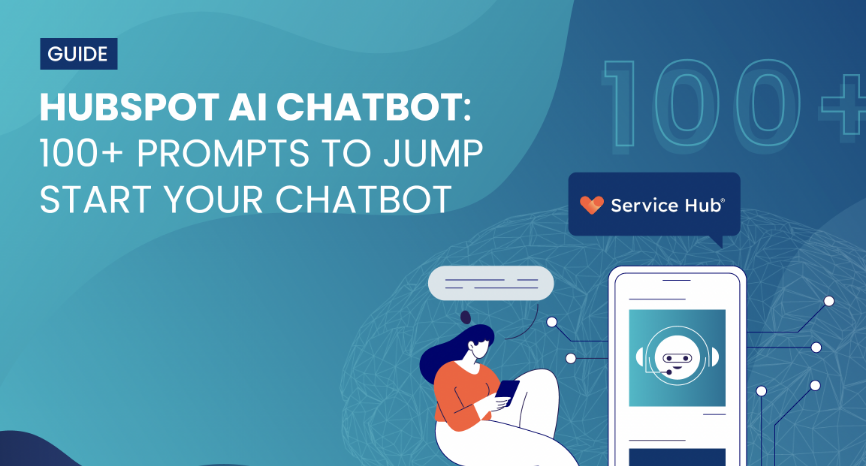HUBSPOT Marketing HUB
Confidently manage marketing data and use smart customer insights to engage your audience and attract quality leads. With Vonazon’s HubSpot Elite Partner expertise and the robust capabilities of Marketing Hub, we transform your marketing efforts to drive revenue, save time and resources, make data-driven improvements, and elevate your business.

WHY USE HUBSPOT MARKETING HUB?
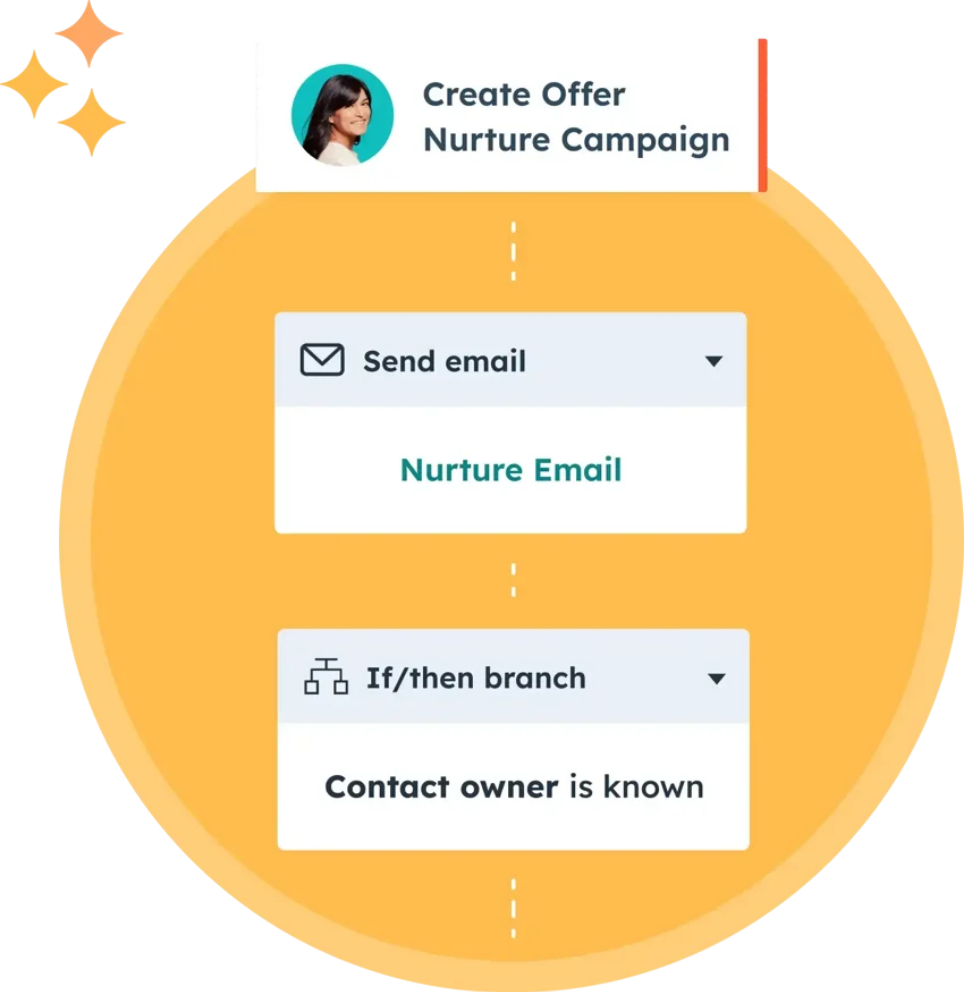
Drive Revenue
Improve conversion rates by leveraging tools to tailor and personalize messages to your audience.
Optimize Time & Resources
Automation and AI empower marketing teams to maximize efficiency and build meaningful connections with targeted messaging, automated campaigns, and actionable insights.
Gain Valuable Insights
Make data-driven, strategic business decisions that optimize your marketing efforts with advanced reporting tools that help you visualize your customer journey, track campaign performance, and boost ROI.
Just getting started?
Watch the Hubspot MARKETING HUB DEMO
Are you ready to experience the ultimate marketing solution? Marking Hub centralizes all your data to optimize efficiency, helps you attract attention to your business and generate more leads through brilliant marketing tools, and leverages an expansive database and automation features to ensure you’re reaching your leads customers at the perfect time and place. Watch the magic happen for yourself. Press play.
LEARN ABOUT MARKETING HUB’S EXCITING FEATURES
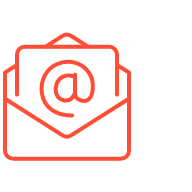
Email Marketing
HubSpot’s email marketing tools provide everything needed to design and send professional emails, backed by valuable CRM data to optimize performance. Pre-built templates and the intuitive drag-and-drop editor help create beautiful email campaigns, while you can also utilize personalization features for each subscriber to boost open and conversion rates.

Campaign Management
Build, manage, and collaborate on campaigns from a single, centralized location. Align your sales and marketing teams to create cohesive campaigns that propel customers along their journey, reduce friction, and deliver results.
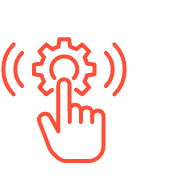
Marketing Automation
HubSpot’s marketing automation software streamlines and optimizes your marketing activities by allowing you to leverage features like workflows, chatbots, and email triggers to generate more leads and guide prospects seamlessly down your sales funnel. Supercharge productivity by automating tasks, data management, and lead follow-ups, allowing your team to focus on more strategic activities.
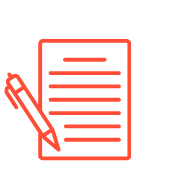
Form Builder
HubSpot Marketing Hub’s Form Builder allows you to create custom forms with ease, helping you capture valuable leads and gather important customer information and inquiries. With its intuitive drag-and-drop interface, you can design and personalize professional forms that integrate seamlessly with your CRM.
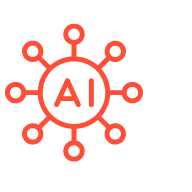
AI Functionality
With HubSpot’s AI tools, marketers gain invaluable assistance in generating content, personalizing campaigns, and analyzing data to drive targeted and impactful marketing strategies. Utilize HubSpot AI Content Creator to help maximize productivity when creating content such as marketing emails and social media posts.

Marketing Analytics
With Marketing Hub, you have access to more data than ever before. Make smarter, data-backed decisions with valuable insights into how every marketing interaction contributes to revenue. Build reports that analyze your CRM data to discover key trends and use the HubSpot tracking code to understand the actions of your website visitors and trigger automation workflows.
Working Together to Help You Grow Better
Marketing Hub seamlessly connects with other HubSpot hubs to help simplify your operations and supercharge growth. Your data is automatically connected when you use two or more hubs together, enabling you to easily track your entire customer journey from start to finish.
YOUR QUESTIONS, ANSWERED: MARKETING HUB FAQS
What is HubSpot Marketing Hub?
HubSpot’s marketing automation software helps you engage and convert leads with dynamic, automated campaigns across various channels, and measures the effectiveness of your strategies with powerful built-in reporting tools.
Marketing automation software to make it easy to organize all your business’ marketing assets, data, and tools in one place — bridging the gap between Marketing and Sales. No matter the size of your team, HubSpot’s marketing software can seamlessly connect your customers, teams, and data.
What are HubSpot’s popular marketing automation software features?
Popular features in HubSpot’s marketing software include the ability to:
- Build personalized, automated marketing campaigns.
- Manage all of your social media accounts in a single place.
- Get your whole team on the same page with campaign management tools.
- Track your marketing performance with built-in analytics and custom reporting.
How much does HubSpot Marketing Hub cost?
You can get started for free with Marketing Hub’s free tools, or if you’re looking for more advanced features to help automate and scale your marketing operations, HubSpot also offers premium Marketing Hub features and customer support in its Starter, Professional, and Enterprise editions.
Does HubSpot’s marketing automation software integrate with Salesforce and other third-party tools?
Yes. Marketing Hub has a powerful bi-directional sync with Salesforce, which means that any changes made in one system are automatically synced to the other. You can choose which records sync from HubSpot to Salesforce and when, and automatically send important lead intelligence like email opens, form submissions, website activity, and more to your sales team so they have all the context they need to close more deals. You can also send lead scores from HubSpot to Salesforce — to help your sales team prioritize their outreach and save valuable time.
HubSpot also features an app marketplace featuring over 1,500 applications that seamlessly connect with the platform. If you need any assistance integrating tools into HubSpot, contact the integration experts at Vonazon.
How much time does it take to implement HubSpot Marketing Hub?
Getting started with marketing automation software is almost instantaneous. Provide your marketing team with logins and access to the appropriate tools, and they’ll be able to get up and running in no time. Functionality like email marketing and analytics will be ready to go as soon as they log in.
For more advanced implementation, like ad tracking or SEO, contact the integration experts at Vonazon.
What reporting capabilities does Marketing Hub feature?
HubSpot Marketing Hub includes flexible, customizable dashboards that allow you to see campaign performance data in one place and easily share reports with stakeholders. Additionally, using multi-touch revenue attribution and customer journey analytics, you can precisely measure your business impact, optimize your campaigns, and make budget decisions with greater certainty than before.
With HubSpot, you have access to powerful dashboards that enable you to view all your data in one place and easily share reports.
For more advanced implementation, like ad tracking or SEO, contact the integration experts at Vonazon.
How is Marketing Hub different from other marketing automation software?
Put simply, HubSpot Marketing Hub is built differently. Marketing Hub provides connected tools and experiences, all part of HubSpot’s customer platform. Unlike most other marketing software, you don’t have to manage various point solutions to bring your systems and data together.
Marketing Hub is powerful and easy-to-use: It’s customizable without being complicated, and empowering instead of overpowering. No matter how intricate your tactics, organization, or data, Marketing Hub makes it possible to power deep customer connections with ease.
How does Marketing Hub work with Sales Hub, Service Hub, Content Hub, and Operations Hub?
Marketing Hub, Sales Hub, Service Hub, Content Hub, and Operations Hub are each part of the HubSpot complete customer platform to help you grow better. When you use two or more hubs together, your data is automatically connected on the platform, enabling you to easily (and powerfully) track your entire customer journey from first website visit, to closed deal, to loyal customer.
What is a form?
A form is a group of fields on your website that collects contact information that your customer-facing and marketing teams can use to build deeper relationships. For example, someone may use a form to submit a support request, to ask for more information from Sales, or to download a piece of content. Forms can be standalone web pages or embedded within a website.
HubSpot forms integrate directly with your sales, marketing, and customer service efforts to ensure that none of your customers’ valuable information gets lost, and everyone is referencing the same contact data.
What makes HubSpot’s forms popular?
Popular features of HubSpot’s forms include:
- Analytics to help understand how your customers interact with your forms.
- Partitioning to keep data from specific forms separate for each individual team.
- Customizable calls-to-action that encourage users toward desired behaviors.
- WYSIWYG (“what you see is what you get”) editor for both forms and the landing pages you design for them.
- Direct integration between Salesforce and HubSpot’s CRM tools, making it easy to keep your customer data organized and up-to-date.
What types of forms can I build with HubSpot’s form maker?
HubSpot’s form creation software includes various template formats you can easily customize to meet your business’s needs. Choose from embedded forms that integrate with your webpages, standalone forms that you can share through a link, or slide-in and drop down banners.
Once you select a form type, you can also find pre-written templates that match your form’s goal, whether it be: driving newsletter signups, event registrations, gated content downloads, or “contact us” page submissions.
Where do lead form submissions go?
Form builder is built on HubSpot’s customer platform, which means your form submissions are automatically logged in your contact database for easy follow-ups.
How much time does it take to implement forms?
Implementing forms is typically a short process. Because there is no data migration or background work needed, the implementation time is only as long as it takes you to create the form and its fields. If you need any assistance creating forms or integrating advanced features into your forms, contact the HubSpot experts at Vonazon.
What is email marketing?
Email marketing is when a brand uses email as a method of delivery to communicate marketing messages to prospects and customers, such as abandoned cart emails, user onboarding campaigns, and product discounts or holiday sales.
Outside of driving revenue, many companies have an email marketing strategy centered on providing value for customers and building relationships. If brands have a reputation for giving helpful information, their marketing emails are much more likely to be engaged with.
HubSpot’s email marketing tools do all these things with the additional benefit of being automatically integrated with your CRM, so you can keep track of how effective your messaging is.
What are the popular features of HubSpot’s free email marketing tools?
Popular features of HubSpot’s free email marketing tools include:
- Bulk emails that are tested and optimized for every device type.
- A simple drag-and-drop editor that makes it easy to design professional emails.
- An extensive template library proven to drive customer engagement within the inbox.
- Integration with HubSpot’s sales CRM software and Salesforce, making it easy to personalize emails and build lists.
- AI writing assistance that helps marketers generate new copy and fine-tune existing text.
What kind of email templates are included with HubSpot’s free email marketing tools?
HubSpot’s email marketing tools include templates for:
- Email newsletters
- Birthday outreach
- Promotional offers
- Product launch announcements
- Reengagement
You can customize each template to suit your needs and brand. Alternatively, you can use the drag-and-drop email editor to build your own template without coding or design experience.
How much time does it take to implement HubSpot email marketing tools?
If you don’t already have a contact list, email marketing can take time to see results. You’ll need to collect a list of email addresses from people interested in hearing what you have to say. However, if you already have a list of email subscribers, you can use HubSpot’s email marketing editor tool to make beautiful emails within minutes. There is very little preparation needed, and your team will be ready to send their first campaign quickly.
If your business needs assistance growing your email marketing list, or creating professional emails that help achieve your sales and marketing goals, contact the HubSpot experts at Vonazon.
What is ads software?
Ads software helps create, manage, and optimize ads across multiple networks for faster ad deployment and a higher return on ad spend.
HubSpot’s integrated ads software also accumulates information from your HubSpot CRM tools and offers targeted ads specifically for the interests of your users. Compared to traditional ads, which are designed for a broader audience and are placed generally, hyper-targeted ads generate more clicks and engagement from your target audience.
Which advertising platforms does HubSpot’s ads software support?
HubSpot’s advertising software supports ad campaigns on Facebook, Instagram, Google, and LinkedIn.
Can I create ads within HubSpot?
Yes. You can connect your Google, Facebook, Instagram, and LinkedIn ads accounts to HubSpot to create and preview ads directly within HubSpot. Once you launch your campaign, you can also use ads attribution reporting to track the return on your advertising spend.
Can I create personalized ad with HubSpot?
Yes. HubSpot combines your CRM data with a powerful advertising tool, allowing you to leverage contact information, account details, and even website visit history to create highly personalized ads with just a few clicks.
What features are included in HubSpot’s ads software?
HubSpot ads software features include:
- CRM-powered targeting
- Analytics to report on actual ROI from your targeted ads
- Direct integration with key advertising platforms like Facebook, LinkedIn, and Google
- Attribution of revenue from specific ad campaigns and platforms
- Automated lead follow-up so that newly generated leads don’t slip through the cracks
What are marketing analytics?
Marketing analytics are a combination of metrics and data points used to benchmark, track, and forecast the performance of your marketing campaigns. Marketing analytics dashboards will often track metrics such as email opens, traffic, form fills, and revenue attributable to each individual campaign or marketing channel.
What are the benefits of the digital marketing dashboard?
Marketing analytics software can help your business in various ways:
- Visualize and compare all your digital marketing initiatives in one dashboard.
- Surface opportunities to direct your marketing budget toward your most successful efforts.
What KPI’s should a marketing dashboard include?
A marketing dashboard should provide insight into how each marketing initiative affects your bottom line. Generally, a standard marketing dashboard includes the following KPIs:
- The number of page views or visitors
- The measure of leads and visits coming from each page and campaign
- Campaign engagement metrics
- The count of leads and purchases driven by forms, landing pages, social campaigns, and email marketing blasts
- Conversion rate measurements
WHY WORK WITH VONAZON?
OUR HUBSPOT RESOURCES
OUR FEATURED PARTNERS
We partner with the best tech and marketing companies to build custom strategies and integrations that tie into your HubSpot Ecosystem.









LAUNCH MARKETING HUB TODAY
Need more information? Sign up for our newsletter for the latest on HubSpot marketing strategies.