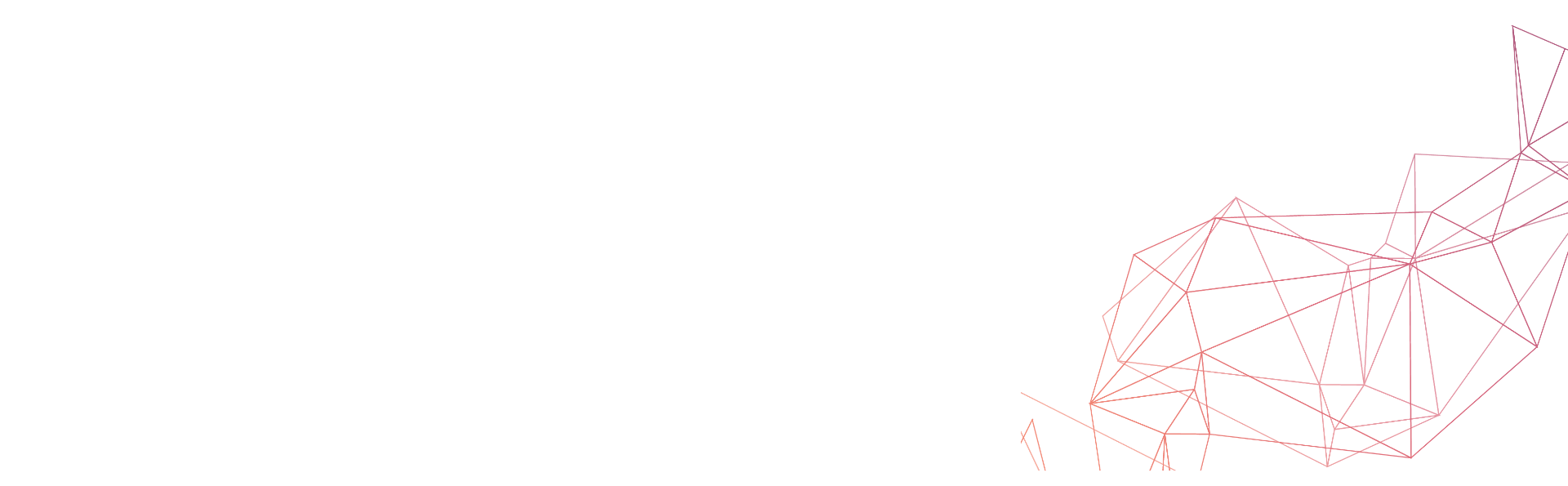Creating Your Facebook Business Page
While Facebook may have lost a step with the cool kids it is still America’s go-to social network. If you don’t think your company or brand need to have a Facebook page(s) consider this: chances are your competitors already have them. This is a lost opportunity to increase brand awareness and drive revenue. If that’s not enough think about the multiple social outlets willing to give voice to your clients opinion about an experience with your organization. There is no need for you to be unaware of publicly posted complaints about your organization. Setting up a page is easy. While there are fifteen steps to setting up a Facebook page for your company (we know three more than an addiction recovery program) it shouldn’t involve tears.
Facebook’s Company Page Setup Instructions:
- Go to Facebook.com and make sure you are logged into the account you want to manage this new page from- probably your personal account.
- Click on the “Create Page” option
3. Choose what type of page you want to have. This will be generally either be “company” or “brand/product” depending on your needs.
4. Choose the category best describing your industry. Be careful, you cannot change your company category unless you delete the page once chosen.
5. Type in the name of your company; no capital letters in the middle of a word. For example, Facebook would have been acceptable but not FaceBook.
6. Check the “Agree to Terms” box (perhaps you should have a lawyer for this part)
7. Click “Get Started”
8. Add a description of your page. Keep it clear and brief.
9. Add websites your clients will be able to access from Facebook page.
10. Facebook wants to know if your organization is real, we’ll leave this one up to you.
11. If you answered “Yes” Facebook wants to know if it is your company. This is where you can add administration privileges so you can potentially prevent the intern from posting photos of what they looked like after happy hour.
12. Upload your company logo. Follow Facebook’s specifications.
13. Add the page to your favorites on your Facebook account and your web browser for easy access.
14. Ad posting. This will be the first of Facebook’s many attempts to separate your organization from some of its money. Skip this for now
15. Voila, you have a Facebook page.
Your Facebook Company Page Strategies
We do not recommend posting every minute to your account. Consider how often you want to be updated on social networks from your clients when deciding to post a message. Until your page has thirty “likes” and you have access to Facebook’s analytical tools (data about your customers browsing habits), block search engines from finding the page. Make it a perk for your biggest fans and favored clients to have the first look at your Facebook page and “like” your page and make suggestions to spruce it up. Once you are confident everything is in working order unblock search engines and let anyone “like” you on Facebook.
There is a variety of content that can be posted to Facebook. You can link to sections of your website, photos, videos, product information, blogs, customer testimonials and more. Most of your content should be about your company, but feel free to post client content, acceptable humor, unsung employee heroes and the occasional viral video.
Don’t forget to play good defense. Set up Facebook pages for names like “(Yourcompany)sucks” and use your imagination as to what anyone with an ax to grind can dream up to follow your company or product name. You may want to have a duplicate page for common misspellings of your page name as well. Follow these tips and with the new business your page brings in you may be able to afford a social media department!